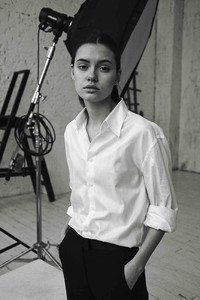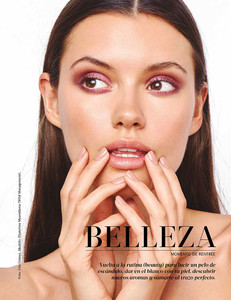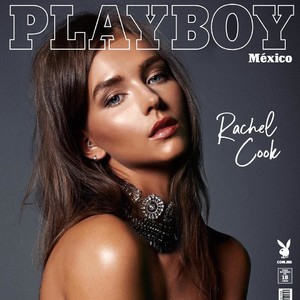Everything posted by Kane
-
Ekaterina Miasnikova
- Ekaterina Miasnikova
-
Noel Berry
-
Noel Berry
-
Rachel Cook
- Noel Berry
- Lorena Rae
- Carmella Rose
- Carmella Rose
- Lorena Rae
I'm pretty exited for that takeover tbh, we don't get to see Lo's personality all that often so it should be a fun experience ☺️ Also, Charlotte has a huge following, so hopefully some of that comes Lo's way!- Lorena Rae
today is a very good day for Lorena content 🙏- Lorena Rae
- Lorena Rae
- Robin Holzken
- Lorena Rae
- Lorena Rae
- Lorena Rae
- Lorena Rae
you're probably right, I don't really remember tbh 🤷♀️- Lorena Rae
- Lorena Rae
I guess it made a better backdrop than her apartment, but wasn't she there for like a couple weeks? I though she was temporarily living there, I think I mentioned it before.- Lorena Rae
Lorena's latest interview / video with RTL can be found here: http://www.rtlnord.de/nachrichten/lorena-rae-aus-diepholz-laeuft-bei-victorias-secret-fashion-show-mit.html Can anyone translate if they get a moment? 😚 Frames:- Lorena Rae
i'll definitely be interesting to see how she manages her career and international relationship over the next year, hopefully it doesn't stress her out too much.- Post Your Crush Of The Day.
Account
Navigation
Search
Configure browser push notifications
Chrome (Android)
- Tap the lock icon next to the address bar.
- Tap Permissions → Notifications.
- Adjust your preference.
Chrome (Desktop)
- Click the padlock icon in the address bar.
- Select Site settings.
- Find Notifications and adjust your preference.
Safari (iOS 16.4+)
- Ensure the site is installed via Add to Home Screen.
- Open Settings App → Notifications.
- Find your app name and adjust your preference.
Safari (macOS)
- Go to Safari → Preferences.
- Click the Websites tab.
- Select Notifications in the sidebar.
- Find this website and adjust your preference.
Edge (Android)
- Tap the lock icon next to the address bar.
- Tap Permissions.
- Find Notifications and adjust your preference.
Edge (Desktop)
- Click the padlock icon in the address bar.
- Click Permissions for this site.
- Find Notifications and adjust your preference.
Firefox (Android)
- Go to Settings → Site permissions.
- Tap Notifications.
- Find this site in the list and adjust your preference.
Firefox (Desktop)
- Open Firefox Settings.
- Search for Notifications.
- Find this site in the list and adjust your preference.