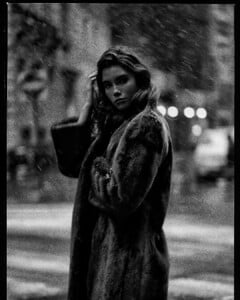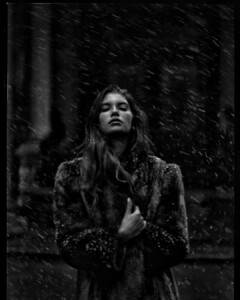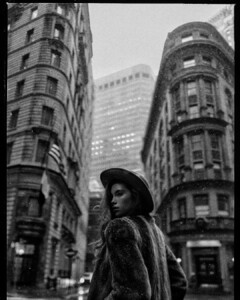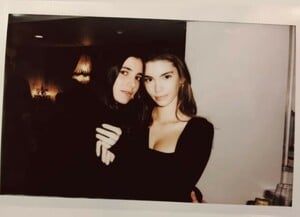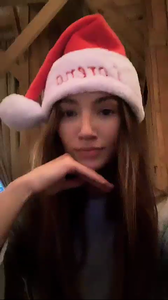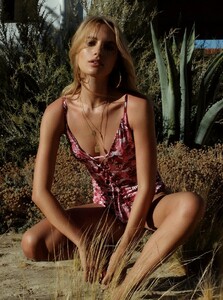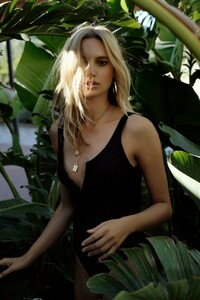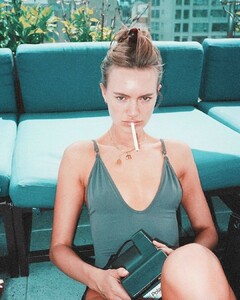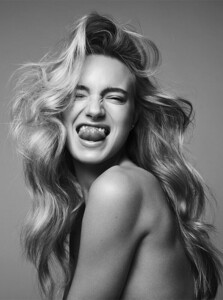Everything posted by Kane
-
Livy Poulin
-
Isabelle Mathers
- Isabelle Mathers
- Brooke Hogan
- Lorena Rae
- Lorena Rae
it isn't how we get the images; she doesn't know how we do that.. Its that the images exist, she thinks their not supposed to be available, she doesn't understand that the photographers themselves upload them to image licensing sites. Kyle Deleu specifically told her that he didn't upload them. So she thinks we're "leaking" them which she finds weird.- Lorena Rae
when photographers upload her pictures to licensing sites (andreas ortner & kyle deleu) they pop up here first, then on IG fan pages. She thinks they get "leaked", that's why she thinks its weird.. She thinks we're all a bunch of hackers or something 😂- Lorena Rae
Lorena actually knows about her thread on here, she mentioned it to one of her fan pages. She called it "that weird site" 😂 Edit: the actual quote was "This website is so weird!"- Carmella Rose
- Carmella Rose
- Lorena Rae
no that definitely is not him 😂- Cindy Mello
- Maya Stepper
- Lorena Rae
- Maya Stepper
- Mariya Melnyk
- Noel Berry
- Maya Stepper
- Maya Stepper
- Lorena Rae
Also, Merry Christmas guys ♥️ 10852399_793120280724862_905668677_n.mp4- Lorena Rae
I miss 2017 Lo, and i'm excited for 2019 Lo. Hoping that VS hype brings her way more work than 2018 🙏- Melissa Cuc
Account
Navigation
Search
Configure browser push notifications
Chrome (Android)
- Tap the lock icon next to the address bar.
- Tap Permissions → Notifications.
- Adjust your preference.
Chrome (Desktop)
- Click the padlock icon in the address bar.
- Select Site settings.
- Find Notifications and adjust your preference.
Safari (iOS 16.4+)
- Ensure the site is installed via Add to Home Screen.
- Open Settings App → Notifications.
- Find your app name and adjust your preference.
Safari (macOS)
- Go to Safari → Preferences.
- Click the Websites tab.
- Select Notifications in the sidebar.
- Find this website and adjust your preference.
Edge (Android)
- Tap the lock icon next to the address bar.
- Tap Permissions.
- Find Notifications and adjust your preference.
Edge (Desktop)
- Click the padlock icon in the address bar.
- Click Permissions for this site.
- Find Notifications and adjust your preference.
Firefox (Android)
- Go to Settings → Site permissions.
- Tap Notifications.
- Find this site in the list and adjust your preference.
Firefox (Desktop)
- Open Firefox Settings.
- Search for Notifications.
- Find this site in the list and adjust your preference.
- Isabelle Mathers