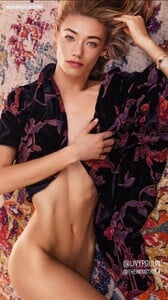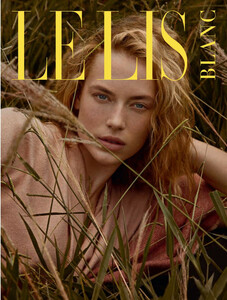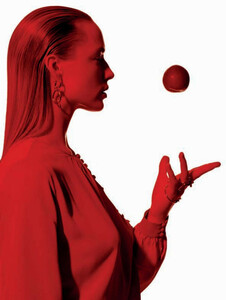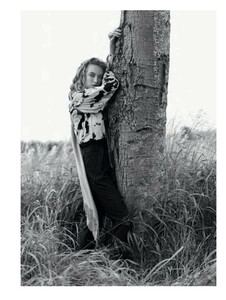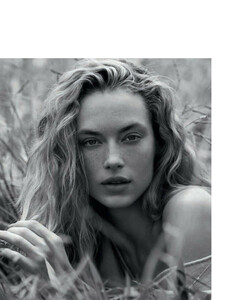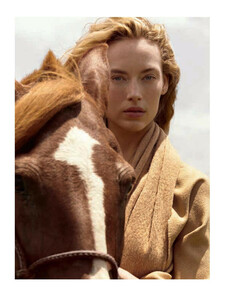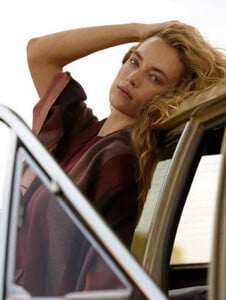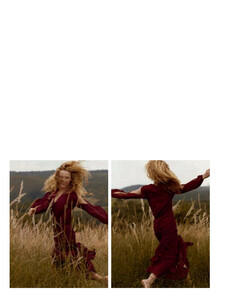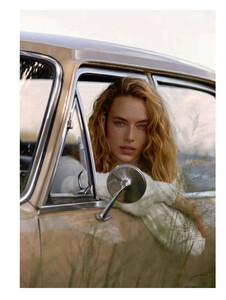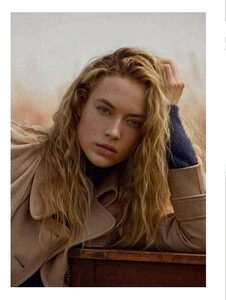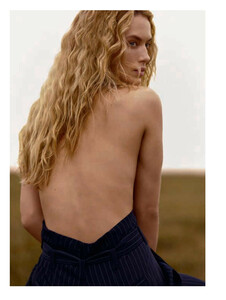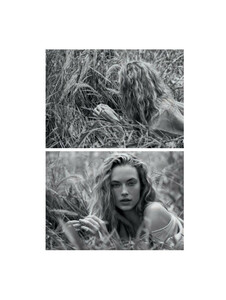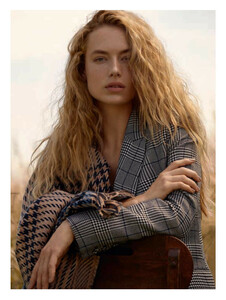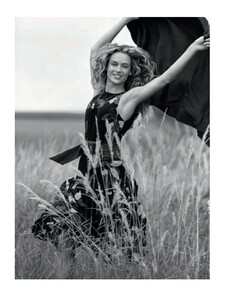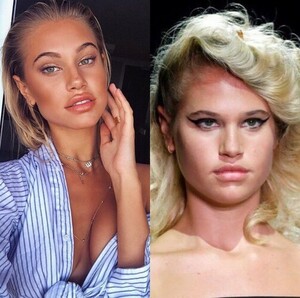Everything posted by Kane
-
Georgia Fowler
-
Georgia Fowler
thanks @Sunshiine ♥️
-
Madison Hope Headrick
-
Taylor Hill
Angel Taylor Hill attends 'Angel Taylor Hill Introduces The New Tease Dreamer Fragrance Collection' At Victoria's Secret on March 12, 2019 in Los Angeles, California (HQ)
-
Celeste Bright
-
Georgia Fowler
-
Georgia Fowler
-
Lorena Rae
- Cindy Mello
- Effy Harvard
- Effy Harvard
-
Livy Poulin
- Carmella Rose
-
Celeste Bright
-
Georgia Fowler
-
Madison Hope Headrick
-
Maya Stepper
-
Megan Williams
-
Romy Schönberger
-
Isabelle Mathers
- Hannah Ferguson
- Hannah Ferguson
[removed, full resolution image posted below]- Georgia Fowler
- Any celeb that everyone says is hot but who you think is unattractive
- Nadine Leopold
- Hannah Ferguson