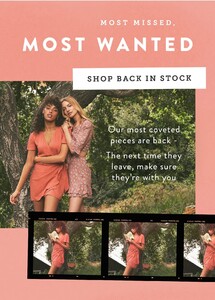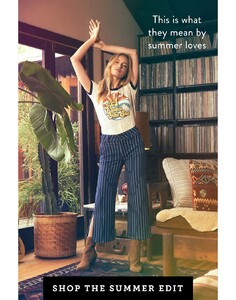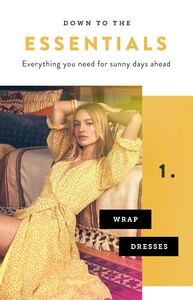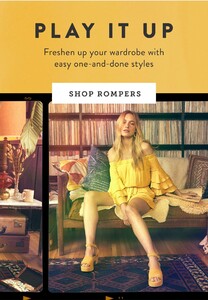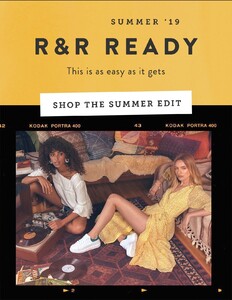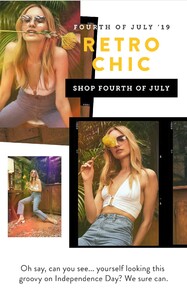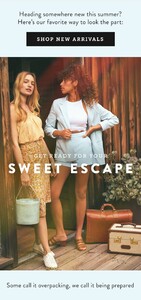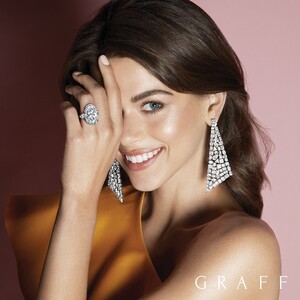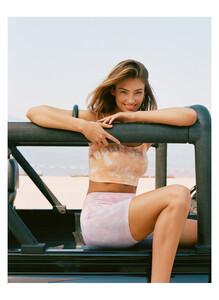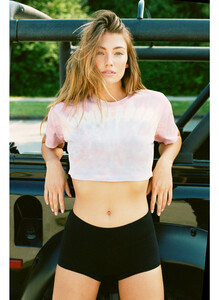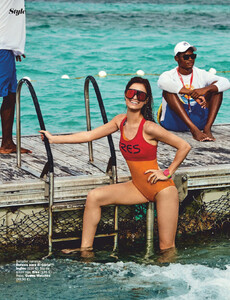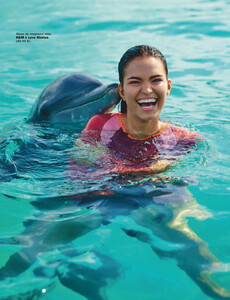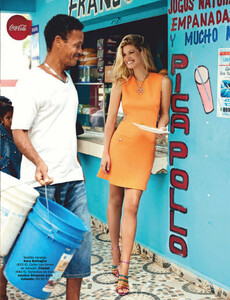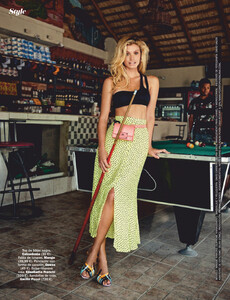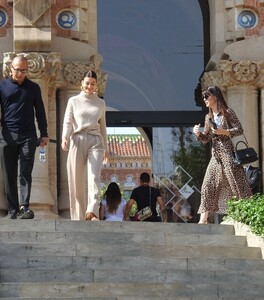Everything posted by Kane
- The Angels
- Maya Stepper
-
Josephine Skriver
-
Celeste Bright
-
Post Your Crush Of The Day.
- Cindy Mello
- Vanessa Moody
- The Angels
- The Victoria's Secret "Should have been an Angel" Competition
Jessica Goicoechea Noel Berry Clara Alonso Celine Alroe- Lorena Rae
- Madison Hope Headrick
- The Official Victoria's Secret Thread
VS about to start doing sponsored posts for Fashion Nova at this rate- Carolina Sanchez
- Georgia Fowler
- Valery Kaufman
- Scarlett Leithold
- Romy Schönberger
- Birgit Kos
- Lorena Rae
- The Victoria's Secret "Should have been an Angel" Competition
Georgia Fowler Hannah Ferguson Eden Fines Nadine Leopold- Robin Holzken
- Carolina Sanchez
- Maggie Rawlins
Cosmopolitan España - Julio 2019 | Cosmopolitan Spain - June 2019 Shot by Hervas Archer Styled by Daniela Gutiérrez Hair & Makeup by David Carreiro- Post Your Crush Of The Day.
- Camila Morrone
Camila Morrone attends the Lola Casademunt photocall during 080 Barcelona Fashion Week June 25, 2019 in Barcelona, Spain (HQ)