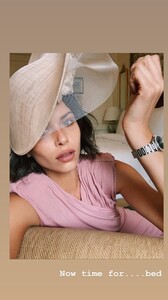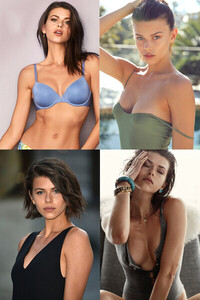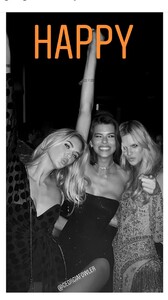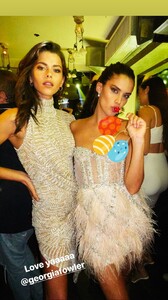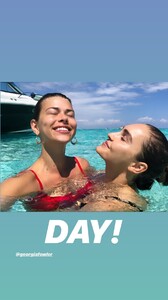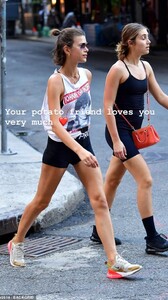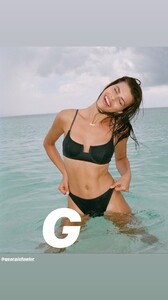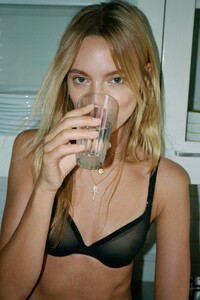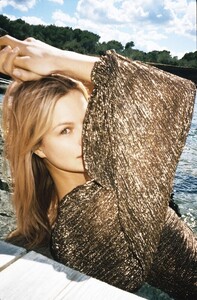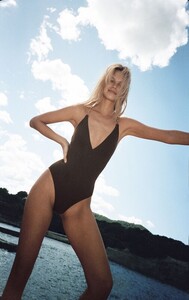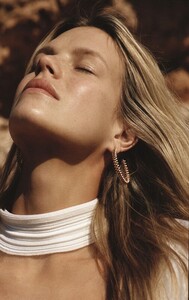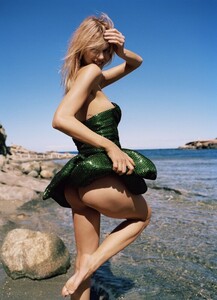Everything posted by Kane
-
Georgia Fowler
Shot by Tim Merry during day one of the Royal Ascot at Ascot Racecourse on June 18, 2019 in Ascot, England
-
Georgia Fowler
-
Georgia Fowler
-
Carolina Sanchez
- Carmella Rose
-
Georgia Fowler
-
Nathalie Darcas
-
The Victoria's Secret "Should have been an Angel" Competition
- Tereza Holanová
- Kim Celina Riekenberg
- Stella Maxwell
- Carmella Rose
- Melizanne Bergeron
- Cindy Mello
- Post Your Crush Of The Day.
- Maya Stepper
- Georgia Fowler
- The Victoria's Secret "Should have been an Angel" Competition
I'd like to nominate Cindy Mello, Noel Berry and Georgia Fowler ♥️- Lorena Rae
- Georgia Fowler
- Maya Stepper
- Nadine Leopold
- Irina Shayk
- Stella Maxwell
- Georgia Fowler
- Tereza Holanová