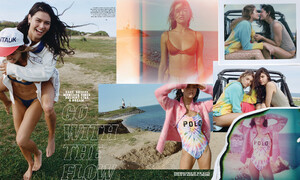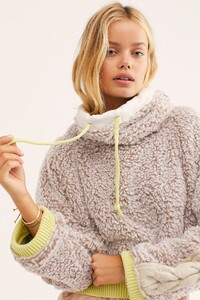Everything posted by Kane
-
Maggie Rawlins
- Carmella Rose
- The Angels
-
Taylor Hill
thanks @Trish i'm actually quite surprised, she did a pretty good job for her first(?) acting role.
-
Birgit Kos
-
Daniela Lopez Osorio
-
Caroline Carson Lowe
-
Daniela Lopez Osorio
Hamptons Magazine Shot by Ben Watts Hair by Andrew Chen Makeup by Jodie Boland Styled by Gabriela Langone (UHQ)
-
Camila Morrone
Camila Morrone attends the Hollywood Foreign Press Association's Annual Grants Banquet at Regent Beverly Wilshire Hotel on July 31, 2019 in Beverly Hills, California (HQ)
-
Georgia Fowler
-
Georgia Fowler
Georgia Fowler is seen wearing a Jaquemus shirt, Alberta Ferretti pants, Schutz shoes with Bagatiba jewelry, Vintage Fendi handbag and Oliver Peoples sunglasses in the South Street Seaport on July 31, 2019 in New York City (HQ)
- The Angels
- Natalia Sirotina
- Frida Aasen
-
The Official Victoria's Secret Thread
VS not doing the show this year would be a huge deal for the brand. So if it were to happen I think they'd want to announce that themselves through an official press release. I don't think they'd be telling any of their models; contracted or not about their future plans.
- Lea Mohr
-
Georgia Fowler
- Carmella Rose
- The Angels
-
Madison Hope Headrick
Madison Headrick is seen outside Alexandre Vauthier show during Paris Fashion Week - Haute Couture Fall/Winter 2019/2020 on July 02, 2019 in Paris, France (HQ)
-
Camila Morrone
Camila Morrone at the "Mickey And The Bear" Press Conference at the Beverly Wilshire Hotel on July 30, 2019 in Beverly Hills, California (HQ)
-
Emily Ratajkowski
-
Bryana Holly
- The Angels
-
Maggie Rawlins