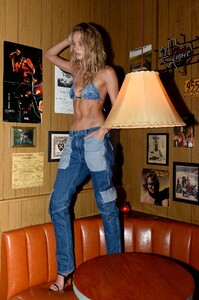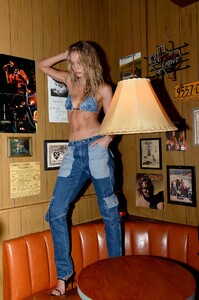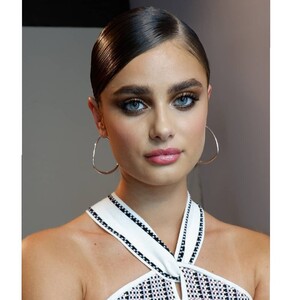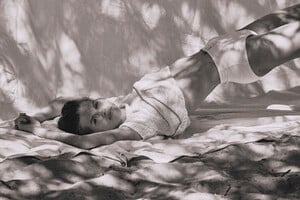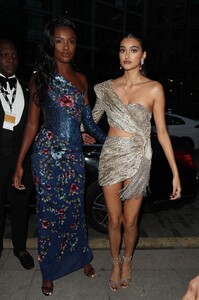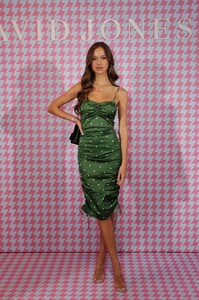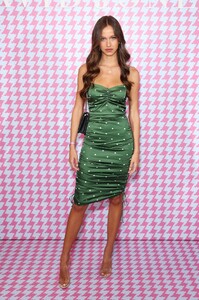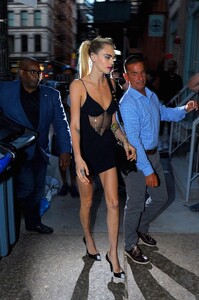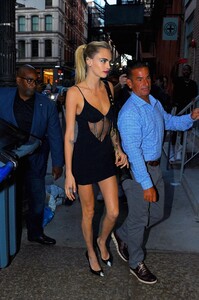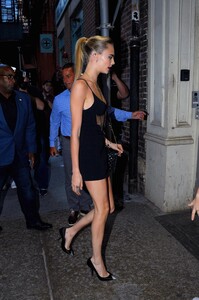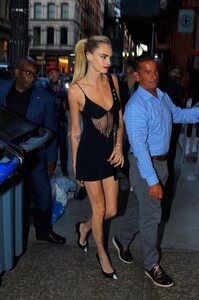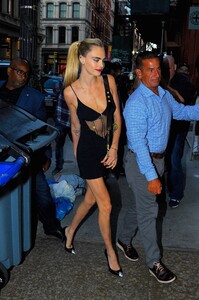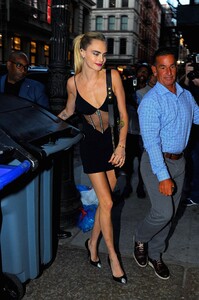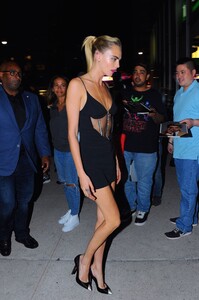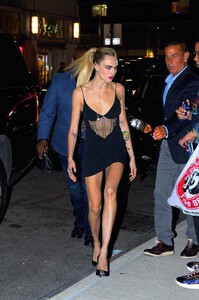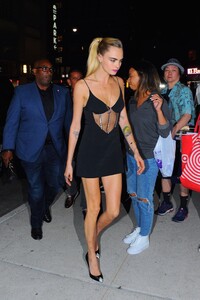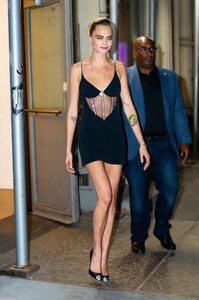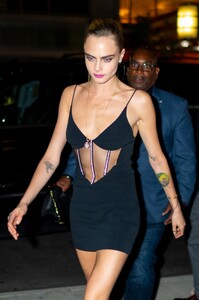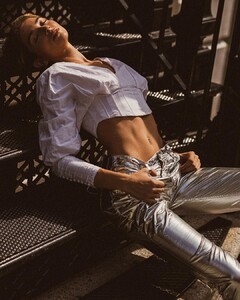Everything posted by Kane
-
Taylor Hill
- Mathilde Gøhler
-
Victoria Germyn
Victoria Germyn poses at the Jordache Presentation September 2019 during New York Fashion Week on September 4, 2019 in New York City (HQ)
- Marianne Fonseca
-
Lorena Rae
Agua Bendita aguabendita.mp4
- The Angels
-
Taylor Hill
-
Kim Celina Riekenberg
-
Tatiana Ringsby
Tatiana Ringsby attends as Montblanc And (RED) Launch The New (Montblanc M)RED Collection To Fight AIDS At New York's World Of McIntosh Townhouse at on September 27, 2018 in New York City (HQ)
-
Tatiana Ringsby
Tatiana Ringsby attends Bulgari and Elle Celebrate the new Wild Pop High Jewelry Collection at the Bulgari 5th Ave store on October 11, 2018 in New York City (HQ)
-
Taylor Hill
Taylor Hill poses for photos during a press conference to present Liverpool's autumn-winter collection at Estacion Indianilla on September 4, 2019 in Mexico City, Mexico (HQ)
-
Taylor Hill
-
Taylor Hill
-
Kim Celina Riekenberg
-
Leomie Anderson
Leomie Anderson attends the the GQ Men Of The Year Awards 2019 in association with HUGO BOSS at the Tate Modern on September 3, 2019 in London, England (HQ)
-
Isabelle Mathers
Isabelle Mathers attends the David Jones SS19 Bright Night event at David Jones Elizabeth Street Store on September 04, 2019 in Sydney, Australia (HQ)
-
Cara Delevingne
- The Angels
- Frida Aasen
- Georgia Fowler
- Lauren de Graaf
- Lorena Rae
-
Daniela Lopez Osorio
-
Noel Berry
AREA Fall/Winter 19 Campaign by Charlotte Wales Director: Charlotte Wales Director of Photography: Willy Busfield Stylist: Clare Byrne Hair: Jawara MUA: Jen Myles Manicurist: Naomi Yasuda Set Design: Julia Wagner Casting: John Pfeiffer Producer: Helena Martel Seward Models: Leila Nda, Noel Berry, Bintou, Daga Zobier
- Georgia Fowler