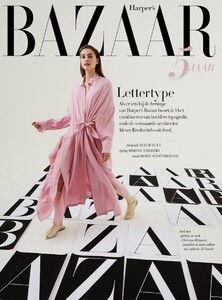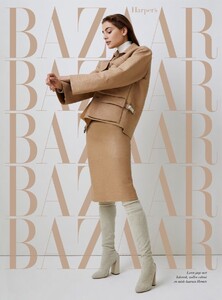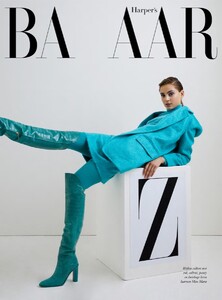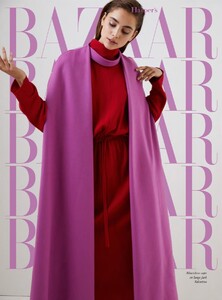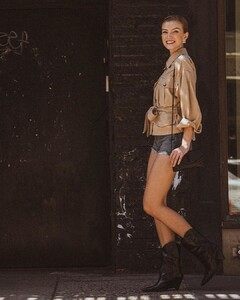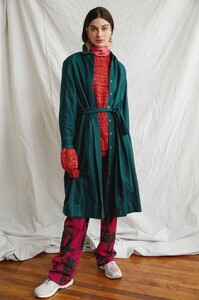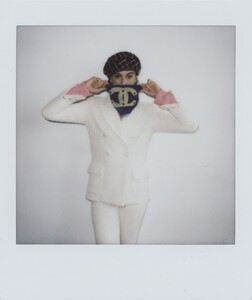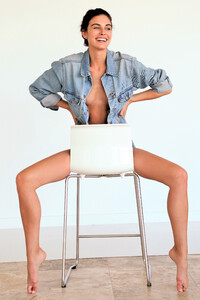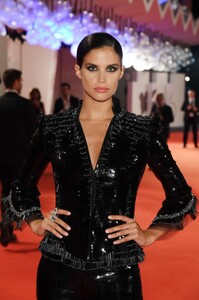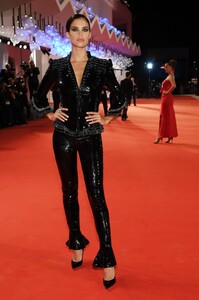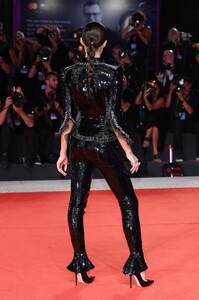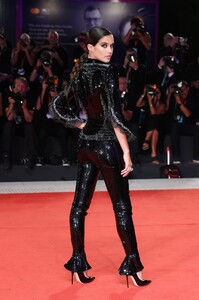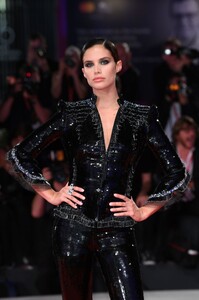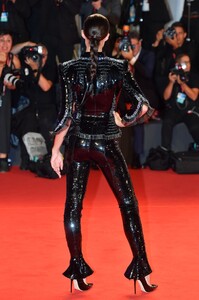Everything posted by Kane
- Marianne Fonseca
-
Romy Schönberger
Harper's Bazaar Netherlands September 2019 Shot by Fleur Bult Makeup by Sanne Le Gras-Bleeker Styled by Simone Sniekers Hair by Magdalena Loza (MQ)
- Niamh Adkins
- The Angels
- Hailey Bieber
-
Hailey Clauson
- Hailey Clauson
- Sara Sampaio
Sara Sampaio is seen arriving at the 76th Venice Film Festival on August 31, 2019 in Venice, Italy (HQ)- Sara Sampaio
Sara Sampaio walks the red carpet ahead of the "Joker" screening during the 76th Venice Film Festival at Sala Grande on August 31, 2019 in Venice, Italy (HQ)- Mariah Strongin
- Mariah Strongin
- Mariah Strongin
- Mariah Strongin
- Mariah Strongin
- The Official Victoria's Secret Thread
@Wack the Blonde in red is Maggie Rawlins- Sofia Resing
Sofia Resing is seen arriving at the 76th Venice Film Festival on August 30, 2019 in Venice, Italy (HQ)- Mariah Strongin
Mariah Strongin attends Allusionist Picture House And The Cinema Society Host The After Party For A24's "Skin" at Gitano Jungle Terraces on July 24, 2019 in New York City (HQ)- Mariah Strongin
Actress Mariah Strongin attends the Chopard and Cinema Society's special screening of "After the Wedding" at Regal Essex on August 06, 2019 in New York City (HQ)- Mariah Strongin
- The Angels
- Sara Sampaio
Sara Sampaio walks the red carpet ahead of the "Seberg" screening during the 76th Venice Film Festival at Sala Grande on August 30, 2019 in Venice, Italy (HQ)- Nina Agdal
- The Angels
- Josie Canseco
- Hailey Clauson