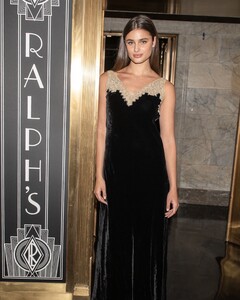Everything posted by Kane
-
Izabel Goulart
-
Izabel Goulart
-
Caroline Carson Lowe
-
Birgit Kos
- Irina Shayk
-
Grace Elizabeth
- Kate Bock
-
Grace Elizabeth
-
Birgit Kos
-
Taylor Hill
-
Lorena Rae
-
Jena Goldsack
Jena Goldsack attends the David Koma front row during London Fashion Week September 2019at The Leadenhall Building on September 15, 2019 in London, England (HQ)
-
Nadine Leopold
-
Nadine Leopold
- Frida Aasen
- Lorena Rae
- The Angels
-
Maggie Rawlins
-
Victoria Germyn
-
Victoria Germyn
- Hannah Ferguson