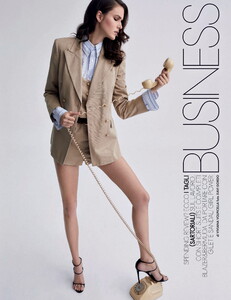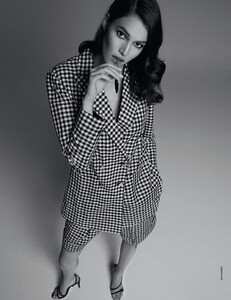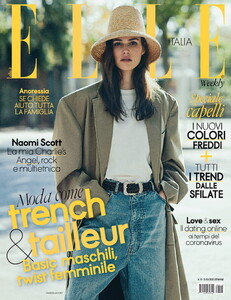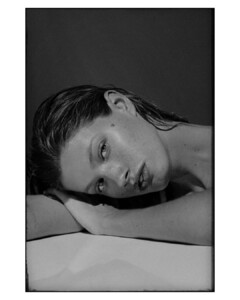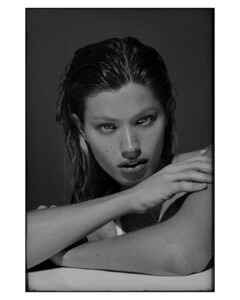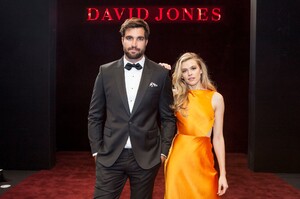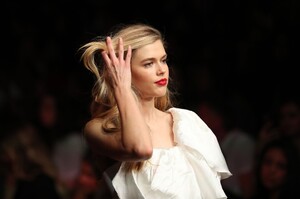Everything posted by Kane
-
Yasmin Wijnaldum
-
Maia Cotton
-
Madison Hope Headrick
-
Aubrie Williams
Laura Mercier 1617642234.mp4
-
Aubrie Williams
Laura Mercier
-
Hailey Clauson
- Romy Schönberger
-
Vanessa Moody
Elle Italia - 21 March 2020 - 'Business is Business' Shot by Xavi Gordo Styled by Viviana Volpicella Hair by Joel Bittencourt Makeup by Paula Soroa (via TFS)
-
Vanessa Moody
Elle Italia - 21 March 2020 - 'Trench Town' Shot by Xavi Gordo Styled by Viviana Volpicella Hair & Makeup by Paula Soroa (via TFS)
-
Lorena Rae
Editorialist Pre-Spring 2020 - Lorena Rae Is Ready to Leave Her Mark Shot by Devin Doyle Styled by Jaclyn Bloomfield Hair by Nate Rosenkranz Makeup by Meredith Baraf (MQ)
-
Lorena Rae
-
Romy Schönberger
-
Celeste Bright
-
Maartje Verhoef
-
Martha Hunt
-
Emily Didonato
-
Sofie Rovenstine
-
Brooke Hogan
- Aubrie Williams
-
Celeste Bright
-
Celeste Bright
-
Maggie Rawlins
-
Maartje Verhoef
-
Noor Schauten
-
Victoria Lee