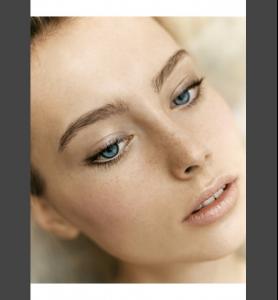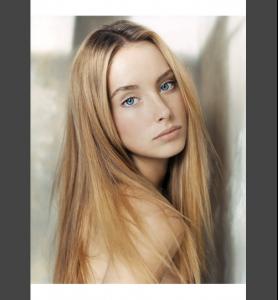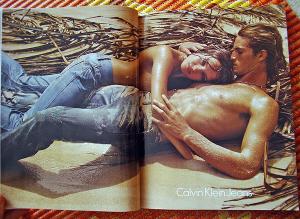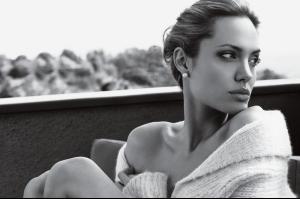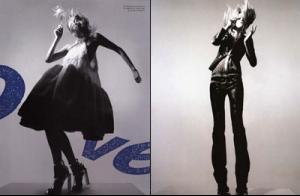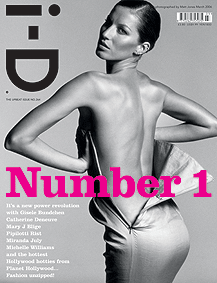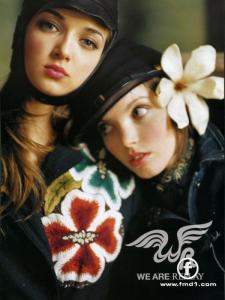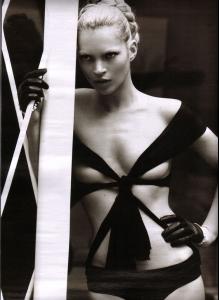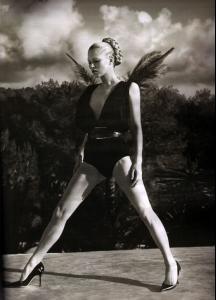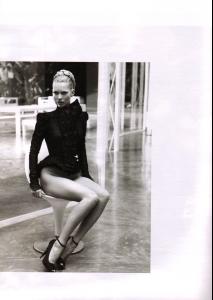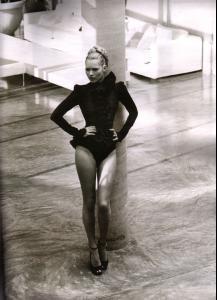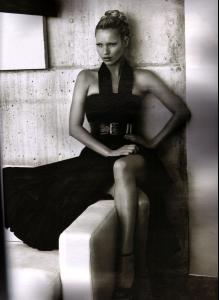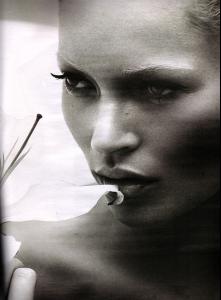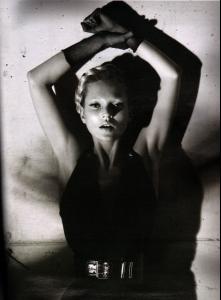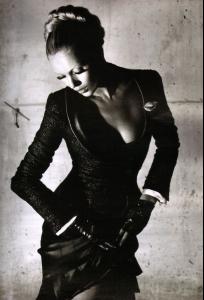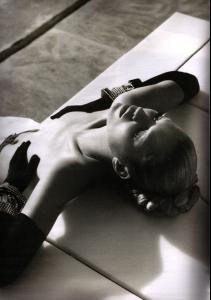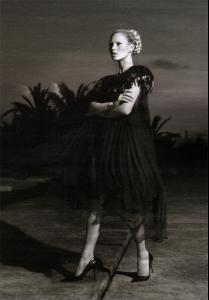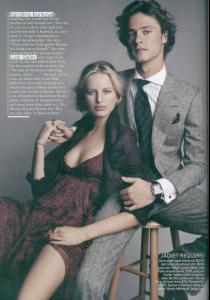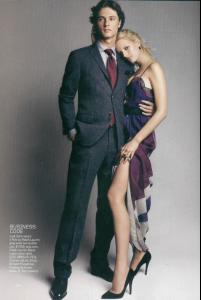Everything posted by OriginalSin
-
Ilze Bajare
- Daria Werbowy
supposedly taking a break glad thats over!- Daria Werbowy
daria is back!!!!!!!!!!!!!!!!!!!!!!!!- Natalia Vodianova
- Hana Soukupova
- Angelina Jolie
- Gemma Ward
*** Gemma is in Pop Magazine's S/S 2006 issue. Jessica Stam is on the cover but Gemma has a 10 page editorial shot by Nick Knight Here's a preview: I'm hoping someone will buy this and scan it- Editorials
- Ricky Martin
- Eugenia Volodina
aww poo- Liya Kebede
- Eugenia Volodina
- Juliana Imai
hmm i like her look- Eugenia Volodina
sweet rus the cheerleaders in your siggie are so cute!!! does anyone know who shot the Paule Ka ads? kind of looks like Mert & Marcus' work to me but I'm not sure- HAPPY BIRTHDAY!!!!!!!!!!!!!
ohh its ok! thank you so very much- Angelina Jolie
yeah i miss crazy psycho bitch angie too- Ricky Martin
believe me you don't wanna know as Lolita said, sometimes ignorance is bliss lol please :evil: i have to know we were talking bout the golden showers and the roman showers... you can google it if you really want to do but just don't do it when you're eating :| golden showers and the roman showers??????? :| what does it mean? golden showers...think along the lines of yellow snow...but like...on a person and roman showers...well um... think of: :x- Adrianne Curry
Scan editing. oh- Adrianne Curry
is the cover that airbrushed or is that scan editing?- Georgina Grenville
upload onto imageshack, then post the direct textlink they provide (it's the last link listed i believe)- Ines Crnokrak
- Ines Crnokrak
- Ines Crnokrak
- Kate Moss
- Karolina Kurkova
- Daria Werbowy
Account
Navigation
Search
Configure browser push notifications
Chrome (Android)
- Tap the lock icon next to the address bar.
- Tap Permissions → Notifications.
- Adjust your preference.
Chrome (Desktop)
- Click the padlock icon in the address bar.
- Select Site settings.
- Find Notifications and adjust your preference.
Safari (iOS 16.4+)
- Ensure the site is installed via Add to Home Screen.
- Open Settings App → Notifications.
- Find your app name and adjust your preference.
Safari (macOS)
- Go to Safari → Preferences.
- Click the Websites tab.
- Select Notifications in the sidebar.
- Find this website and adjust your preference.
Edge (Android)
- Tap the lock icon next to the address bar.
- Tap Permissions.
- Find Notifications and adjust your preference.
Edge (Desktop)
- Click the padlock icon in the address bar.
- Click Permissions for this site.
- Find Notifications and adjust your preference.
Firefox (Android)
- Go to Settings → Site permissions.
- Tap Notifications.
- Find this site in the list and adjust your preference.
Firefox (Desktop)
- Open Firefox Settings.
- Search for Notifications.
- Find this site in the list and adjust your preference.