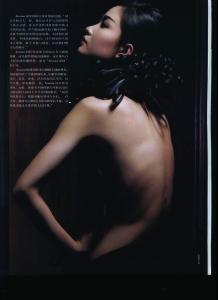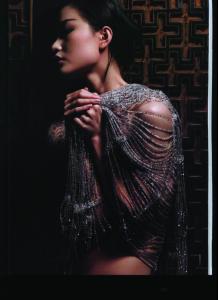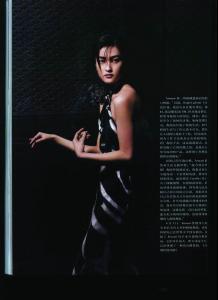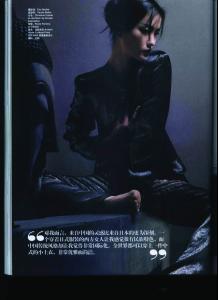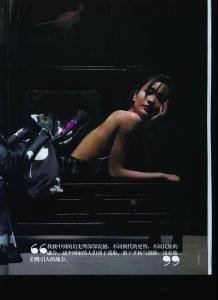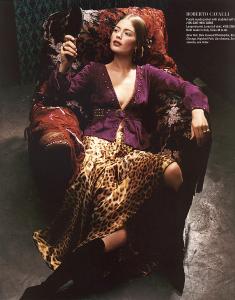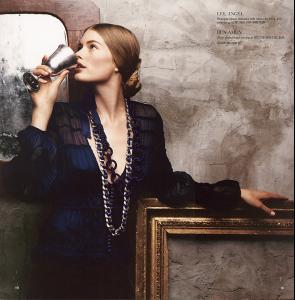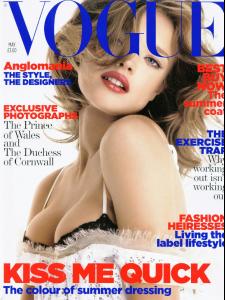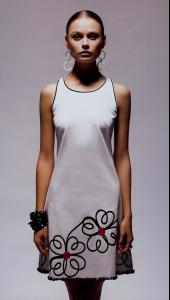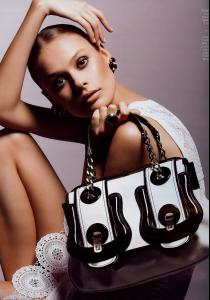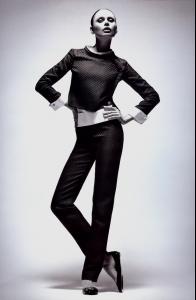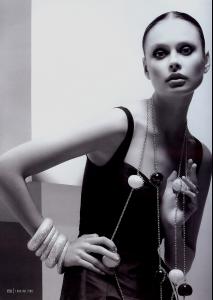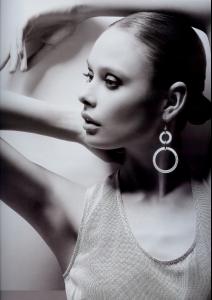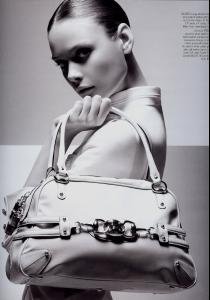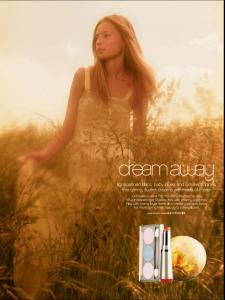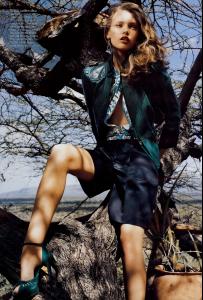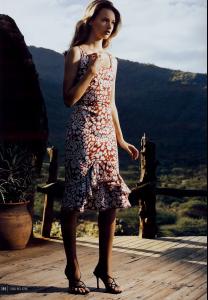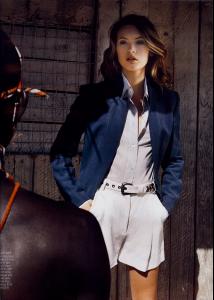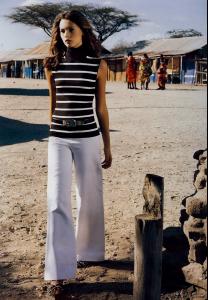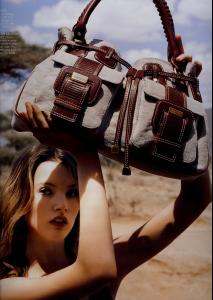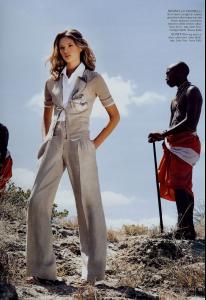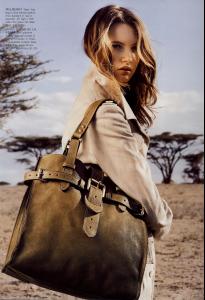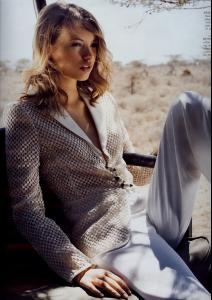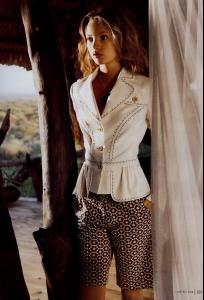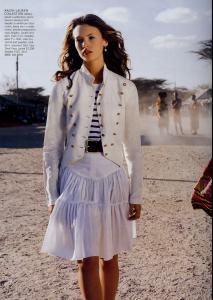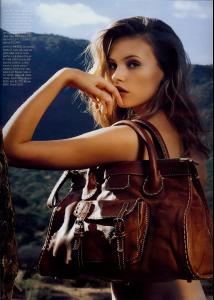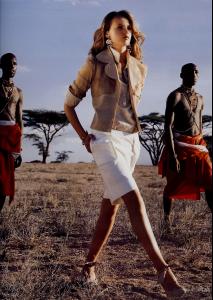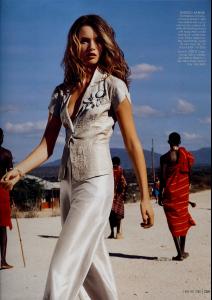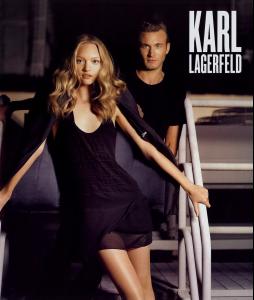Everything posted by OriginalSin
-
Du Juan
-
Doutzen Kroes
-
Book quotes
- Victoria's Secret Swimwear
pichichi's scan was great, so no real need to scan- The O.C.
- The O.C.
i heard she wanted out because she's afraid of being type cast as a bratty teenager and she feels she's "outgrown" the show- Describe your current mood with a song
well you're wrong -OriginalSin- Describe your current mood with a song
cool idea for a thread (Y)- Charlize Theron
- Natalia Vodianova
- Natalia Vodianova
- Inguna Butane
- ARE YOU FAT???
i dont think heid meant for this to be the post your weight thread- Tiiu Kuik
- Josie Maran
^^ i saw that ad in the store. very pretty- MLB
no actually BUT BUT! i am happy that we won our home opener!!! that jeter HR was friggen awesome!- General Discussion
you're enjoying this way too much- Inguna Butane
- Mona Johannesson
- Your Top 10 Babes
um, no lol- Natalia Vodianova
I cannot WAIT until someone scans that cover. She looks AMAZING. too bad UK Vogue put the letters on her face though <_< take that UK Vogue! :avada:- Gemma Ward
- Your Top 10 Babes
- Victoria's Secret Swimwear
Account
Navigation
Search
Configure browser push notifications
Chrome (Android)
- Tap the lock icon next to the address bar.
- Tap Permissions → Notifications.
- Adjust your preference.
Chrome (Desktop)
- Click the padlock icon in the address bar.
- Select Site settings.
- Find Notifications and adjust your preference.
Safari (iOS 16.4+)
- Ensure the site is installed via Add to Home Screen.
- Open Settings App → Notifications.
- Find your app name and adjust your preference.
Safari (macOS)
- Go to Safari → Preferences.
- Click the Websites tab.
- Select Notifications in the sidebar.
- Find this website and adjust your preference.
Edge (Android)
- Tap the lock icon next to the address bar.
- Tap Permissions.
- Find Notifications and adjust your preference.
Edge (Desktop)
- Click the padlock icon in the address bar.
- Click Permissions for this site.
- Find Notifications and adjust your preference.
Firefox (Android)
- Go to Settings → Site permissions.
- Tap Notifications.
- Find this site in the list and adjust your preference.
Firefox (Desktop)
- Open Firefox Settings.
- Search for Notifications.
- Find this site in the list and adjust your preference.