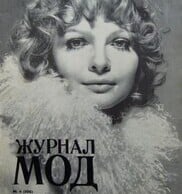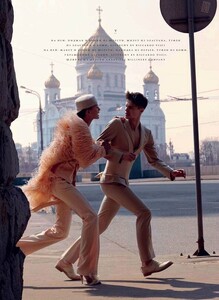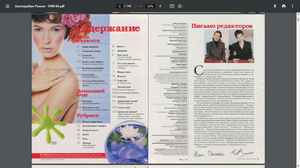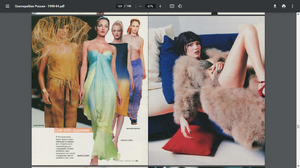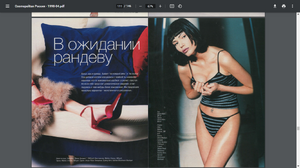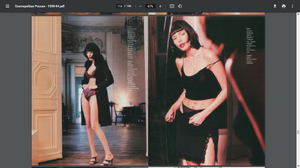Everything posted by Povad
-
Ali Stephens
Black Square Magazine №02 (09) winter 2009-2010 photo Will Davidson models Ali Stephens, Valentin Savchenko
-
Daria Pershina
photo by Elena Zvereva (2014)
-
Victoria Zuban
Fashion Gone Rogue (2014) Photo by David Benoliel
-
Vlada Varnavskaya
photo by Lucas Passmore, LA (2013)
-
Liza Minyaeva
Rhodochrosite Studio FW 23 Photographer Selcuk Danyildiz
-
Liza Nechaeva
photo by Aleksey Tsukanov (2014)
- Elizaveta Metelkova
-
Tanya Glotova
video ad Vika Smolyanitskaya 2015
-
Maria Dashkevich
@maria.gertlein for @adl_official x @mertaslanfashion photo by Erdi Dogan (2021)
- Maria Dashkevich
-
Lesya Kaf
Photo by Ekaterina Manoskina (2013)
-
Kristina Ilina
photo by Ekaterina Manoskina 2014
- Nadya Yumasheva
-
Aram Gevorgyan
Modis video ad 2013-15
-
Daria Korchina
Daria Korchina by An Le for «Vogue Beauty, UKR August 2016
-
Margarita Vishnyakova
photo by Andrey Smilov (2015)
-
Yulia Velikanova
Comme de Garsons for Your Magazine 2015 photo by Andrey Smilov
- Polina Gomzina
- Vasilina Kireenko
- Katia Garanina
-
Elena Lyandres
-
Maria Keidj
- Maria Keidj
Cult Gaia resort 2023 camp photo by Adrien Toubiana- Katiusha Feofanova
Anny Lin collection circa 2022-23- Elizaveta Lenskaya
Anny Lin bridal collection spring 2017 - Maria Keidj