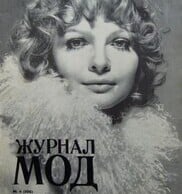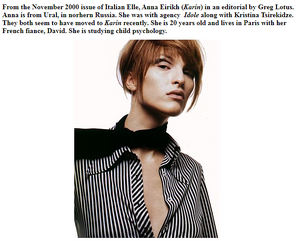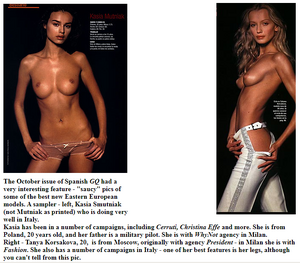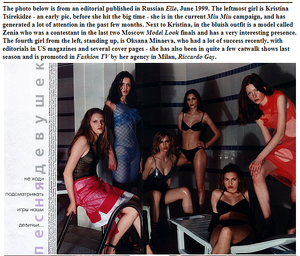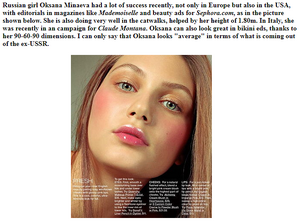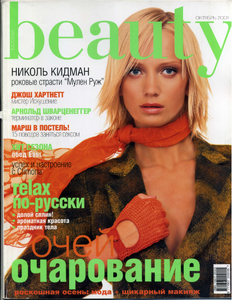Everything posted by Povad
-
Carmen Kass
It seems her catwalking in Vilnius during a fashion event in 1995?
-
Elena Lyandres
- Elena Lyandres
TV ad Doctor Nature (1995) I don't know why it was downloaded only as an audio file Доктор Природа (1995).mp4- Alissa Sourovova
- Tatiana Korsakova
- Anna Azarova
Maxim April 2002 (Russia) photo by Pyotr Anikin- Ingrid Seynhaeve
Look of the Year 1991 int final in NY- Tatiana Korsakova
- Olga Otrokhova
- Natalia Semanova
an interview for Russian TV in Paris in 1997 модель Семанова 1997.mp4- Elena Lyandres
Ira- Kate Li
music video of 2017 Timati feat. Sveta - Doroga v aeroport (Road to the airport) models Elina Fyodorova and Kate Li- Kate Li
Katya Li was born in Kabardino-Balkaria (Russian N.Caucasus). She has Turkish, Polish, Russian blood. Katya inherited the surname from her Korean grandfather, who as a teenager came from China, where he was born and lived, to Siberia to work.(Russian media sources)- Alissa Sourovova
- Elena Lyandres
- Tatiana Korsakova
- Katia Garanina
- Anna Eirikh
- Tatiana Korsakova
- Oxana Minaeva
- Daria Ptitsina
- Tatiana Korsakova
- Tatiana Korsakova
- Tatiana Korsakova
- Tatiana Korsakova
- Elena Lyandres
Account
Navigation
Search
Configure browser push notifications
Chrome (Android)
- Tap the lock icon next to the address bar.
- Tap Permissions → Notifications.
- Adjust your preference.
Chrome (Desktop)
- Click the padlock icon in the address bar.
- Select Site settings.
- Find Notifications and adjust your preference.
Safari (iOS 16.4+)
- Ensure the site is installed via Add to Home Screen.
- Open Settings App → Notifications.
- Find your app name and adjust your preference.
Safari (macOS)
- Go to Safari → Preferences.
- Click the Websites tab.
- Select Notifications in the sidebar.
- Find this website and adjust your preference.
Edge (Android)
- Tap the lock icon next to the address bar.
- Tap Permissions.
- Find Notifications and adjust your preference.
Edge (Desktop)
- Click the padlock icon in the address bar.
- Click Permissions for this site.
- Find Notifications and adjust your preference.
Firefox (Android)
- Go to Settings → Site permissions.
- Tap Notifications.
- Find this site in the list and adjust your preference.
Firefox (Desktop)
- Open Firefox Settings.
- Search for Notifications.
- Find this site in the list and adjust your preference.