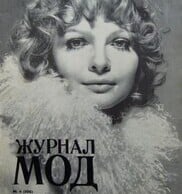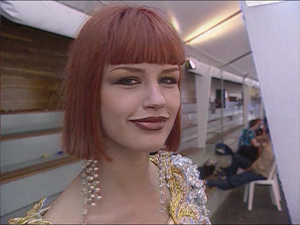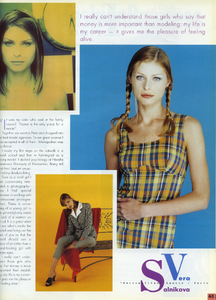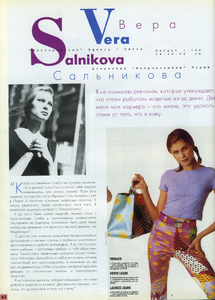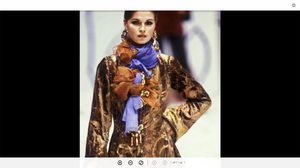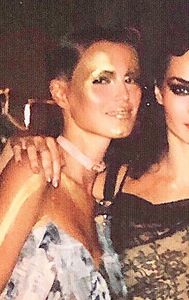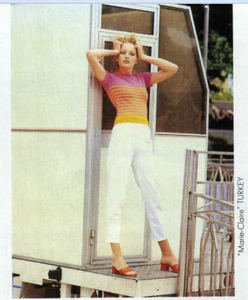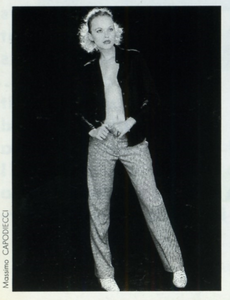Everything posted by Povad
-
Elena Soldatova
-
Jelena Mrdjen
The LOTY 1991 Top10 Look of the Year 1991 Mrdjen.mp4
-
Jelena Mrdjen
+ Top 10 The Look if the Year 1991 contest in NY
- Katia Garanina
-
Naomi Campbell
"Bolero for Gianny" show and other with Naomi in Moscow April 1999
- Tatyana Mozhegova
-
Vintage covers
Anna Verbitskaya she modelled in Moscow in 1980s.
-
Elena Lyandres
- Lidia Korneva
-
Vera Salnikova
- Katia Garanina
- Svetlana Kochits
- Svetlana Kochits
- Olga Markova
- Svetlana Kochits
- Svetlana Kochits
- Tatyana Mozhegova
- Anna Eirikh
FRENCH FASHION DESIGNER ROLAND MOURET fall 2002 (LONDON)- Tatiana Korsakova
- Katerena Alkhimova
Gai Mattiolo - Spring/Summer 2002 Milan- Alissa Sourovova
- Tatiana Rudenko
- Lidia Korneva
- Katerena Alkhimova
Isabelle Ballu AUTUMN-WINTER 2001/2002 READY-TO-WEAR- Julia Vizgalina
- Katia Garanina
Account
Navigation
Search
Configure browser push notifications
Chrome (Android)
- Tap the lock icon next to the address bar.
- Tap Permissions → Notifications.
- Adjust your preference.
Chrome (Desktop)
- Click the padlock icon in the address bar.
- Select Site settings.
- Find Notifications and adjust your preference.
Safari (iOS 16.4+)
- Ensure the site is installed via Add to Home Screen.
- Open Settings App → Notifications.
- Find your app name and adjust your preference.
Safari (macOS)
- Go to Safari → Preferences.
- Click the Websites tab.
- Select Notifications in the sidebar.
- Find this website and adjust your preference.
Edge (Android)
- Tap the lock icon next to the address bar.
- Tap Permissions.
- Find Notifications and adjust your preference.
Edge (Desktop)
- Click the padlock icon in the address bar.
- Click Permissions for this site.
- Find Notifications and adjust your preference.
Firefox (Android)
- Go to Settings → Site permissions.
- Tap Notifications.
- Find this site in the list and adjust your preference.
Firefox (Desktop)
- Open Firefox Settings.
- Search for Notifications.
- Find this site in the list and adjust your preference.