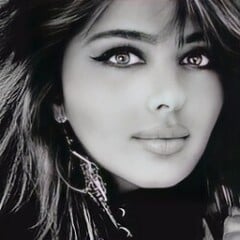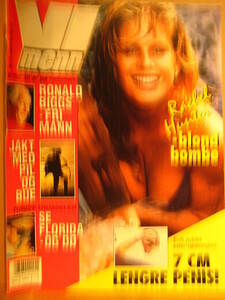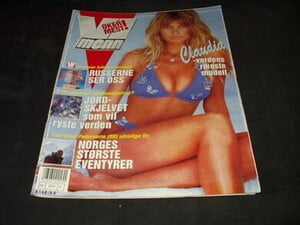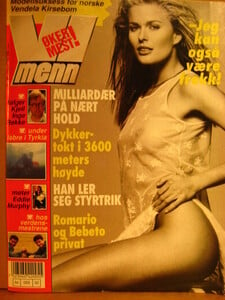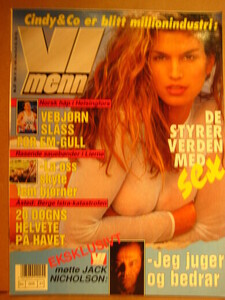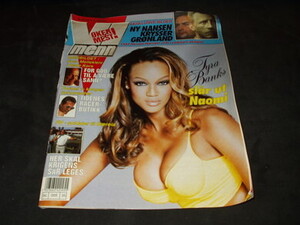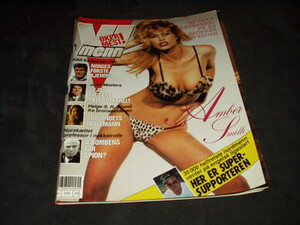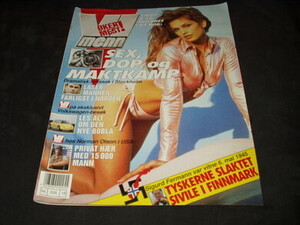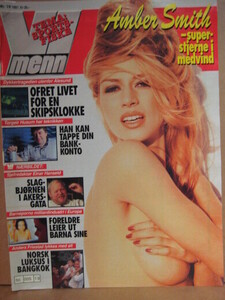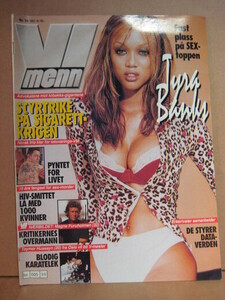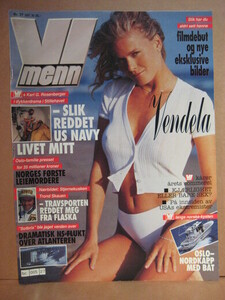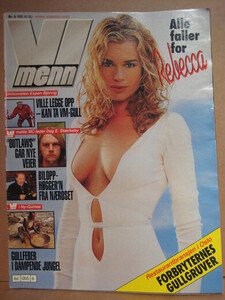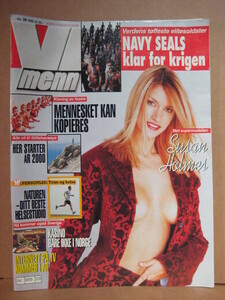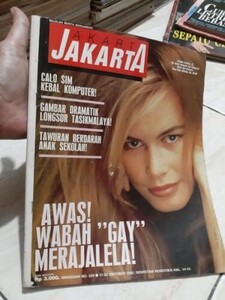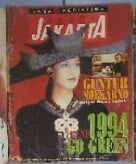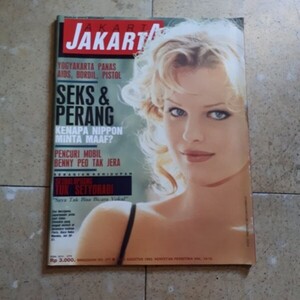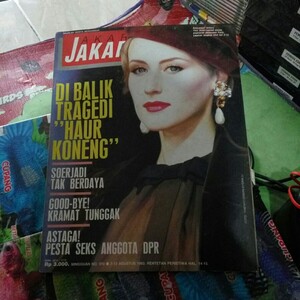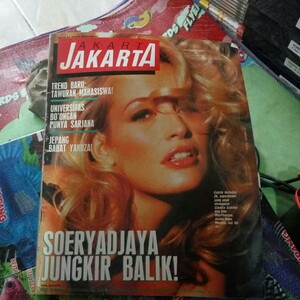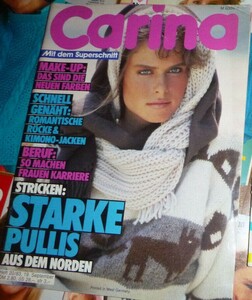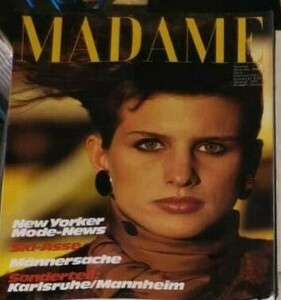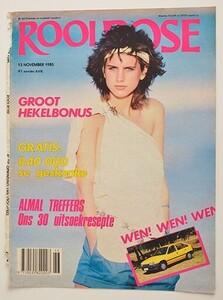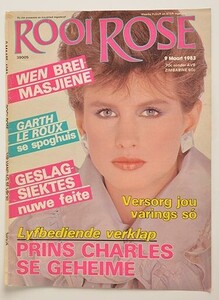Everything posted by Calypso Angel
-
Rachel Hunter
-
Claudia Schiffer
-
Elle MacPherson
-
Vendela Kirsebom
-
Cindy Crawford
-
Tyra Banks
-
Amber Smith
-
Cindy Crawford
-
Amber Smith
-
Tyra Banks
-
Vendela Kirsebom
-
Rebecca Romijn
-
Susan Holmes
-
Emma Sjoberg
-
Amber Smith
-
Claudia Schiffer
-
Yasmeen Ghauri
-
Eva Herzigova
-
Vintage covers
Does she have a thread here ? As i know its Natasha Kretova Is there any information ? @Chirkomania?
-
Estelle Lefébure
- Lise Brand
- Lise Brand
-
Alexa Singer
Im no such useful as you, but thanks a lot:) I have lots of covers from different countries but lack of time and very bad with recognizing models names so cant post them. I think i shall start my own thread where i can post all undefined covers so the experts like you could post them to the place.
- Lise Brand