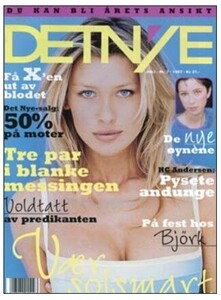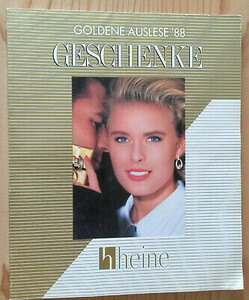Everything posted by Calypso Angel
-
Arlene Baxter
- Arlene Baxter
- Azucena Camaño
- Azucena Camaño
- Azucena Camaño
- Azucena Camaño
- Azucena Camaño
- Azucena Camaño
Its always curious to learn old models from the beginning, thanks @RocketQueen I don't have time to learn all threads, but ill add some information i can find- Annika Lindblad
- Beri Smither
- Renee Simonsen
THANK YOU ! THIS ONE IS MUCH BETTER !- Claudia Mason
- Shalom Harlow
- Magali Amadei
- Renee Simonsen
- Nadege du Bospertus
- Renee Simonsen
sHE IS MORE POSSIBLY CAROL ALT- Renee Simonsen
- Renee Simonsen
- Carine Holties
- Renee Simonsen
Its not Argentina, its Latin America International cosmo edited in Mexico and sold in spanish speaking countries. All information on that is on my coversarchive.wixsite.com/gallery page- Renee Simonsen
I don't know if you still need or know it already, this is a product of Argentina, but as many Spanish magazines were wide spread in neighbor countries of the same language- Renee Simonsen
https://www.ebay.com/itm/Inwear-magazine-autumn-winter-1995-Renee-Simonsen-John-Taylor/133378870751?hash=item1f0e000ddf:g:p6AAAOSww3FeiHKp- Daniela Pestova
Account
Navigation
Search
Configure browser push notifications
Chrome (Android)
- Tap the lock icon next to the address bar.
- Tap Permissions → Notifications.
- Adjust your preference.
Chrome (Desktop)
- Click the padlock icon in the address bar.
- Select Site settings.
- Find Notifications and adjust your preference.
Safari (iOS 16.4+)
- Ensure the site is installed via Add to Home Screen.
- Open Settings App → Notifications.
- Find your app name and adjust your preference.
Safari (macOS)
- Go to Safari → Preferences.
- Click the Websites tab.
- Select Notifications in the sidebar.
- Find this website and adjust your preference.
Edge (Android)
- Tap the lock icon next to the address bar.
- Tap Permissions.
- Find Notifications and adjust your preference.
Edge (Desktop)
- Click the padlock icon in the address bar.
- Click Permissions for this site.
- Find Notifications and adjust your preference.
Firefox (Android)
- Go to Settings → Site permissions.
- Tap Notifications.
- Find this site in the list and adjust your preference.
Firefox (Desktop)
- Open Firefox Settings.
- Search for Notifications.
- Find this site in the list and adjust your preference.
- Arlene Baxter
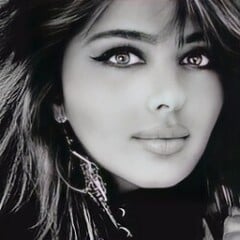
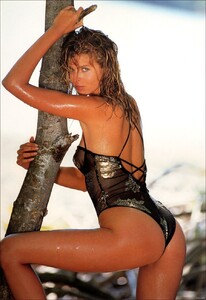
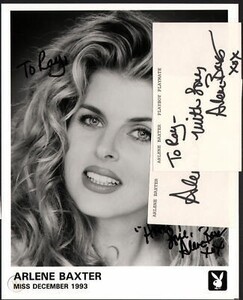
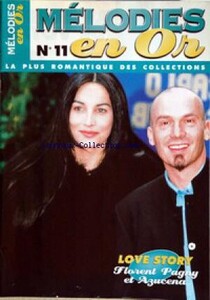


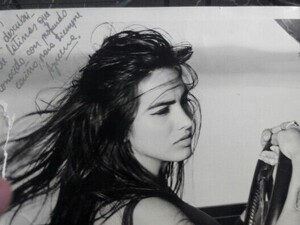
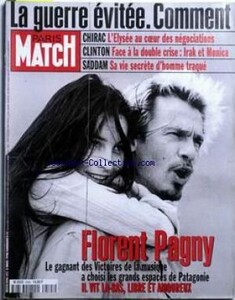


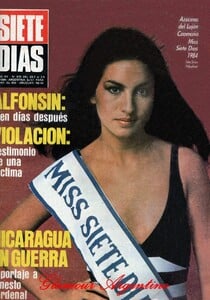
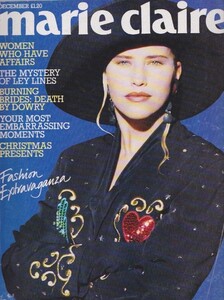
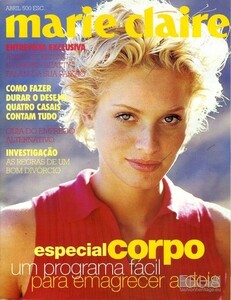
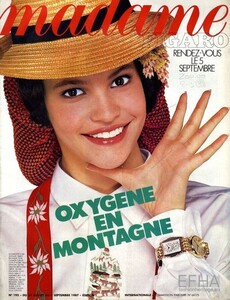
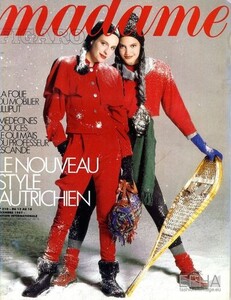
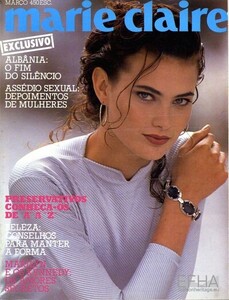
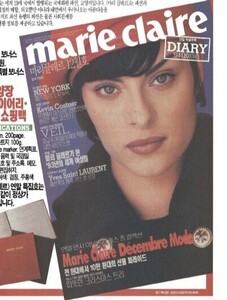

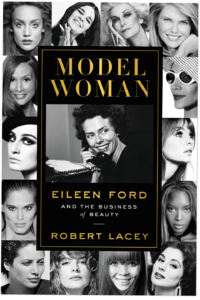
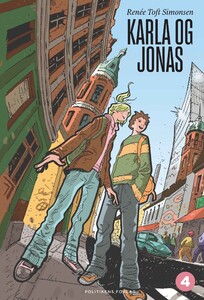
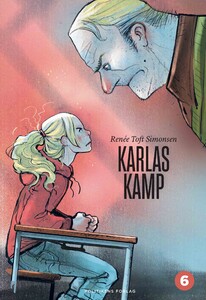
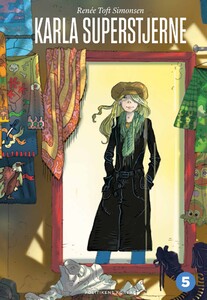
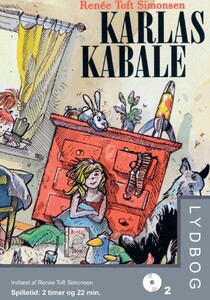
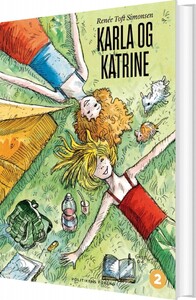
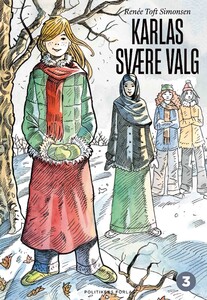
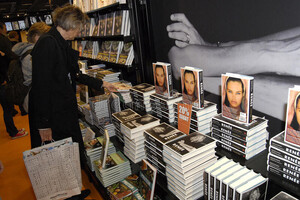
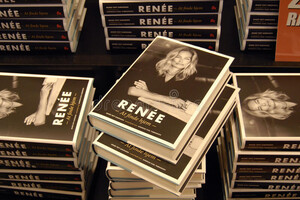
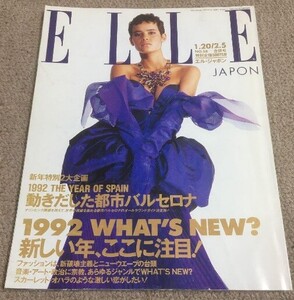
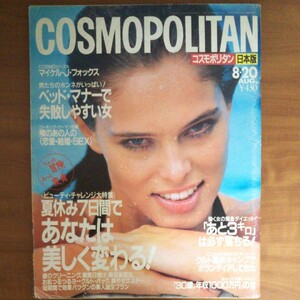
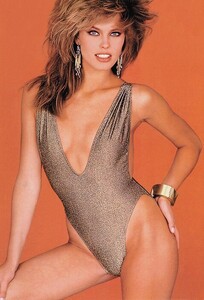

.thumb.jpg.a755d5ee471f9fd279db9cd33630afe2.jpg)