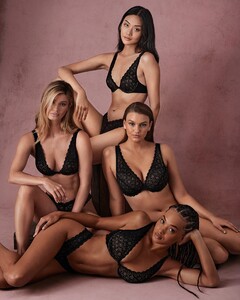Everything posted by ndzp1
-
India Reynolds
Insta 159920391_1089425231534767_163220628650807492_n.mp4 161387730_436297147591889_7644816017059794325_n.mp4
- Brooks Nader
- Elizabeth Turner
-
Danielle Knudson
-
Danielle Knudson
-
Danielle Knudson
Thinking about you ...new video coming soon.mp4
- Elizabeth Turner
- India Reynolds
-
India Reynolds
-
India Reynolds
242417668_1968063413363464_4913883619317205739_n.mp4 242558381_1490580948009543_7546022827251184519_n.mp4 242657593_119881717076527_8601893610762750102_n.mp4 242696022_4469603206416298_9016349247689889011_n.mp4 242699456_295756168571707_5748704135322219564_n.mp4 242708321_592472578457022_8873286941740713582_n.mp4 242728630_2947704195492306_3504837347947820776_n.mp4 242754256_1012147882955713_2823740909005455705_n.mp4 242809403_221548266673045_996854412750894332_n.mp4 242812323_612225986447328_7685575455353103802_n.mp4 242834533_3909980935769653_3197116592308933646_n.mp4 242926631_616789045977891_6646550767160857428_n.mp4 242952976_923118078561038_7691412392773548677_n.mp4
- Elizabeth Turner
-
Kristina Levina
-
Kristina Levina
-
Kristina Levina
-
Kristina Levina
Messure: 85 - 61 - 87 High: 160 cm From: Aqmola, Kasachstan
- Elizabeth Turner
-
Maggie Rawlins
How's the photographer? Maybe some BTS?
-
Shenise Breslin
-
Sofía Reynal
- Shenise Breslin
- Shenise Breslin
Styling: Georgina Kar Beauty: Kim Pham Photography: Kristina Yenko Assistant: Chris Cao Shot at Studio FF RUSH MAGAZINE- Maggie Rawlins
- Maggie Rawlins
- India Reynolds
- Shenise Breslin
Account
Navigation
Search
Configure browser push notifications
Chrome (Android)
- Tap the lock icon next to the address bar.
- Tap Permissions → Notifications.
- Adjust your preference.
Chrome (Desktop)
- Click the padlock icon in the address bar.
- Select Site settings.
- Find Notifications and adjust your preference.
Safari (iOS 16.4+)
- Ensure the site is installed via Add to Home Screen.
- Open Settings App → Notifications.
- Find your app name and adjust your preference.
Safari (macOS)
- Go to Safari → Preferences.
- Click the Websites tab.
- Select Notifications in the sidebar.
- Find this website and adjust your preference.
Edge (Android)
- Tap the lock icon next to the address bar.
- Tap Permissions.
- Find Notifications and adjust your preference.
Edge (Desktop)
- Click the padlock icon in the address bar.
- Click Permissions for this site.
- Find Notifications and adjust your preference.
Firefox (Android)
- Go to Settings → Site permissions.
- Tap Notifications.
- Find this site in the list and adjust your preference.
Firefox (Desktop)
- Open Firefox Settings.
- Search for Notifications.
- Find this site in the list and adjust your preference.



































.thumb.jpg.0cdcf0cdc3dbcf185da8f14467700ed3.jpg)


.thumb.jpg.45d5e7f54c5e9b831d7b87512dcbdc1e.jpg)

.thumb.jpg.e9b110ddf56cb1169e264c53a6afdec8.jpg)








.thumb.jpg.ee993257bfc27c8bacbffe567d336cda.jpg)
.thumb.jpg.4ee431151912d7015019ad6b9db31dcd.jpg)







































































.thumb.png.87b9e0091f0692ae5b232e9366376bdc.png)























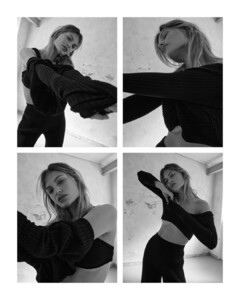









.thumb.jpg.da4e371212c866428b55b02a4703799a.jpg)
.thumb.jpg.87ebf4c42aa07fdc0d56824bde9b0088.jpg)
.thumb.jpg.b377d75a95d219d99f2313398cbde462.jpg)


.thumb.jpg.0f62eee9b581fa6e336d0020ff8e3d48.jpg)