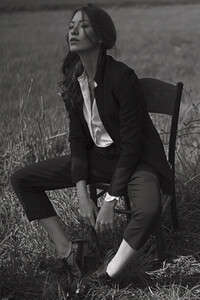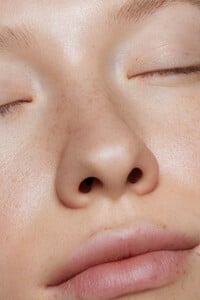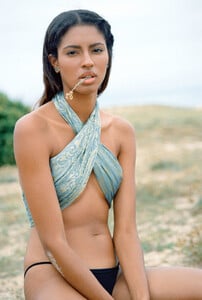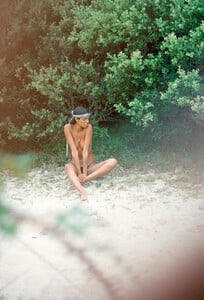Everything posted by jwalkerred
- Katline Roddes
-
kalkstore blonde
Great photoshoot with some nudity. Very beautiful model! https://www.c-heads.com/2023/09/22/feeling-fresh-breeze-from-the-sea/
-
Ambre Renard
- Leah Perkins
-
Alessia Marseglia
23 years old. 5'8" 33-23-35 Photos courtesy of: Lions Magazine, Enrico Burani, Bruno Porcellana Contains Nudity
-
Alice Townsend
31-24-35, blond hair, blue eyes, with 3D Model agency, Johannesburg, S.A. Photos 3D Model Agency, Rektmag, Ricardo Lategan
-
Georgia Gibbs
- Stacie Elmer
- Meredith Mickelson
- Katerina Shiryaeva
- Victoria Britt
- Viktoria Yarovaya
- Sixty6Mag (sixty 6 mag)
And it is also all subscription based from London for the photos and videos.- Milena Scheller
- Maya Stepper
- Maja Krag
- Chiara Veronese
height 5' 6" bust 33 waist 25 hips 35 hair Dark Blonde eyes Green Photos courtesy: C-heads magazine, Wonderwall Management- Sophie Czarnecki
- Sophie Czarnecki
height 5' 9" bust 31" waist 23" hips 35" hair Blonde eyes Blue-Green With: Wave Management & Uniko Model Management Photos courtesy: Karnak, Ammy Berent, Sophia Beck- Sophie Monk
- Sophie Monk
- Noel Berry
I'd say the pot was stirred. 😃- Michelle Randolph
Michelle's sister, Cassie, is pretty beautiful too! Hair: Blonde Eyes: Green/blue Height: 5'7" Bust: 33 Waist: 25 Hips: 35- Camila Romero
- Karen Joigny
Account
Navigation
Search
Configure browser push notifications
Chrome (Android)
- Tap the lock icon next to the address bar.
- Tap Permissions → Notifications.
- Adjust your preference.
Chrome (Desktop)
- Click the padlock icon in the address bar.
- Select Site settings.
- Find Notifications and adjust your preference.
Safari (iOS 16.4+)
- Ensure the site is installed via Add to Home Screen.
- Open Settings App → Notifications.
- Find your app name and adjust your preference.
Safari (macOS)
- Go to Safari → Preferences.
- Click the Websites tab.
- Select Notifications in the sidebar.
- Find this website and adjust your preference.
Edge (Android)
- Tap the lock icon next to the address bar.
- Tap Permissions.
- Find Notifications and adjust your preference.
Edge (Desktop)
- Click the padlock icon in the address bar.
- Click Permissions for this site.
- Find Notifications and adjust your preference.
Firefox (Android)
- Go to Settings → Site permissions.
- Tap Notifications.
- Find this site in the list and adjust your preference.
Firefox (Desktop)
- Open Firefox Settings.
- Search for Notifications.
- Find this site in the list and adjust your preference.





















































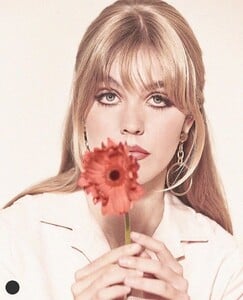
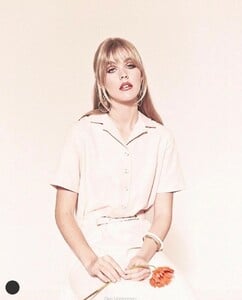

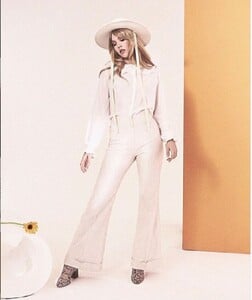
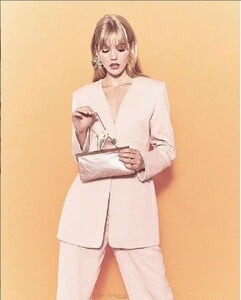

























































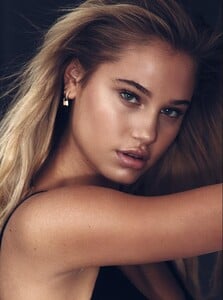







































































































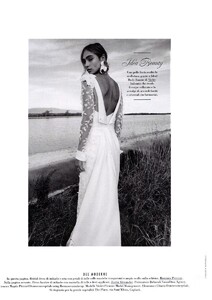
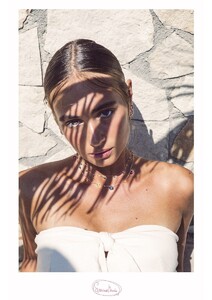
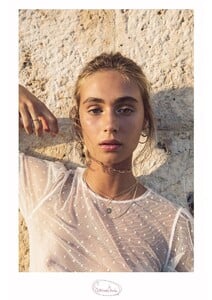

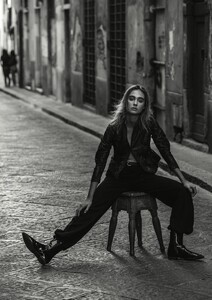





















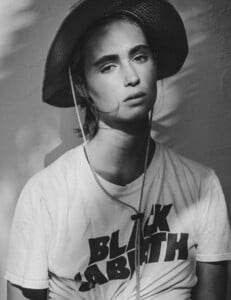


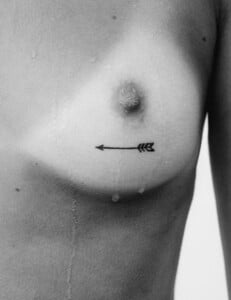




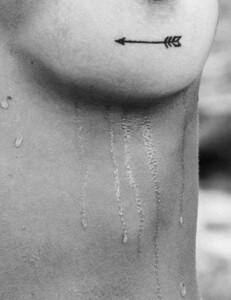











































.thumb.jpg.02435ed6bef36e07c0c895874e12af0d.jpg)