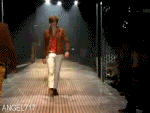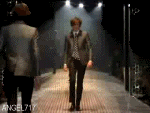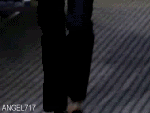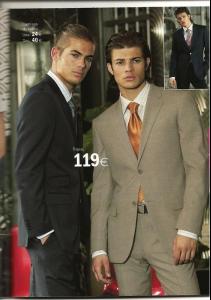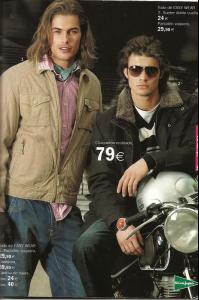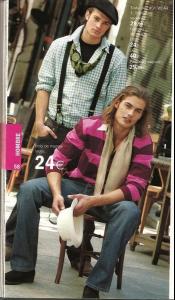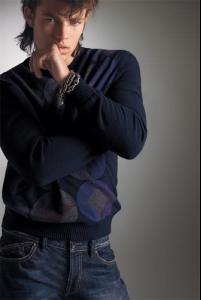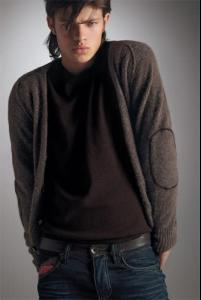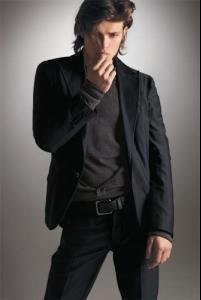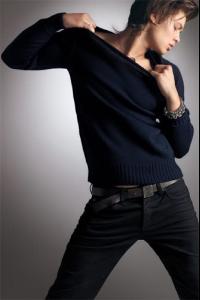Everything posted by Angel717
-
Mathias Lauridsen
and these ones.. i'm not really sure where I got...
-
Mathias Lauridsen
- Mathias Lauridsen
Mh again:- Mathias Lauridsen
- Mathias Lauridsen
- Mathias Lauridsen
- Mathias Lauridsen
- Mathias Lauridsen
Here are some of Mathias' lost photos.. these are from MH:- Anime & Manga
Try Saint Beasts, guys!!!! Hotness galore!!!- Worst TV Shows
The O.C... I'm so glad it's cancelled- Eugen Bauder
no problem, and thanks for the Visionaire pics.- Hi All
Welcome Alex have fun here in BZ!- Nicolas Bemberg
Runway Animations (Lady Fatale of BZ) I want to share it with y'all.. so if you EVER take it, or post it in another forum.. credit her and me. Gucci: hope ya like!- Ryan Taylor
- Ryan Taylor
- Ryan Taylor
- Ryan Taylor
- Ryan Taylor
- Ryan Taylor
- Ryan Taylor
Looks like... I have a lot of reposting to do here.. better get started! Note: all of the photos that will be posted are from MH.. forgive me, if i won't be able to credit those people who posted them specifically because i really can't remember them all.. but really, my heart goes out to you, guys! thanks so much!- Eugen Bauder
Eugen Bauder Reloaded! (now, I'll go to Ryan's thread and repost some of his lost photos there.. )- Eugen Bauder
Account
Navigation
Search
Configure browser push notifications
Chrome (Android)
- Tap the lock icon next to the address bar.
- Tap Permissions → Notifications.
- Adjust your preference.
Chrome (Desktop)
- Click the padlock icon in the address bar.
- Select Site settings.
- Find Notifications and adjust your preference.
Safari (iOS 16.4+)
- Ensure the site is installed via Add to Home Screen.
- Open Settings App → Notifications.
- Find your app name and adjust your preference.
Safari (macOS)
- Go to Safari → Preferences.
- Click the Websites tab.
- Select Notifications in the sidebar.
- Find this website and adjust your preference.
Edge (Android)
- Tap the lock icon next to the address bar.
- Tap Permissions.
- Find Notifications and adjust your preference.
Edge (Desktop)
- Click the padlock icon in the address bar.
- Click Permissions for this site.
- Find Notifications and adjust your preference.
Firefox (Android)
- Go to Settings → Site permissions.
- Tap Notifications.
- Find this site in the list and adjust your preference.
Firefox (Desktop)
- Open Firefox Settings.
- Search for Notifications.
- Find this site in the list and adjust your preference.
- Mathias Lauridsen