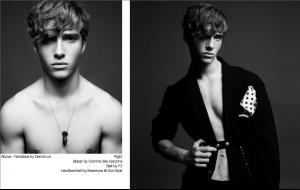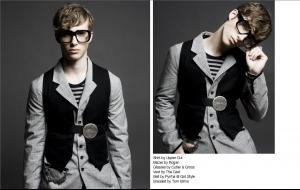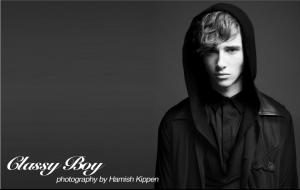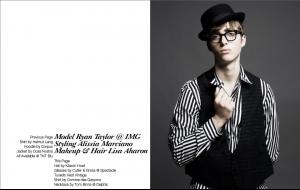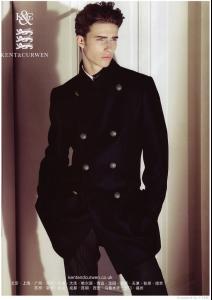Everything posted by Angel717
-
Stas Svetlichnyy
Thanks for the photos
-
Your Top 10 Guys
The Official Top Ten: (Alphabetical Order) * Guntars Asmanis * Danny Beauchamp ( I say.. the current leader of the ten ) * Nicolas Bemberg * Jeremy Dufour * Kevin Flamme * Mathias Lauridsen * Thibault Oberlin * Hugo Sauzay * Stas Svetlichnny * Ryan Taylor Honorable Mentions: (In No Particular Order) * Louis Prades (The First Male Model I've Ever Liked .. so he always has a spot ) * Jamison Scott * Joe Edney * Fionn MacDiarmid * Louis De Castro
-
Your Top 10 Guys
damn you! :evil: ^^
- Ryan Taylor
-
Ryan Taylor
I'm keeping what's rightfully mine sorry! i thought we're supposed to talk about Ryan.. so i took it here
- Ryan Taylor
-
Battle Of The Best Male Models
hahahah, geez guys.. i'm prettty much persuasive... and Jess.. hahah.. can't help it and thanks for everything!
-
Ryan Taylor
- Ryan Taylor
I didn't say he lives in Canada.. i said i suppose he lives in Canada i think he's 6 foot 1 or 2- Ryan Taylor
He's Canadian.. so i suppose he's in Canada..- Ryan Taylor
Account
Navigation
Search
Configure browser push notifications
Chrome (Android)
- Tap the lock icon next to the address bar.
- Tap Permissions → Notifications.
- Adjust your preference.
Chrome (Desktop)
- Click the padlock icon in the address bar.
- Select Site settings.
- Find Notifications and adjust your preference.
Safari (iOS 16.4+)
- Ensure the site is installed via Add to Home Screen.
- Open Settings App → Notifications.
- Find your app name and adjust your preference.
Safari (macOS)
- Go to Safari → Preferences.
- Click the Websites tab.
- Select Notifications in the sidebar.
- Find this website and adjust your preference.
Edge (Android)
- Tap the lock icon next to the address bar.
- Tap Permissions.
- Find Notifications and adjust your preference.
Edge (Desktop)
- Click the padlock icon in the address bar.
- Click Permissions for this site.
- Find Notifications and adjust your preference.
Firefox (Android)
- Go to Settings → Site permissions.
- Tap Notifications.
- Find this site in the list and adjust your preference.
Firefox (Desktop)
- Open Firefox Settings.
- Search for Notifications.
- Find this site in the list and adjust your preference.
- Ryan Taylor