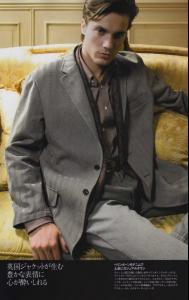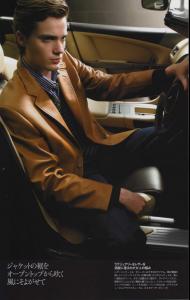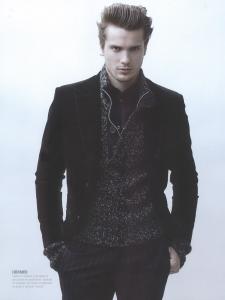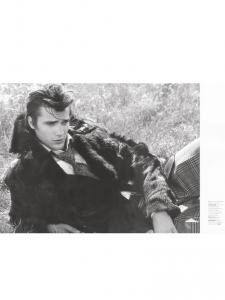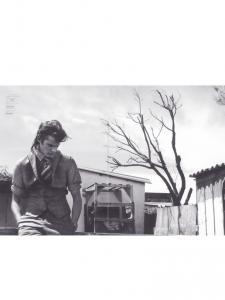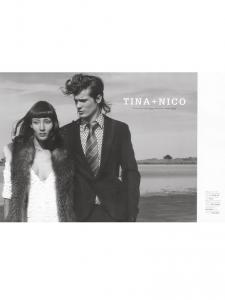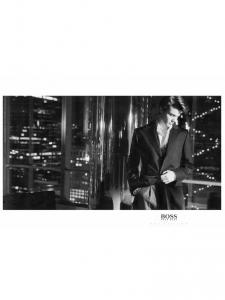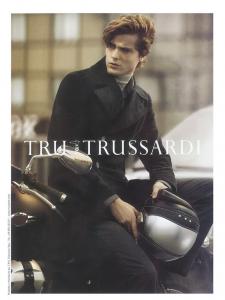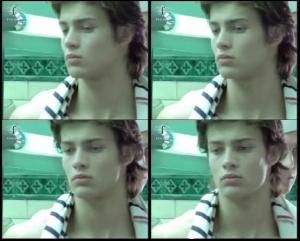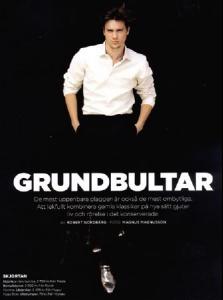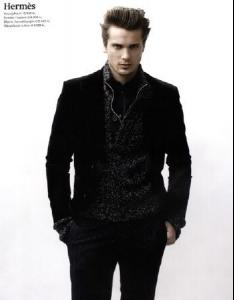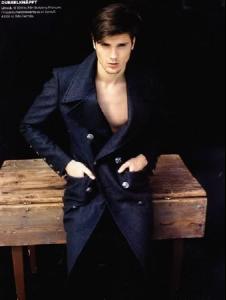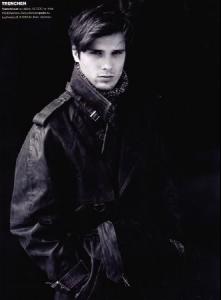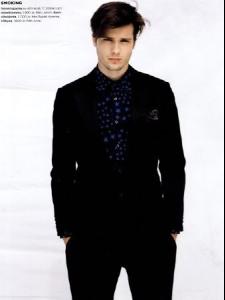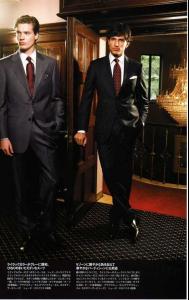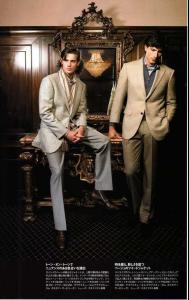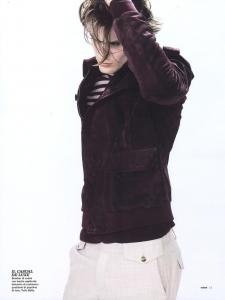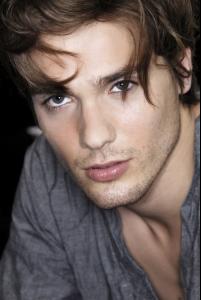Everything posted by Angel717
-
Nicolas Bemberg
- Nicolas Bemberg
- Nicolas Bemberg
- Nicolas Bemberg
- Nicolas Bemberg
- Nicolas Bemberg
- Nicolas Bemberg
- Nicolas Bemberg
- Ryan Taylor
I will be reposting some of his lost photos here as well.. (i hope i'll have the time soon )- Kevin Flamme
Gracias for the photos- Hi XD
It's a bit late.. but oh well.. better late than never welcome to BZ, have fun!- Eugen Bauder
You're welcome! the others will be reposted by the time I come back.- Eugen Bauder
- Eugen Bauder
- Eugen Bauder
- Eugen Bauder
As promised.. i'm reposting some of Eugen's lost pictures the following pics are from Mh (I'm so sorry if i won't be able to credit those peeps who have posted these pics specifically but my heart goes out to you guys, really! thanks so much! )- Thibault Oberlin
Yes he is! I'm also reposting some of his lost pics, when I have time ... I'm very very busy at the moment, gah.. i could use some frenchies- Nicolas Bemberg
The others will be posted by the time I come back- Nicolas Bemberg
Account
Navigation
Search
Configure browser push notifications
Chrome (Android)
- Tap the lock icon next to the address bar.
- Tap Permissions → Notifications.
- Adjust your preference.
Chrome (Desktop)
- Click the padlock icon in the address bar.
- Select Site settings.
- Find Notifications and adjust your preference.
Safari (iOS 16.4+)
- Ensure the site is installed via Add to Home Screen.
- Open Settings App → Notifications.
- Find your app name and adjust your preference.
Safari (macOS)
- Go to Safari → Preferences.
- Click the Websites tab.
- Select Notifications in the sidebar.
- Find this website and adjust your preference.
Edge (Android)
- Tap the lock icon next to the address bar.
- Tap Permissions.
- Find Notifications and adjust your preference.
Edge (Desktop)
- Click the padlock icon in the address bar.
- Click Permissions for this site.
- Find Notifications and adjust your preference.
Firefox (Android)
- Go to Settings → Site permissions.
- Tap Notifications.
- Find this site in the list and adjust your preference.
Firefox (Desktop)
- Open Firefox Settings.
- Search for Notifications.
- Find this site in the list and adjust your preference.
- Nicolas Bemberg