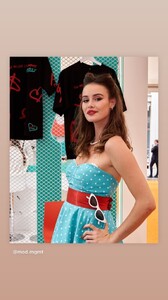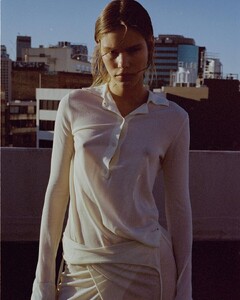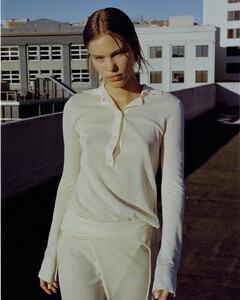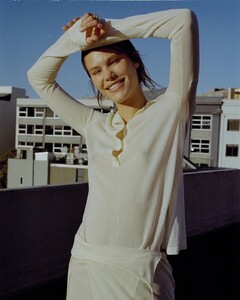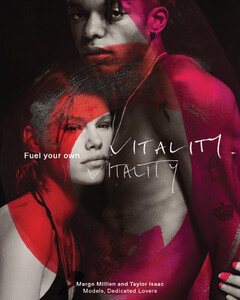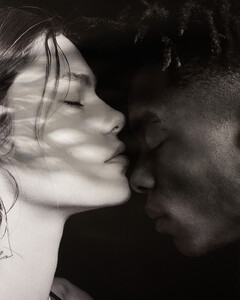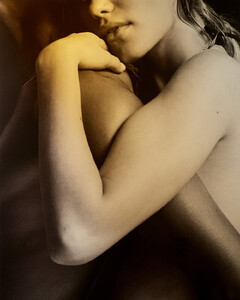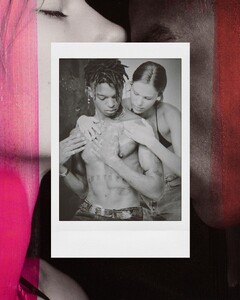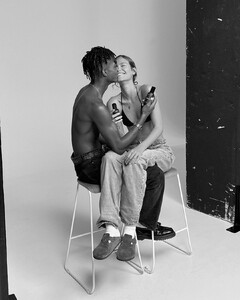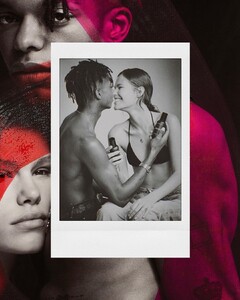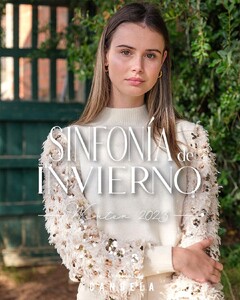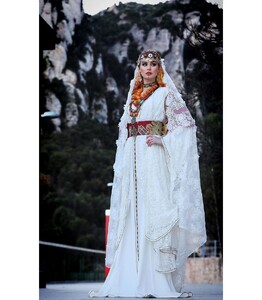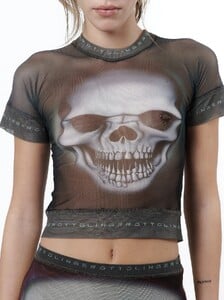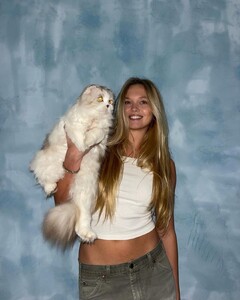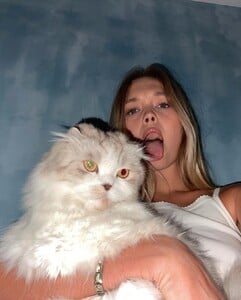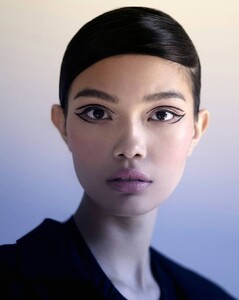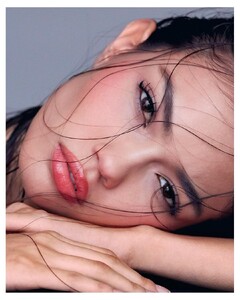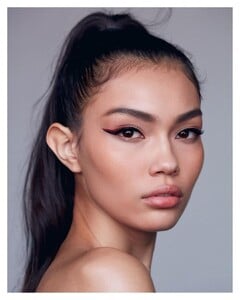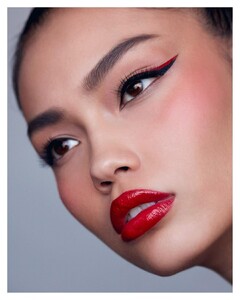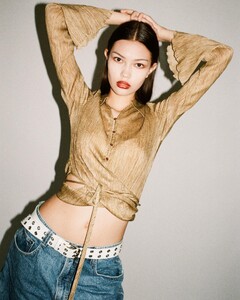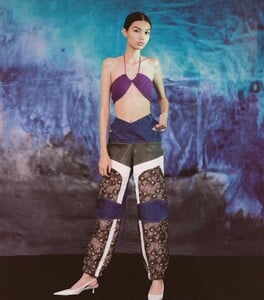Everything posted by Doedel
- Aroa Luque
- Kaylin Baer
-
Scarlett Leithold
-
Syvonne Ardal
- Margo Millien
-
Margo Millien
IKKARI video: Claudia Rose individual videos merged 122519765-359579236882434-6098435718247289523-n_4ohh3Qr3.mp4
- Aroa Luque
- Aroa Luque
- Aroa Luque
- Aroa Luque
- Aroa Luque
-
Margo Millien
- Aroa Luque
- Aroa Luque
- Aroa Luque
- Margo Millien
- Charlie Schroeder
-
Heather Diamond Strongarm
-
Heather Diamond Strongarm
-
Heather Diamond Strongarm
-
Heather Diamond Strongarm
-
Heather Diamond Strongarm
-
Heather Diamond Strongarm
-
Heather Diamond Strongarm
-
Heather Diamond Strongarm