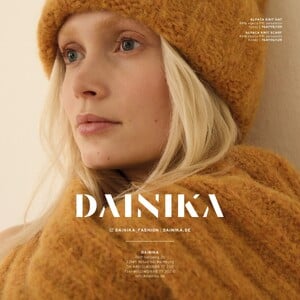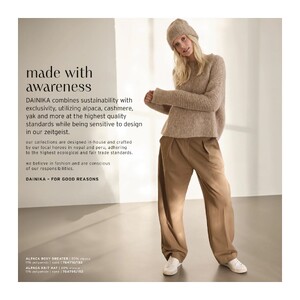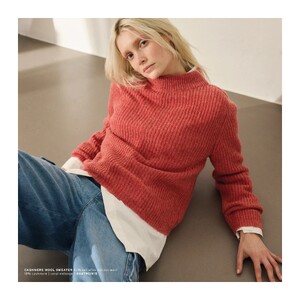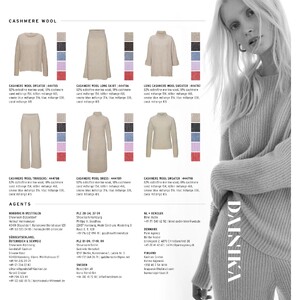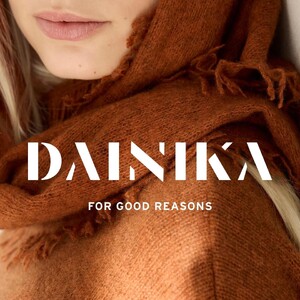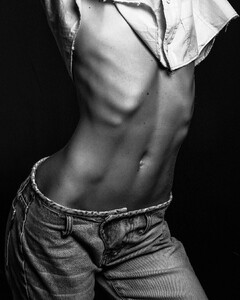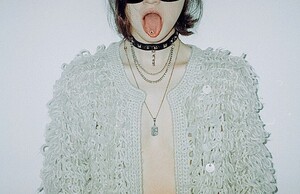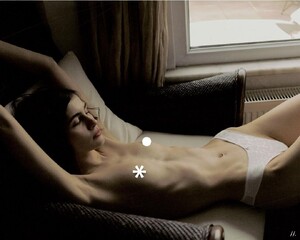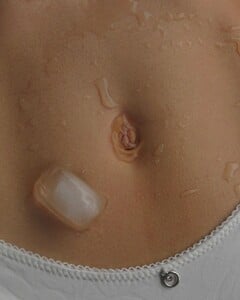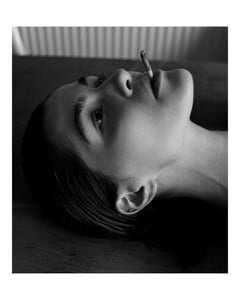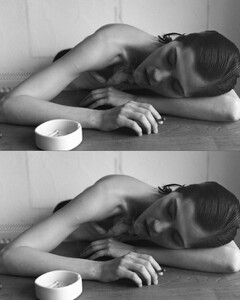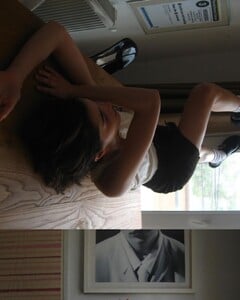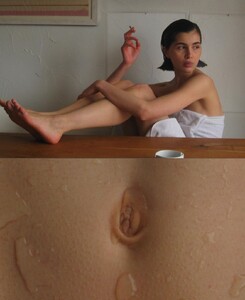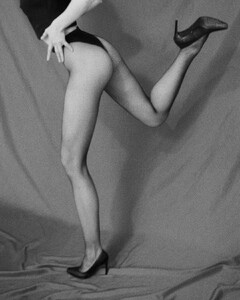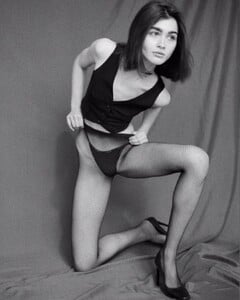Everything posted by Doedel
-
Allie Leggett
-
Brooke Perry
-
Renata Gubaeva
-
Renata Gubaeva
-
Olita Pimonova
-
Ida Toft
Zulu & Zephyr There are many more c5532bb335a34be0ad6f62c1f95634c8hd-1080p-72mbps-20114152_hVv7L3Al.mp4
-
Olivia Aarnio
-
Olivia Aarnio
Ph: Catherine A LoMedico for RAT & BOA AW2023 R&B website, R&B and Ph. IG individual videos merged mmm.mp4
-
Olivia Aarnio
Another awesome dance video 317288930_407422658460744_5426886114487425309_n.mp4
-
Olivia Aarnio
- Olivia Vinten
-
Heather Diamond Strongarm
-
Heather Diamond Strongarm
-
Karoline Seul
-
Alix Morillo
-
Amalie Schmidt
- Anna Goriainova
-
Nicola Cavanis
- Vika Nikolskaia
-
Vika Nikolskaia
-
Vika Nikolskaia
- Vika Nikolskaia
-
Vika Nikolskaia
-
Vika Nikolskaia
-
Vika Nikolskaia
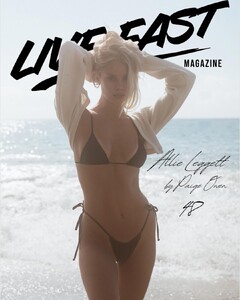











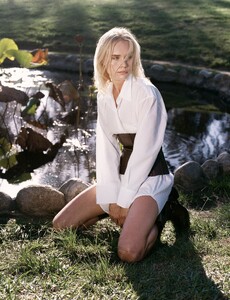





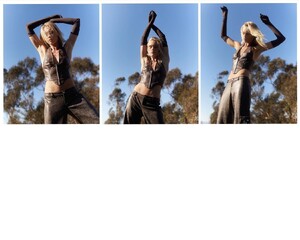

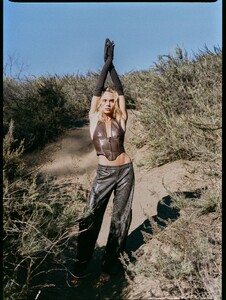


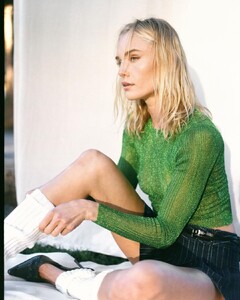






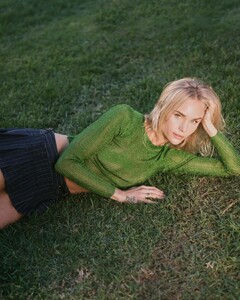
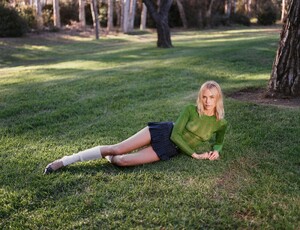
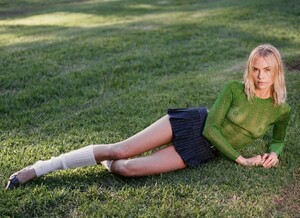
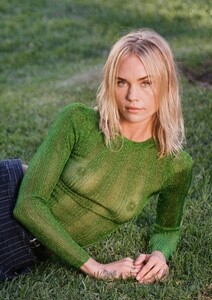

















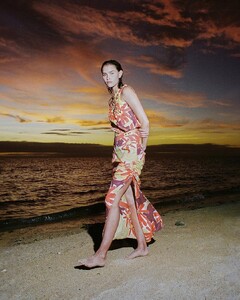

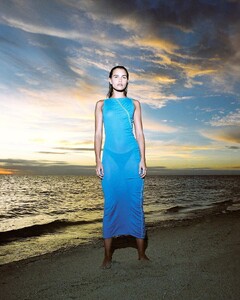
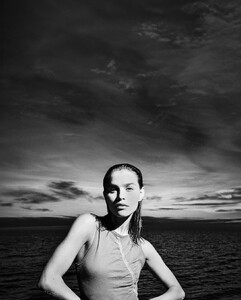
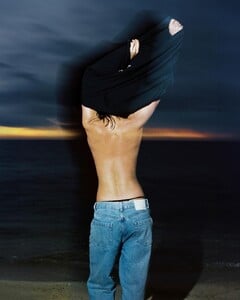
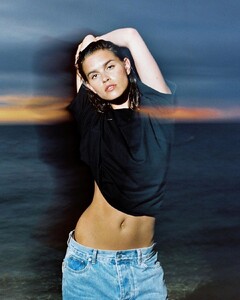
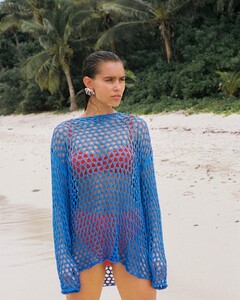


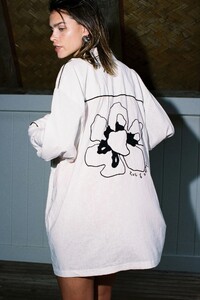


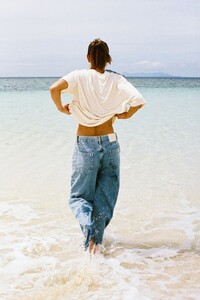
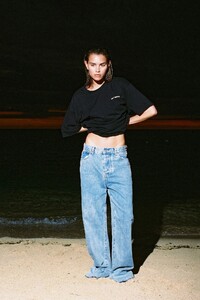
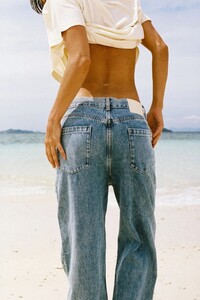
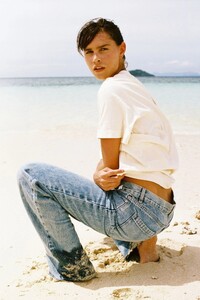
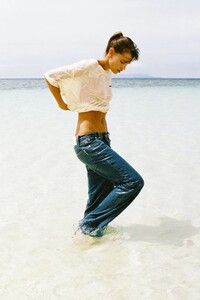
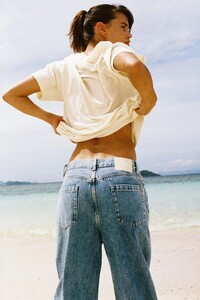


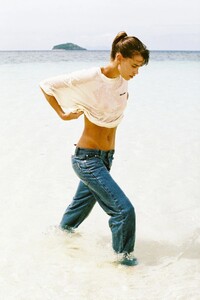

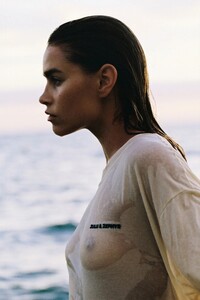
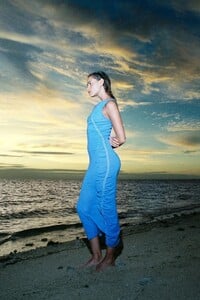



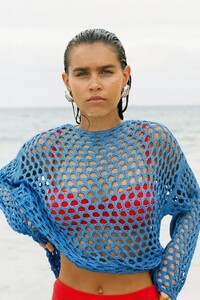

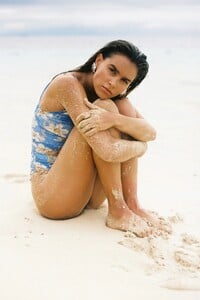
















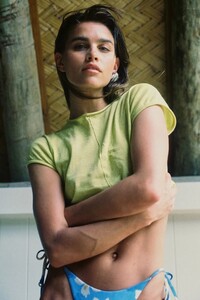

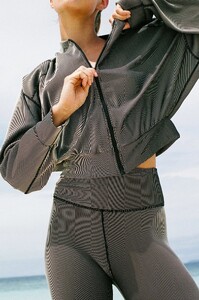

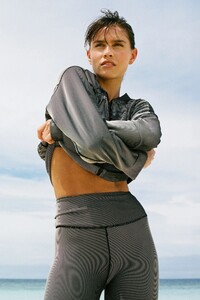

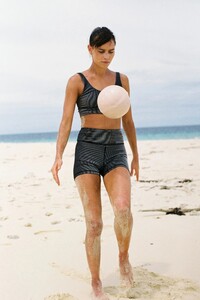


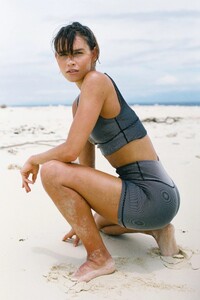
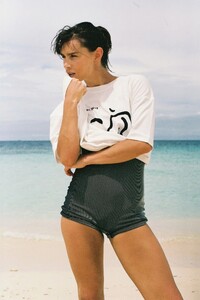
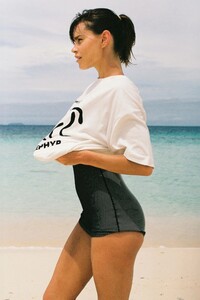


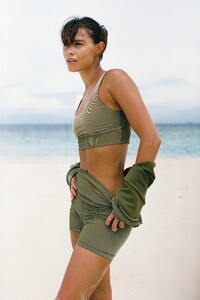

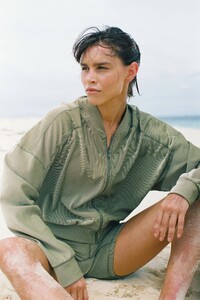
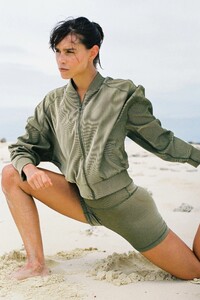


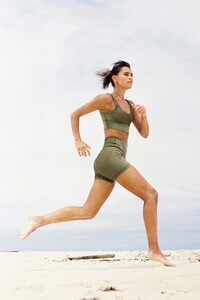

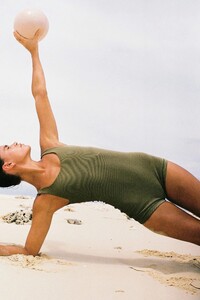


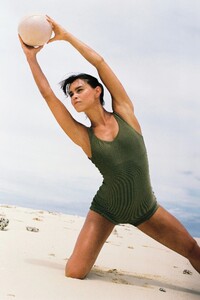



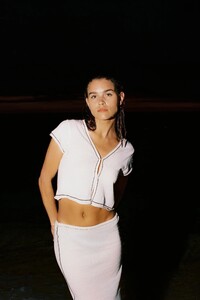

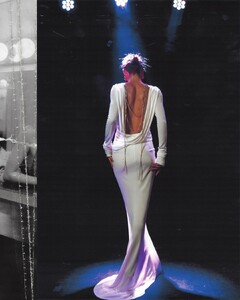
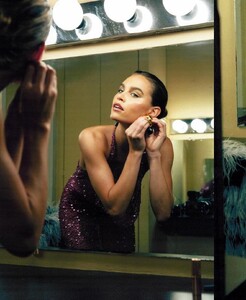
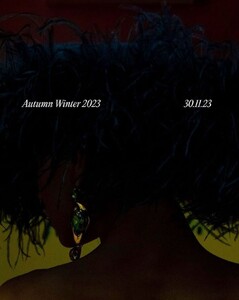

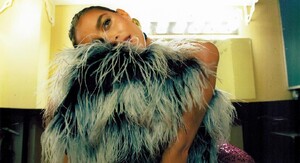
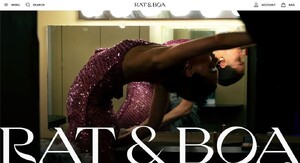
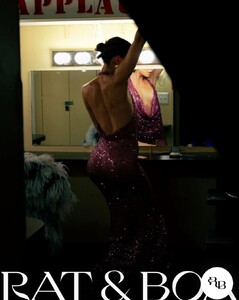
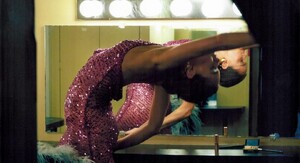

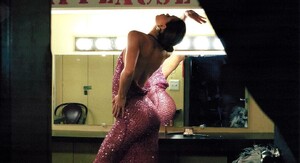
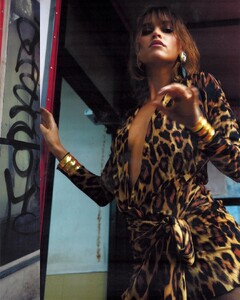
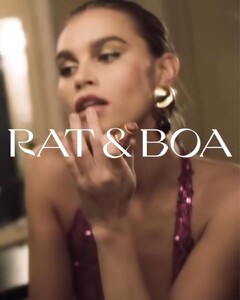
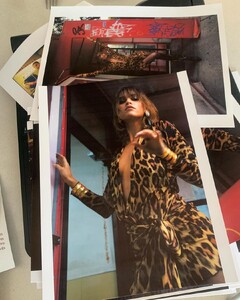
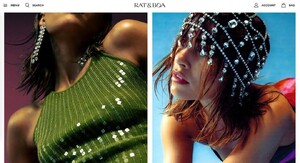
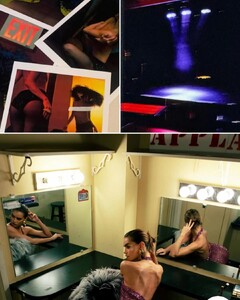
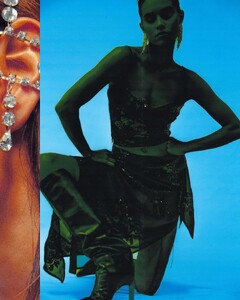
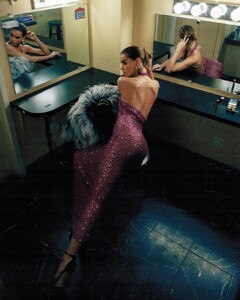

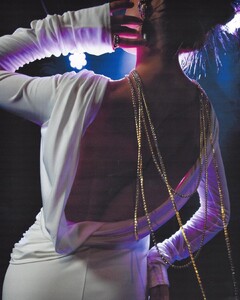
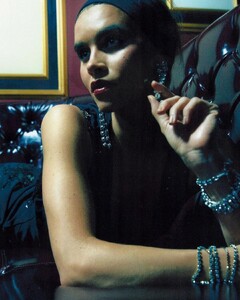
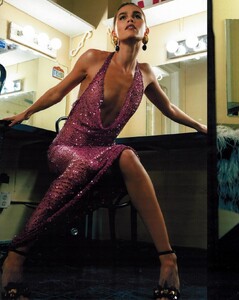
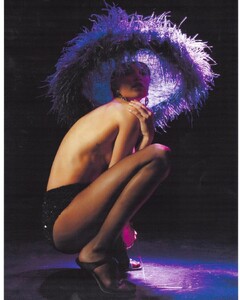
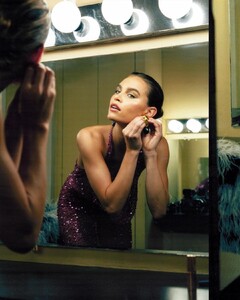
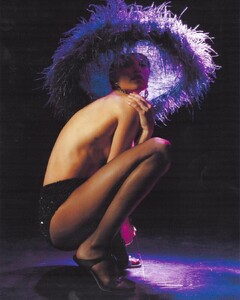
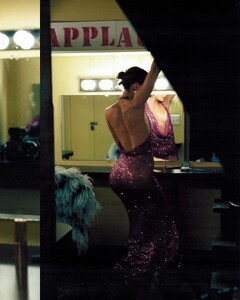
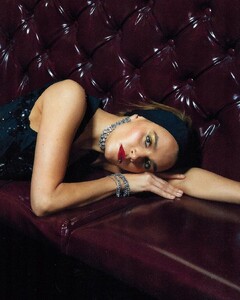
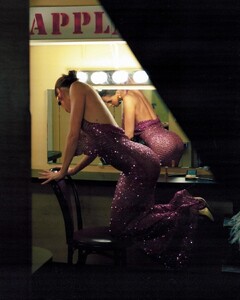

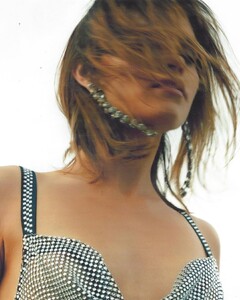
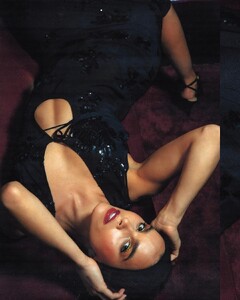

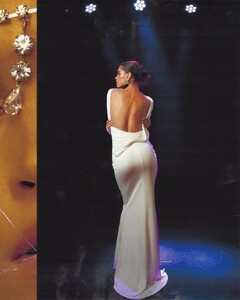
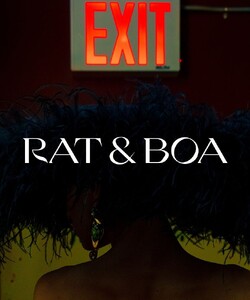
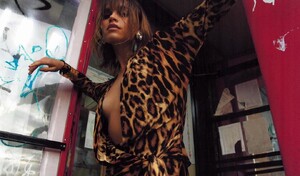
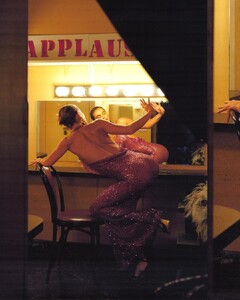
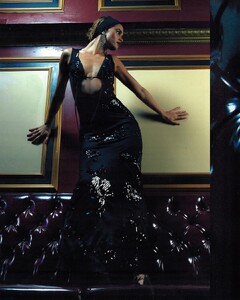

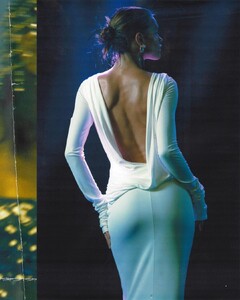
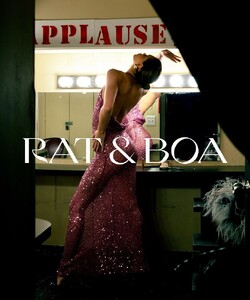
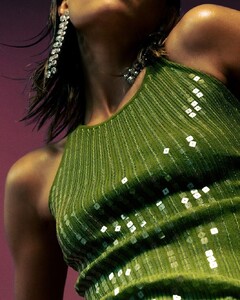

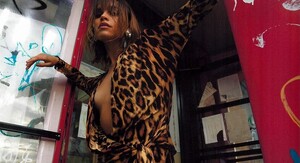
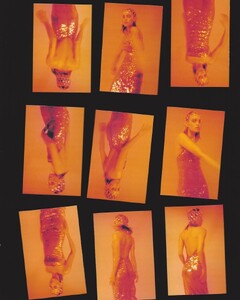
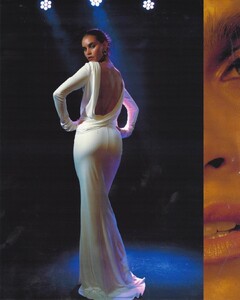
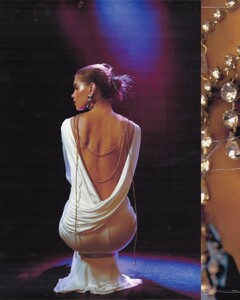


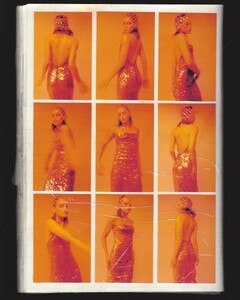
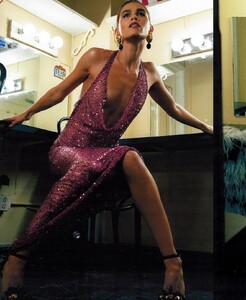
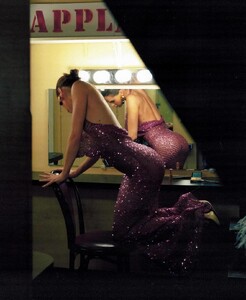
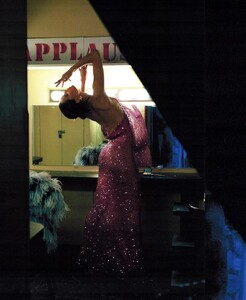
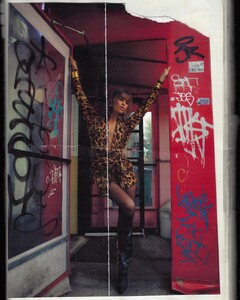
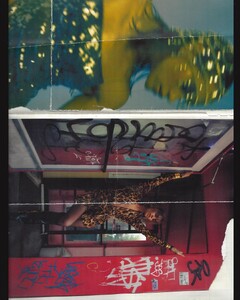

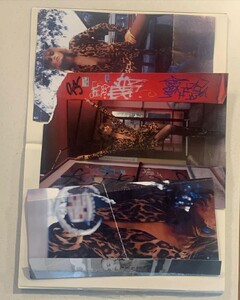
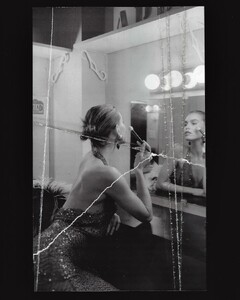


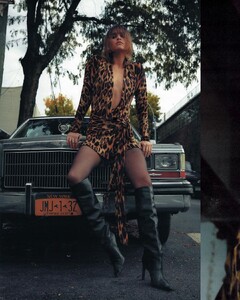
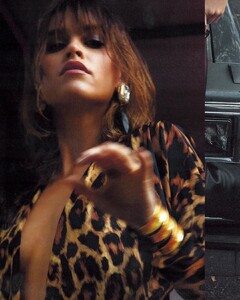

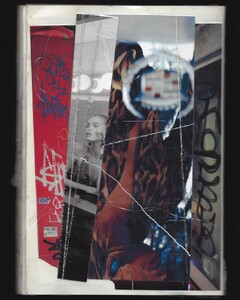
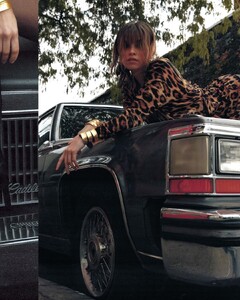
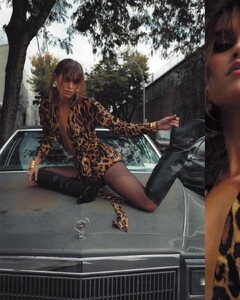
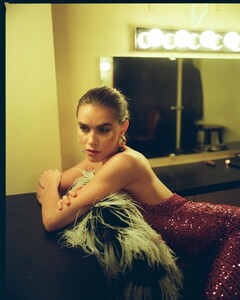
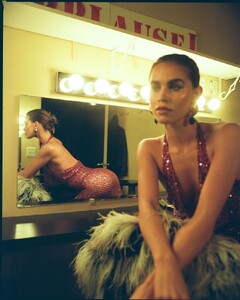
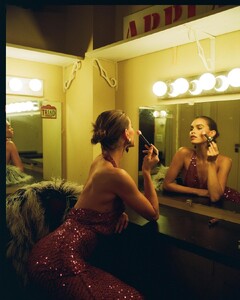
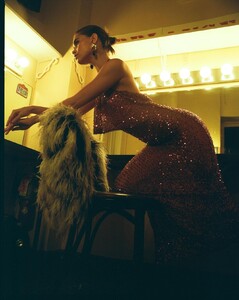
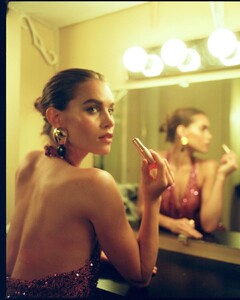
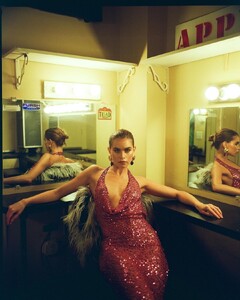
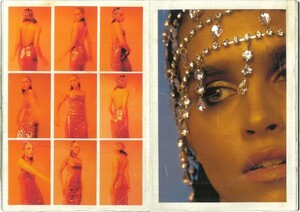

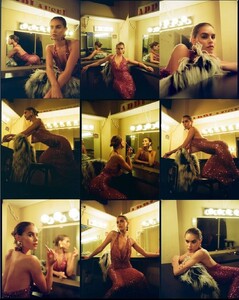
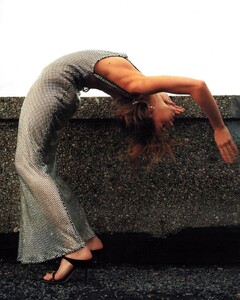
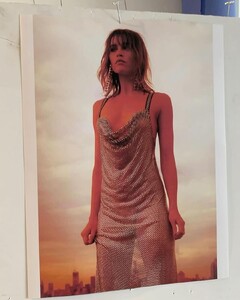
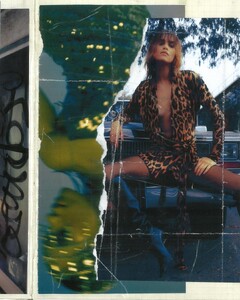
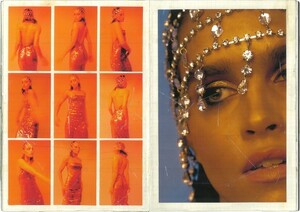
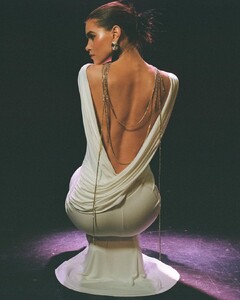
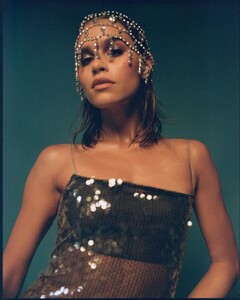
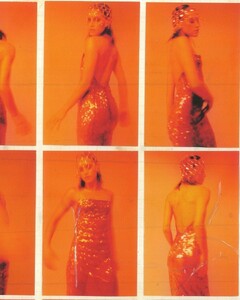


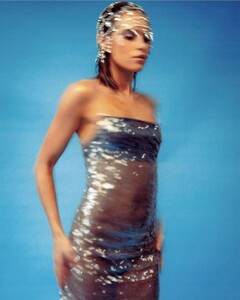

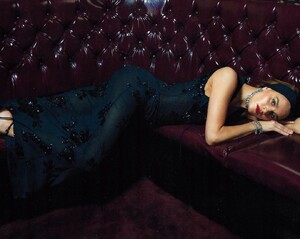

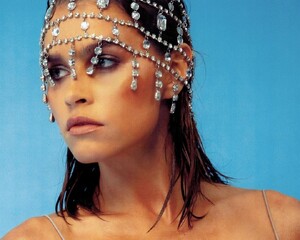






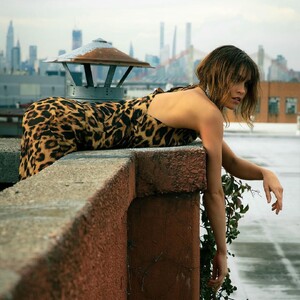













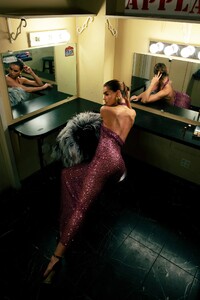

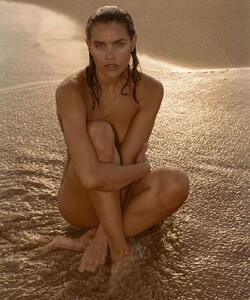

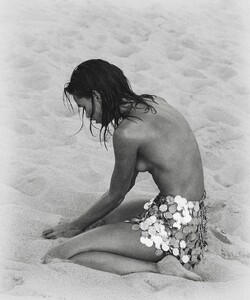
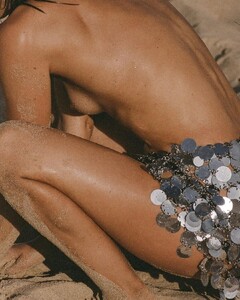







.thumb.jpg.296200f4f34d3d1aa56e58558a614a3e.jpg)










.thumb.jpg.53b0e768901ef73ac1720a3ef2733dab.jpg)