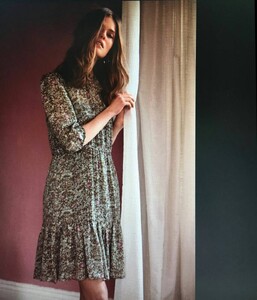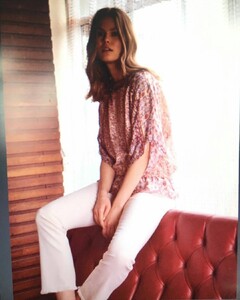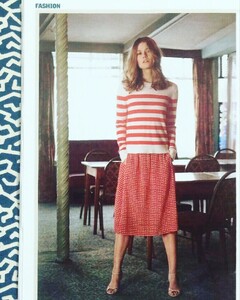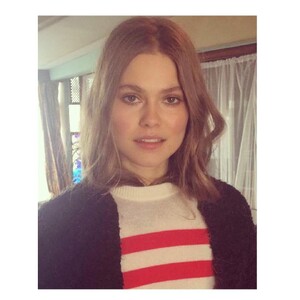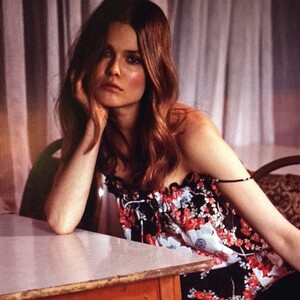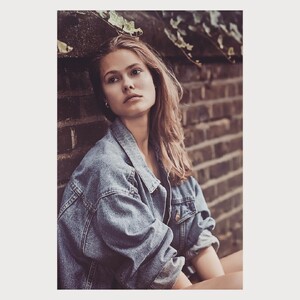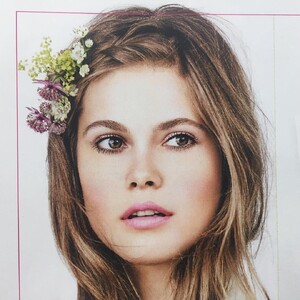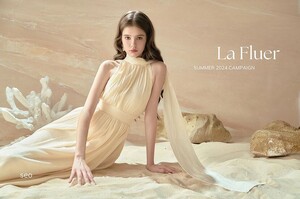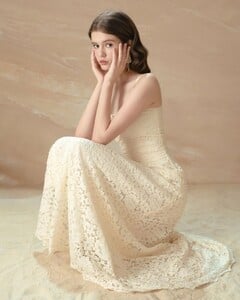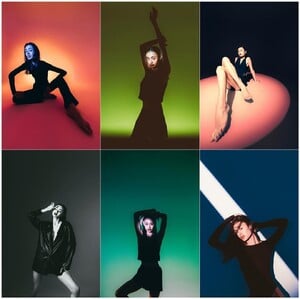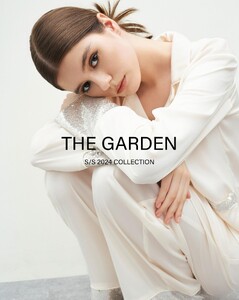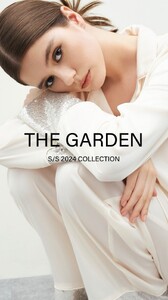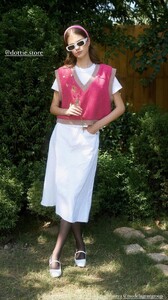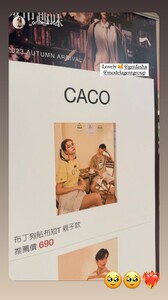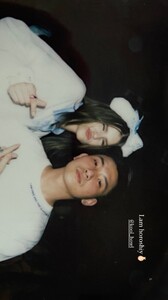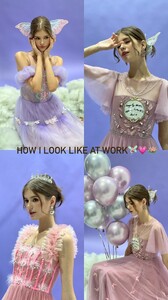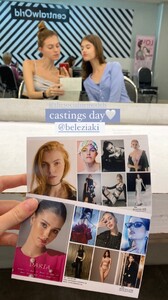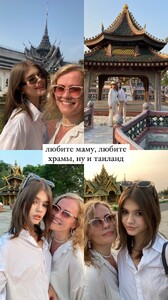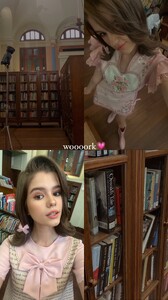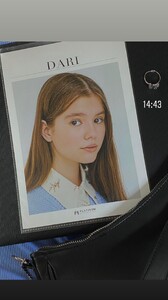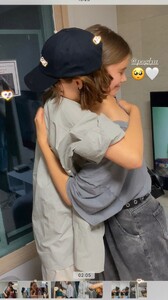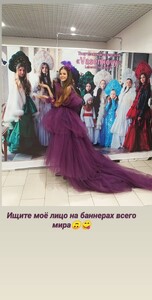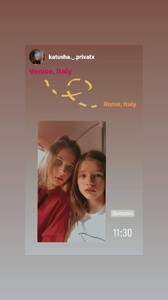Everything posted by Doedel
-
Renata Gubaeva
GALA 2018 90423EF3AB077CAE24AE38F9F47A90AC_video_dashinit.mp4
-
Renata Gubaeva
-
Renata Gubaeva
-
Renata Gubaeva
-
Valeria Brovkova
-
Renata Gubaeva
-
Renata Gubaeva
-
Renata Gubaeva
-
Renata Gubaeva
- Charlie Schroeder
-
Vanessa Walther
-
Vanessa Walther
-
Vanessa Walther
-
Vanessa Walther
-
Vanessa Walther
Ph: Armando Espinoza 2018 he just posted a larger set 2 days ago: The best video of her I have found so far 10000000_968674554815703_5627140585360405131_n.mp4
-
Vanessa Walther
-
Vanessa Walther
-
Vanessa Walther
-
Cate Collins
-
Dasha Gordenko
-
Alina Sarsumatyan
-
Alina Sarsumatyan
GGg2IxTZNCvUPbIZABPVxp-uY0AObvQ5AAAF.mp4
-
Dasha Gordenko
-
Dasha Gordenko
-
Dasha Gordenko
the best of highlights 1241C81DCA5D73294B0571BF96E173A2_video_dashinit.mp4




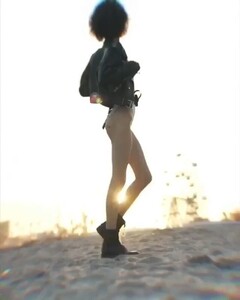





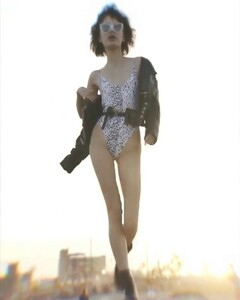















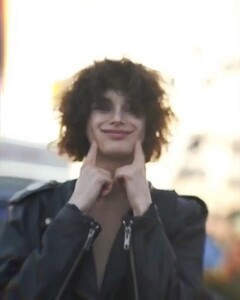









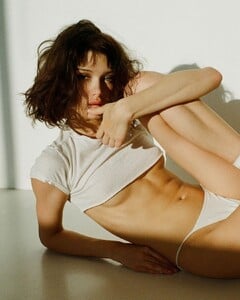




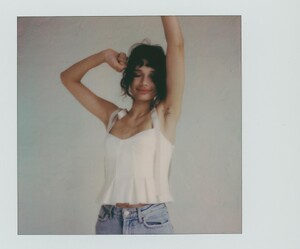










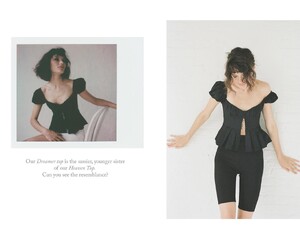





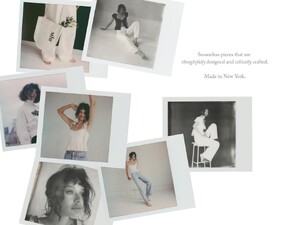
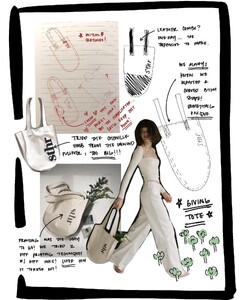





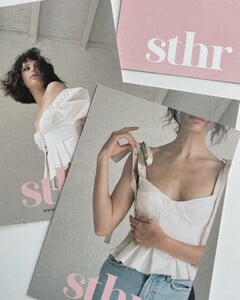






















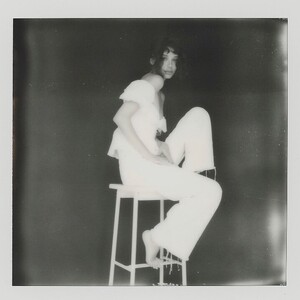
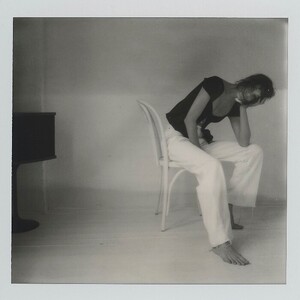

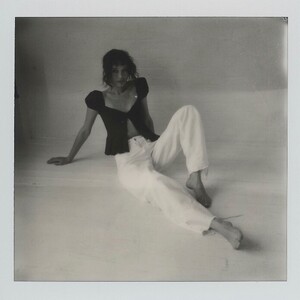
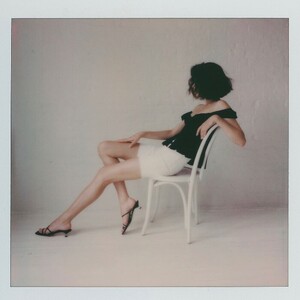








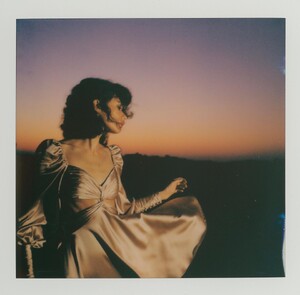




































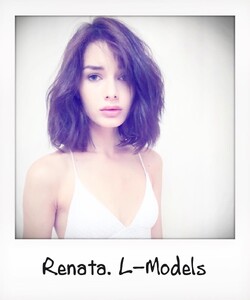

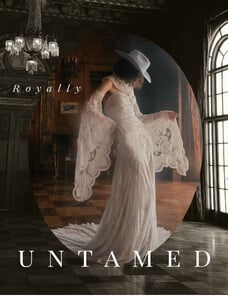

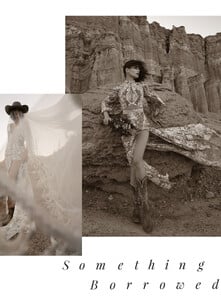
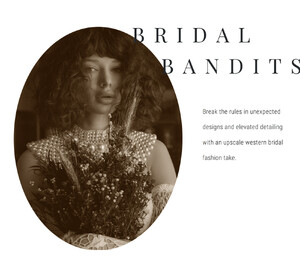















































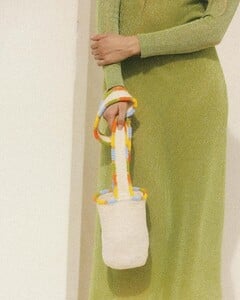


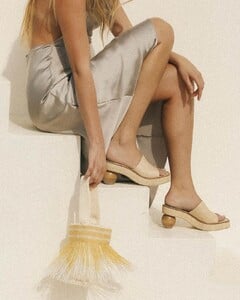









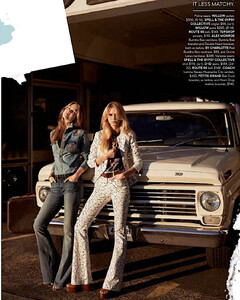
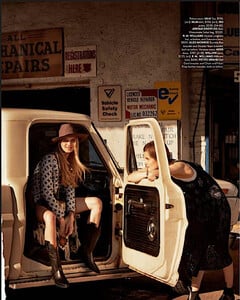




.thumb.jpg.871a29a6cbec052b1f4e74bd268109ba.jpg)
.thumb.jpg.966a66b0988b47345605c09264612fde.jpg)
.thumb.jpg.828bdaaf0f0a26aaad2c90a9c85b6d4c.jpg)
.thumb.jpg.1e8f68668472d3197e06ba246cb8ee20.jpg)
.thumb.jpg.a762f9730aaa2560234599529b0a855b.jpg)