Everything posted by Doedel
-
Isabella Mammes
-
Isabella Mammes
-
Isabella Mammes
-
Isabella Mammes
-
Isabella Mammes
-
Isabella Mammes
-
Isabella Mammes
-
Isabella Mammes
-
Isabella Mammes
-
Isabella Mammes
-
Isabella Mammes
-
Isabella Mammes
-
Isabella Mammes
- Isabella Mammes
- Isabella Mammes
-
Isabella Mammes
-
Isabella Mammes
-
Isabella Mammes
-
Isabella Mammes
-
Isabella Mammes
-
Isabella Mammes
-
Isabella Mammes
-
Isabella Mammes
- Isabella Mammes
-
Isabella Mammes


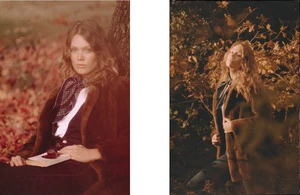

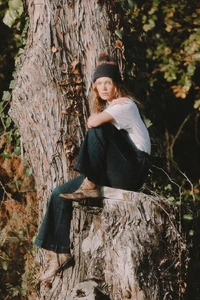


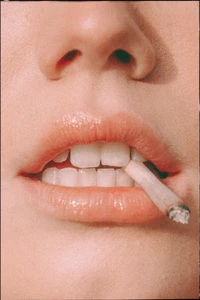

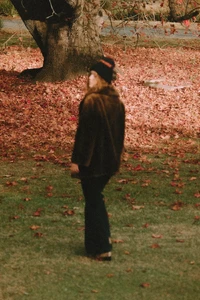


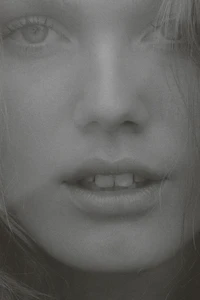

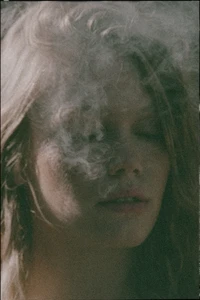
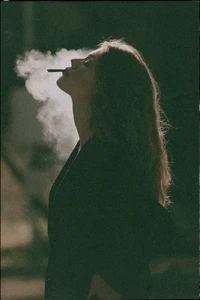

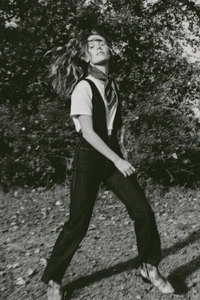
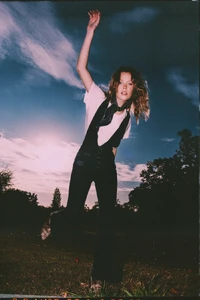




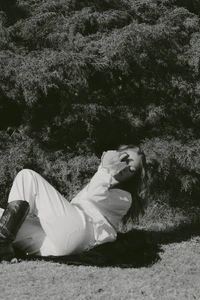

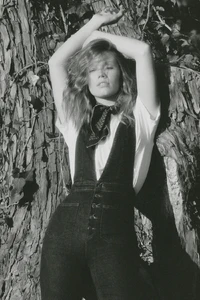
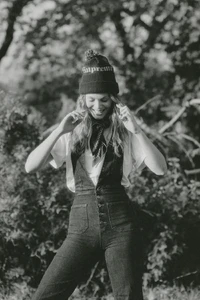
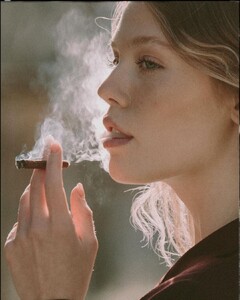
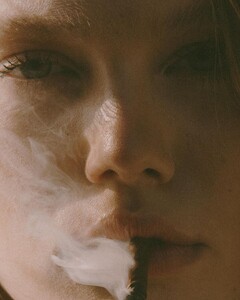







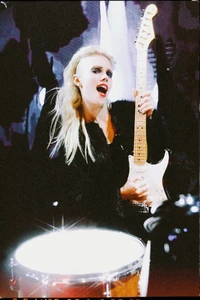
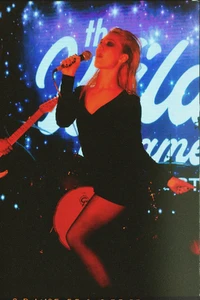
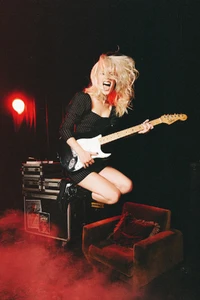

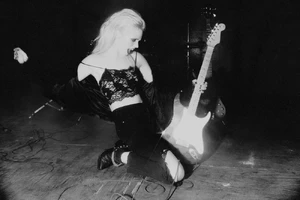


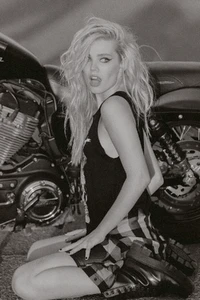
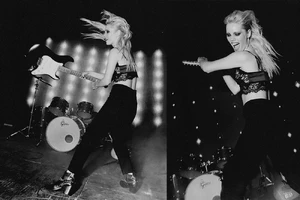
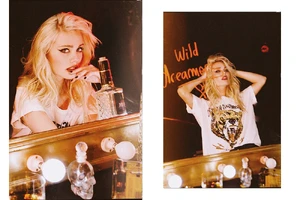
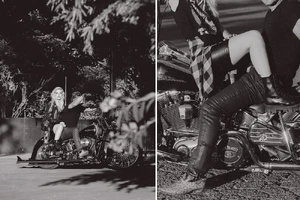

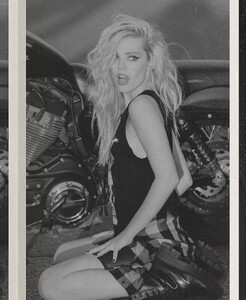
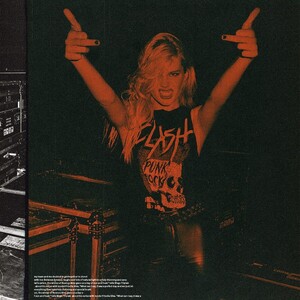

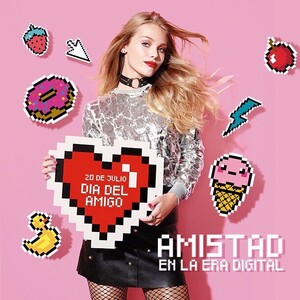


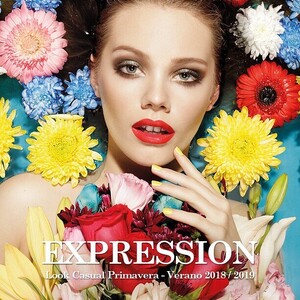
























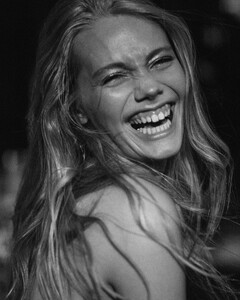
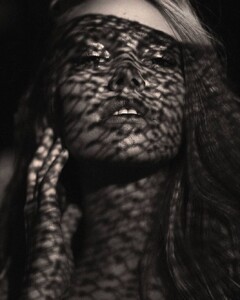

































































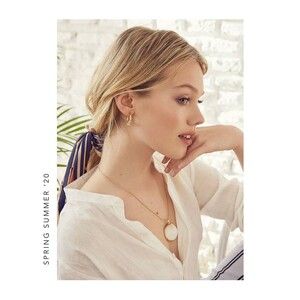


















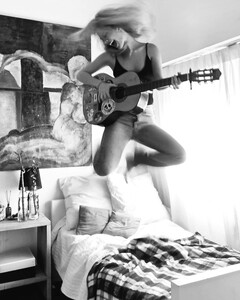











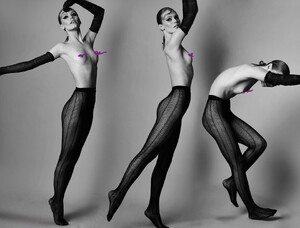








































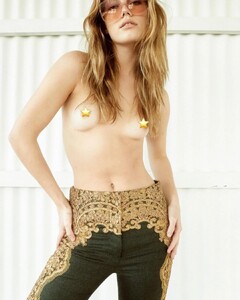























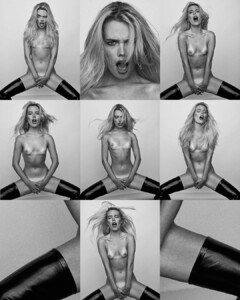

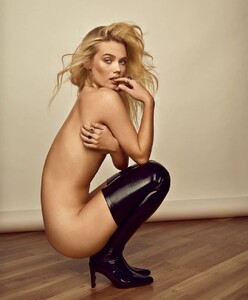

















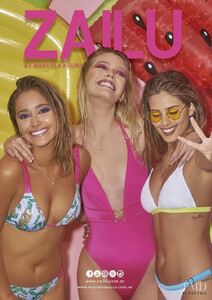
















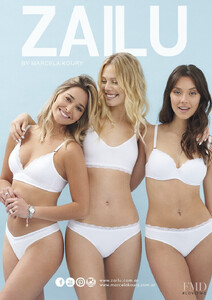










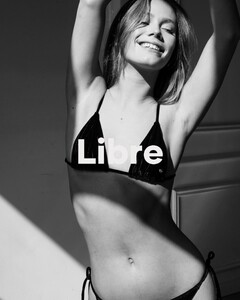
















































































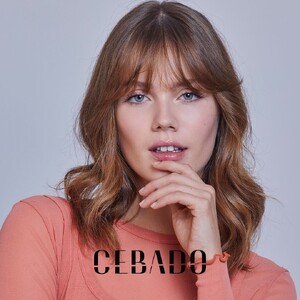



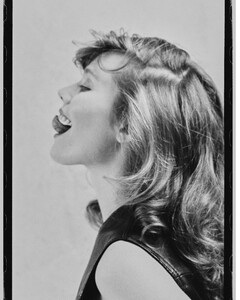
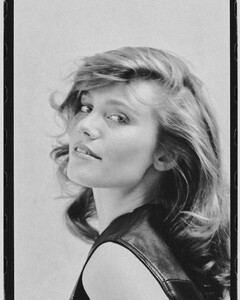
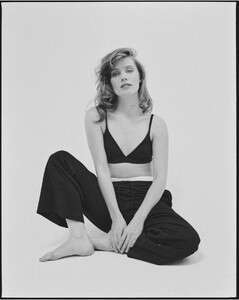
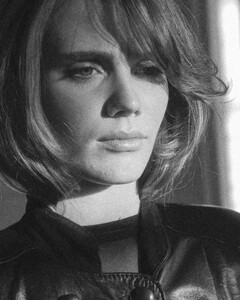

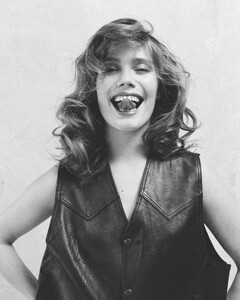
.thumb.jpeg.d47ed6d44e319e518e33a911b5018260.jpeg)
.thumb.jpeg.7dbd2852e8b6e0f571a788e68eb64e0f.jpeg)
.thumb.jpeg.919f41bb43753a90fe5f78c4e987b2c5.jpeg)
.thumb.jpeg.a0e7dd7d6ee2e6a262477fb369370f9d.jpeg)
.thumb.jpeg.1a147fe4277a5a0df543563ef1e30c6c.jpeg)
