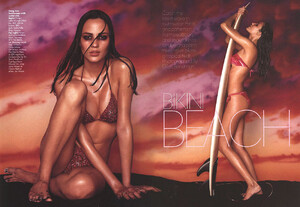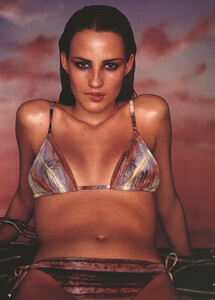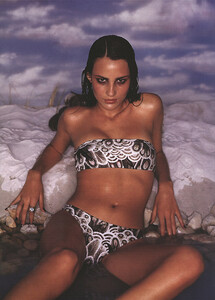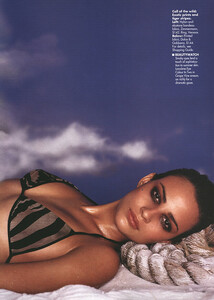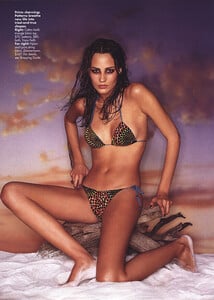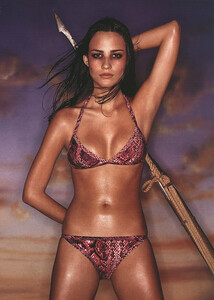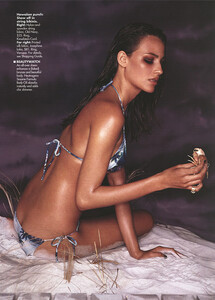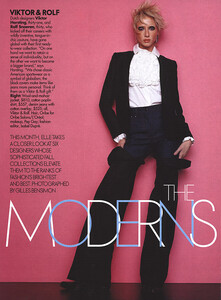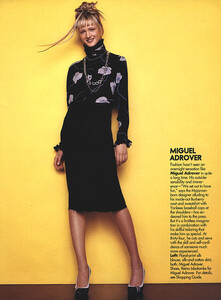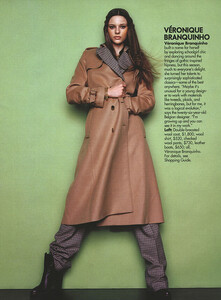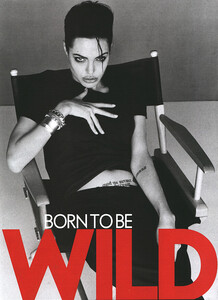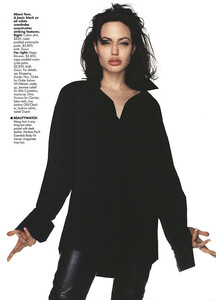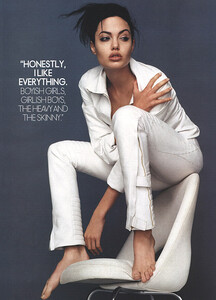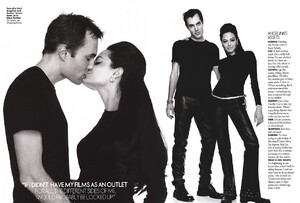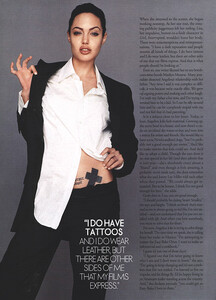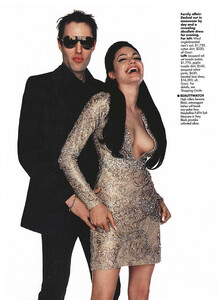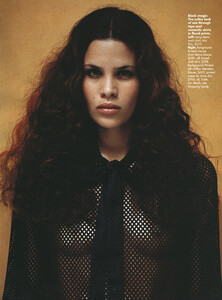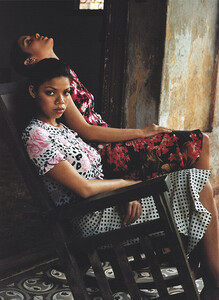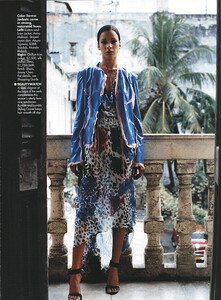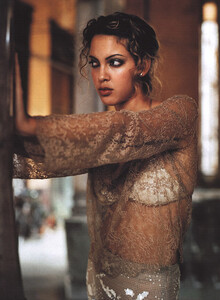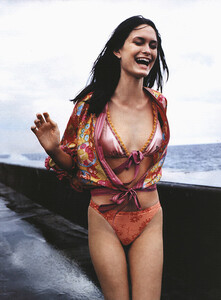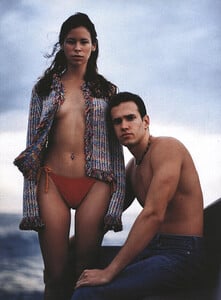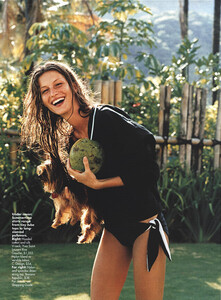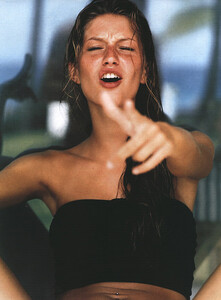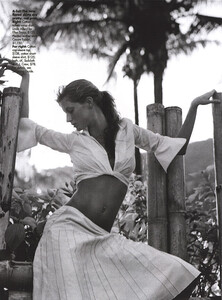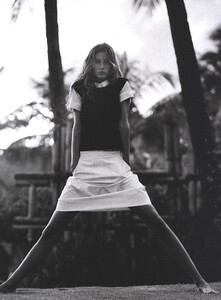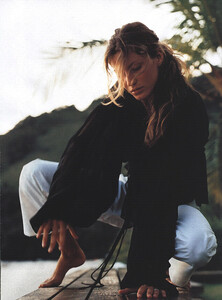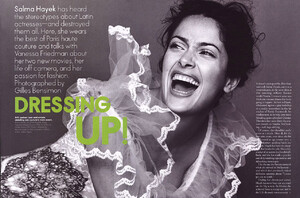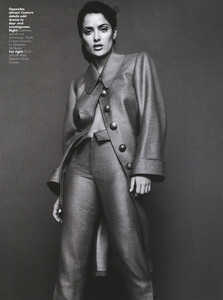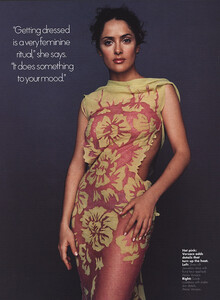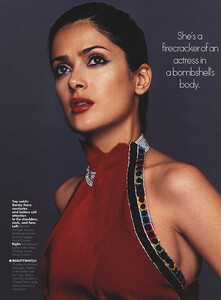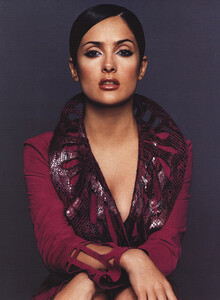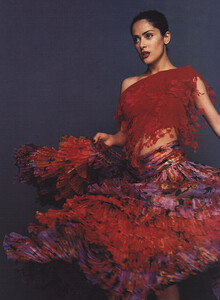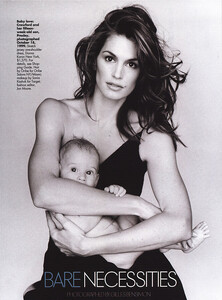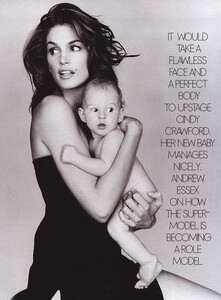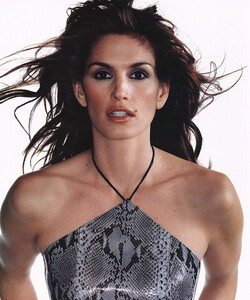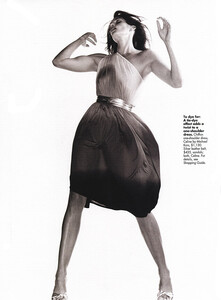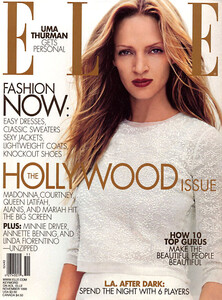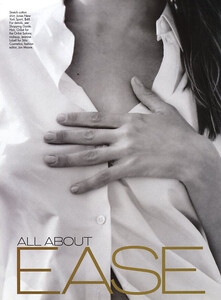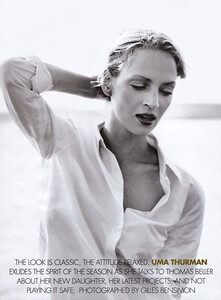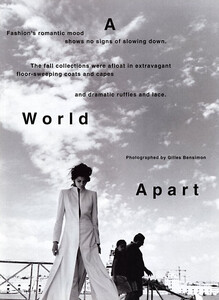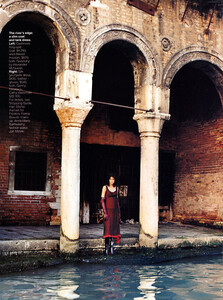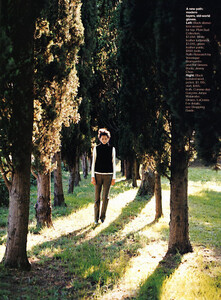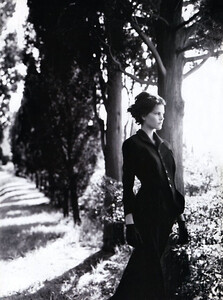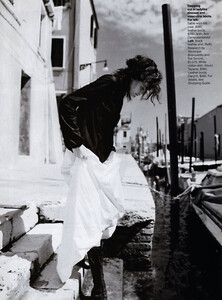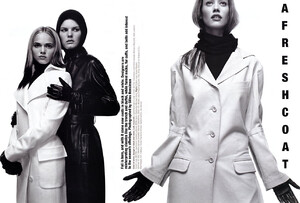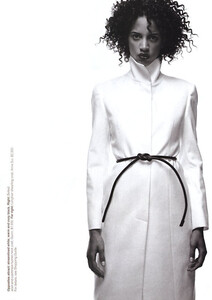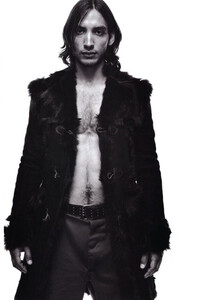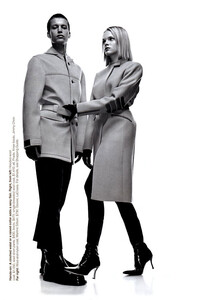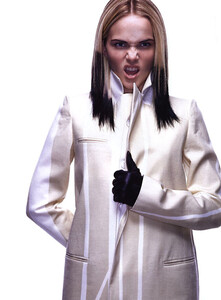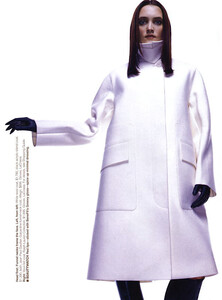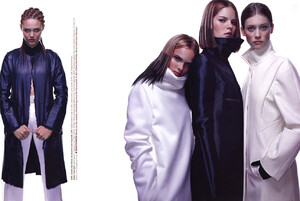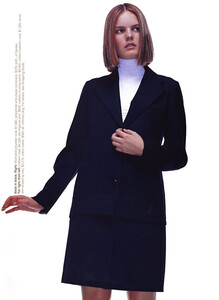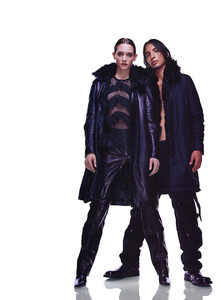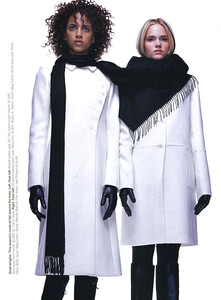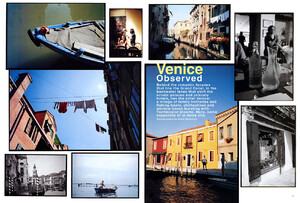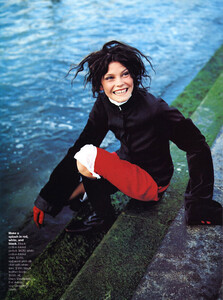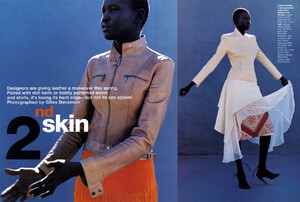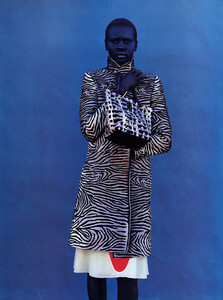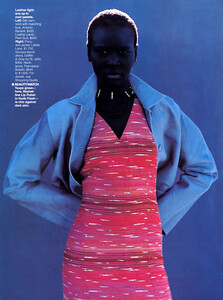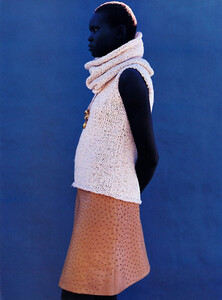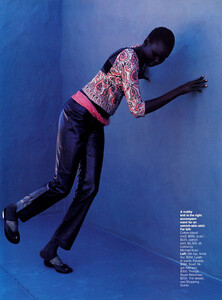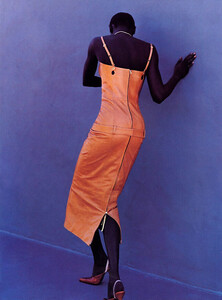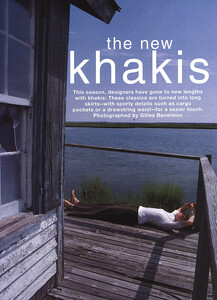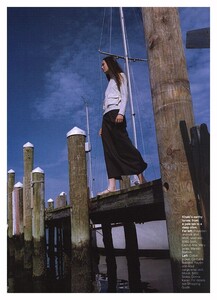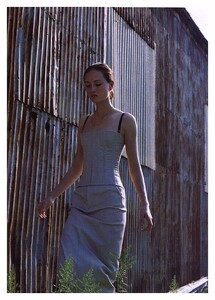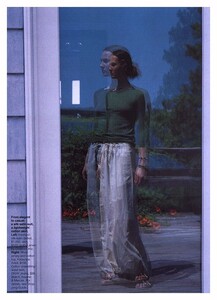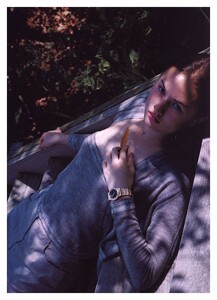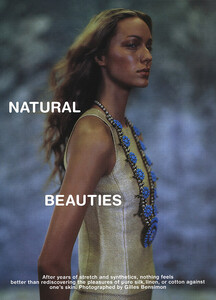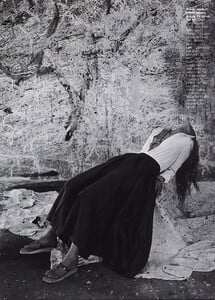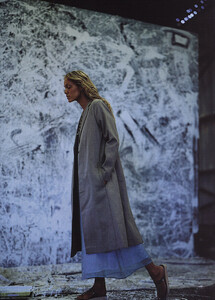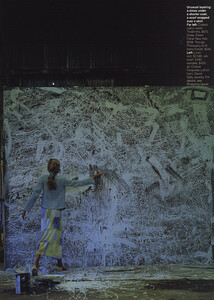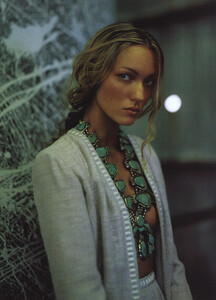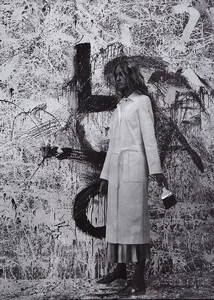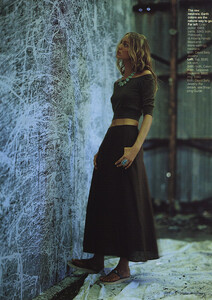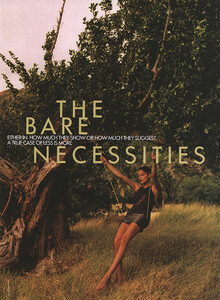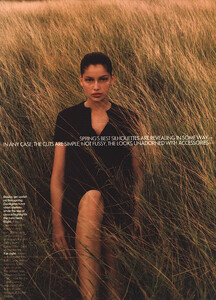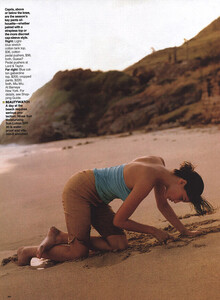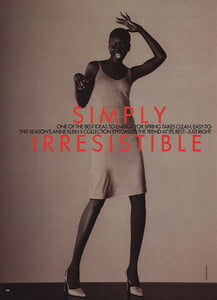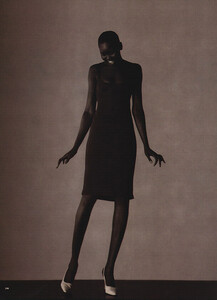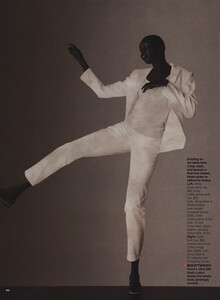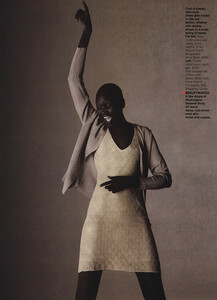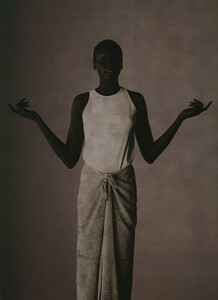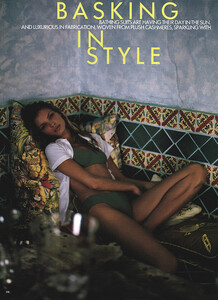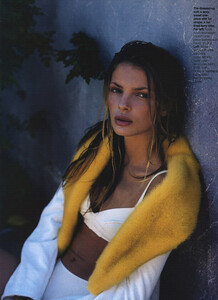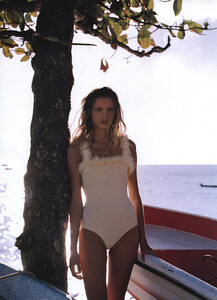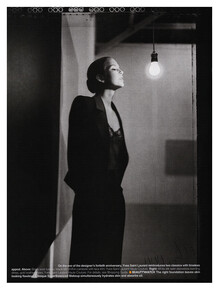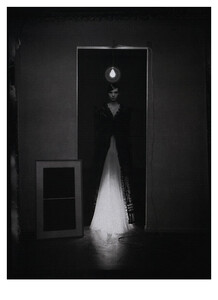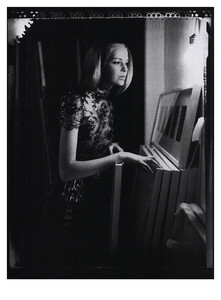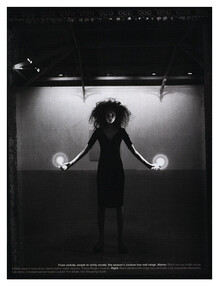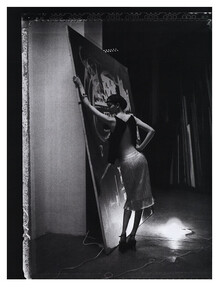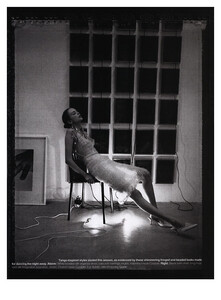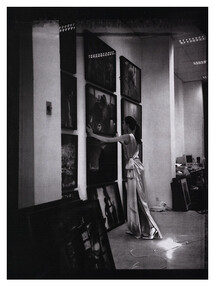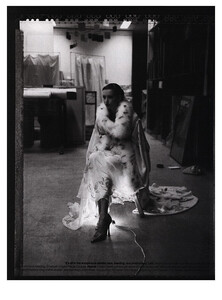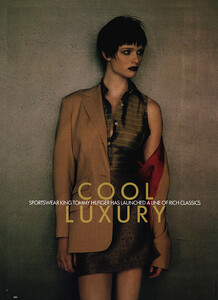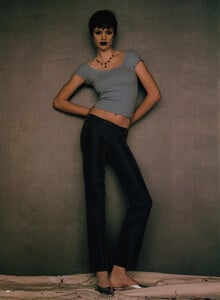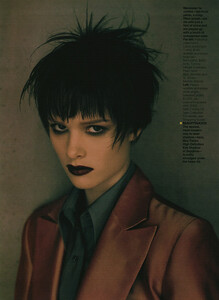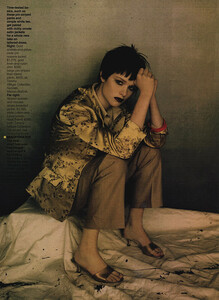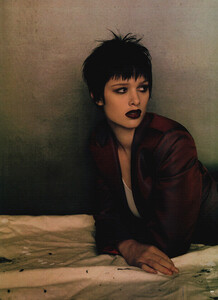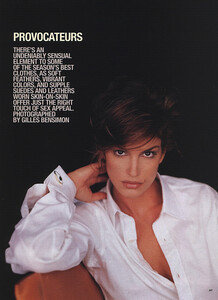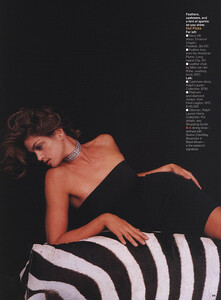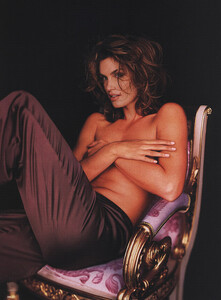Everything posted by popp
-
Gilles Bensimon
Magazine: Elle US (August 2000) Title: Star Gazing Photographer: Gilles Bensimon Model: Frankie Rayder bwgreyscale
-
Gilles Bensimon
Magazine: Elle US (July 2000) Title: In The Mix Photographer: Gilles Bensimon Model: Liudmilla Bakhmat bwgreyscale
-
Gilles Bensimon
Magazine: Elle US (July 2000) Title: XSport Photographer: Gilles Bensimon Model: Laila Ali, Lana Papke, Gabrielle Reece, Michele Smith, Danielle Martin, Lokelani McMichael bwgreyscale
-
Gilles Bensimon
Magazine: Elle US (July 2000) Title: Cruz Control Photographer: Gilles Bensimon Model: Penélope Cruz bwgreyscale
-
Gilles Bensimon
Magazine: Elle US (June 2000) Title: Bikini Beach Photographer: Gilles Bensimon Model: Fernanda Tavares bwgreyscale
-
Gilles Bensimon
Magazine: Elle US (June 2000) Title: The Moderns Photographer: Gilles Bensimon Model: Satya Arteau, Liudmilla Bakhmat, Liya Kebede, ?, ?, Erica Redling bwgreyscale
-
Gilles Bensimon
Magazine: Elle US (June 2000) Title: Born To Be Wild Photographer: Gilles Bensimon Model: Angelina Jolie bwgreyscale
-
Gilles Bensimon
Magazine: Elle US (May 2000) Title: Local Color Photographer: Gilles Bensimon Model: Various Unknown Local Models bwgreyscale
-
Gilles Bensimon
Magazine: Elle US (May 2000) Title: Hot Ticket Photographer: Gilles Bensimon Model: Gisele Bündchen bwgreyscale
-
Gilles Bensimon
Magazine: Elle US (April 2000) Title: Dressing Up Photographer: Gilles Bensimon Model: Salma Hayek bwgreyscale
-
Gilles Bensimon
-
Gilles Bensimon
Magazine: Elle US (February 2000) Title: Bare Necessities Photographer: Gilles Bensimon Model: Cindy Crawford bwgreyscale
-
Gilles Bensimon
Magazine: Elle US (November 1999) Title: All About Ease Photographer: Gilles Bensimon Model: Uma Thurman bwgreyscale
-
Gilles Bensimon
Magazine: Elle US (September 1999) Title: A World Apart Photographer: Gilles Bensimon Model: May Andersen bwgreyscale
-
Gilles Bensimon
Magazine: Elle US (September 1999) Title: A Fresh Coat Photographer: Gilles Bensimon Model: Camilla Thorsson, Lida Egorova, Marcelle Bittar, Noémie Lenoir, ? bwgreyscale
-
Gilles Bensimon
Magazine: Elle US (September 1999) Title: Venice Observed Photographer: Gilles Bensimon Model: May Andersen bwgreyscale
-
Gilles Bensimon
Magazine: Elle US (March 1999) Title: 2nd Skin Photographer: Gilles Bensimon Model: Alek Wek bwgreyscale
-
Gilles Bensimon
Magazine: Elle US (November 1998) Title: The New Khakis Photographer: Gilles Bensimon Model: Deborah van Damm bwgreyscale
-
Gilles Bensimon
Magazine: Elle US (November 1998) Title: Natural Beauties Photographer: Gilles Bensimon Model: Courtney Herron bwgreyscale
-
Gilles Bensimon
Magazine: Elle US (April 1998) Title: The Bare Necessities Photographer: Gilles Bensimon Model: Laetitia Casta bwgreyscale
-
Gilles Bensimon
Magazine: Elle US (April 1998) Title: Simply Irresistible Photographer: Gilles Bensimon Model: Alek Wek bwgreyscale
-
Gilles Bensimon
Magazine: Elle US (April 1998) Title: Basking In Style Photographer: Gilles Bensimon Model: Esther Cañadas bwgreyscale
-
Gilles Bensimon
Magazine: Elle US (April 1998) Title: Modern Art Photographer: Gilles Bensimon Model: Zora Star bwgreyscale
-
Gilles Bensimon
Magazine: Elle US (April 1998) Title: Cool Luxury Photographer: Gilles Bensimon Model: Charlotte Connoley bwgreyscale
-
Gilles Bensimon
Magazine: Elle US (December 1997) Title: Provocateurs Photographer: Gilles Bensimon Model: Cindy Crawford bwgreyscale