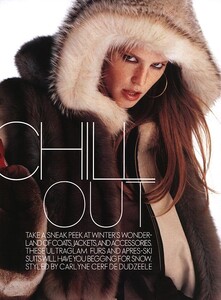Everything posted by popp
-
Gilles Bensimon
Magazine: Elle US (May 2001) Title: Lady India Photographer: Gilles Bensimon Model: India Hicks bwgreyscale
-
Gilles Bensimon
Magazine: Elle US (May 2001) Title: Sweet Emotion Photographer: Gilles Bensimon Model: Liv Tyler bwgreyscale
-
Gilles Bensimon
Magazine: Elle US (April 2001) Title: The Enchanted Forest Photographer: Gilles Bensimon Model: Annie Morton bwgreyscale
-
Gilles Bensimon
Magazine: Elle US (April 2001) Title: All About Ease Photographer: Gilles Bensimon Model: Heidi Klum bwgreyscale
-
Gilles Bensimon
Magazine: Elle US (April 2001) Title: Stealing Beauty Photographer: Gilles Bensimon Model: Uma Thurman bwgreyscale
-
Gilles Bensimon
Magazine: Elle US (March 2001) Title: Power Game Photographer: Gilles Bensimon Model: Eva Padberg bwgreyscale
-
Gilles Bensimon
Magazine: Elle US (March 2001) Title: Maximum Exposure Photographer: Gilles Bensimon Model: Fernanda Tavares bwgreyscale
-
Gilles Bensimon
Magazine: Elle US (March 2001) Title: Breaking The Waves Photographer: Gilles Bensimon Model: Ana Beatriz Barros bwgreyscale
-
Gilles Bensimon
Magazine: Elle US (March 2001) Title: Beautiful Dreamer Photographer: Gilles Bensimon Model: Rebecca Romijn bwgreyscale
-
Gilles Bensimon
Magazine: Elle US (February 2001) Title: Rockabilly Baby Photographer: Gilles Bensimon Model: Lisa Ratliffe, Bonny Perkins bwgreyscale
-
Gilles Bensimon
Magazine: Elle US (February 2001) Title: Color Theory Photographer: Gilles Bensimon Model: Fernanda Tavares bwgreyscale
-
Gilles Bensimon
Magazine: Elle US (February 2001) Title: Justify Your Love Photographer: Gilles Bensimon Model: Madonna bwgreyscale
-
Gilles Bensimon
Magazine: Elle US (January 2001) Title: It's A Wonderful Life Photographer: Gilles Bensimon Model: Carla Bruni bwgreyscale
-
Gilles Bensimon
Magazine: Elle US (January 2001) Title: Sister Act Photographer: Gilles Bensimon Model: Venus Williams, Serena Williams bwgreyscale
-
Gilles Bensimon
Magazine: Elle US (December 2000) Title: Armed Forces Photographer: Gilles Bensimon Model: Eva Padberg bwgreyscale
-
Gilles Bensimon
Magazine: Elle US (December 2000) Title: Just Who Does Sharon Stone Think She Is? Photographer: Gilles Bensimon Model: Sharon Stone bwgreyscale
-
Gilles Bensimon
Magazine: Elle US (November 2000) Title: Pleasure Cruise Photographer: Gilles Bensimon Model: Ana Beatriz Barros bwgreyscale
-
Gilles Bensimon
Magazine: Elle US (November 2000) Title: The Talented Ms. Paltrow Photographer: Gilles Bensimon Model: Gwyneth Paltrow bwgreyscale
-
Gilles Bensimon
Magazine: Elle US (October 2000) Title: Chill Out Photographer: Gilles Bensimon Model: Sarah Schulze bwgreyscale
-
Gilles Bensimon
Magazine: Elle US (October 2000) Title: Being Britney Photographer: Gilles Bensimon Model: Britney Spears bwgreyscale
-
Gilles Bensimon
Magazine: Elle US (September 2000) Title: Back To The 60's Photographer: Gilles Bensimon Model: Petra Nemcova bwgreyscale
-
Gilles Bensimon
Magazine: Elle US (September 2000) Title: Bold Affair Photographer: Gilles Bensimon Model: Liisa Winkler bwgreyscale
-
Gilles Bensimon
Magazine: Elle US (September 2000) Title: The Master Touch Photographer: Gilles Bensimon Model: Karolina Kurkova, Azzedine Alaïa bwgreyscale
-
Gilles Bensimon
Magazine: Elle US (September 2000) Title: Next Of Skin Photographer: Gilles Bensimon Model: Christy Turlington bwgreyscale
-
Gilles Bensimon
Magazine: Elle US (August 2000) Title: Boom Town Photographer: Gilles Bensimon Model: Ashley Wood bwgreyscale