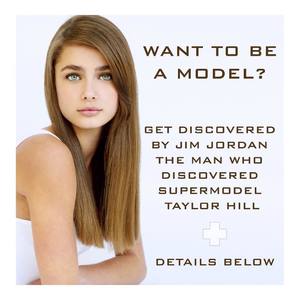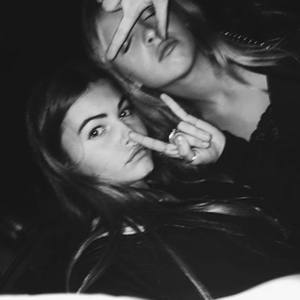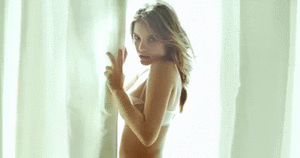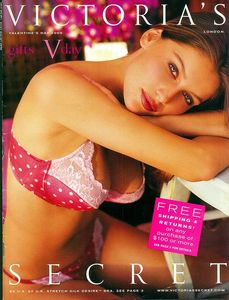Everything posted by JazzyJas2.0
-
Taylor Hill
-
Taylor Hill
-
Taylor Hill
-
Taylor Hill
-
Taylor Hill
-
Taylor Hill
- Taylor Hill
-
Taylor Hill
-
Taylor Hill
- Taylor Hill
- Aya Jones
-
Elsa Hosk
Looking like an alien isn't a bad thing buddy
-
Taylor Hill
-
Elsa Hosk
- Elsa Hosk
She isn't a member of the human race. She's from the Pleiades- Taylor Hill
Cant be unseen- Lais Ribeiro
- Taylor Hill
- Thylane Blondeau
- Sara Sampaio
- Taylor Hill
- JazzyJaz's Gifs
- JazzyJaz's Gifs
Yes just send me a PM with a link to the video you want Sorry I've been slow, been a busy week. I'll add much more gifs soon- Laetitia Casta
- JazzyJaz's Gifs
Yes - Elsa Hosk