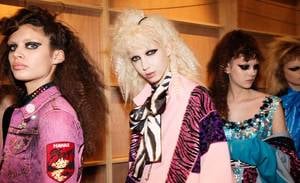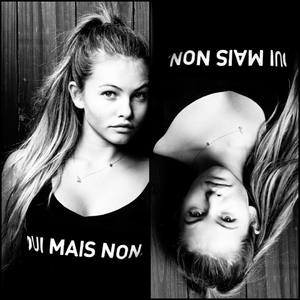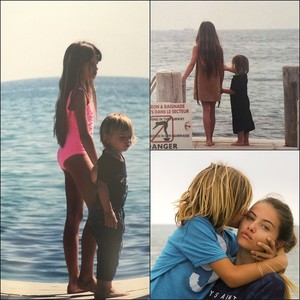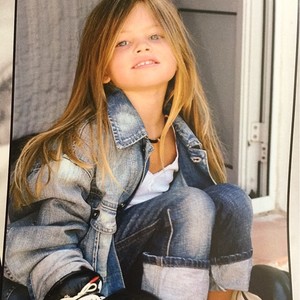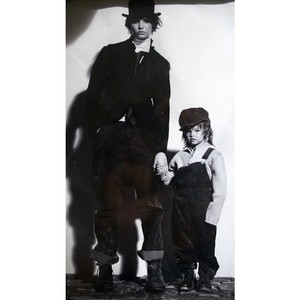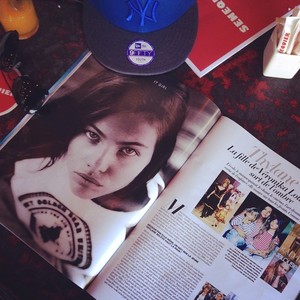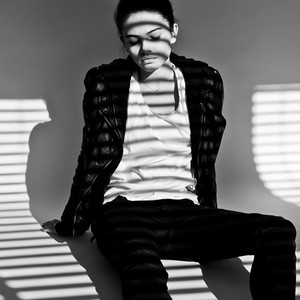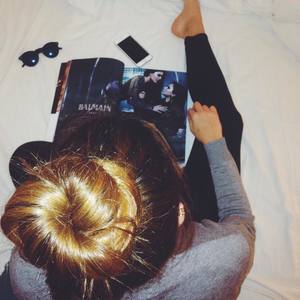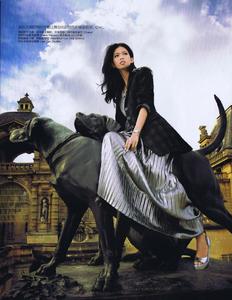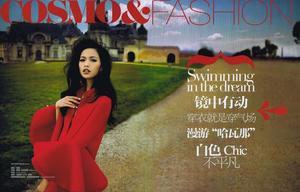Everything posted by JazzyJas2.0
- Taylor Hill
-
Candice Swanepoel
Why would she post a dead child? That's incredibly morbid considering she just had one....
-
Elsa Hosk
-
Candice Swanepoel
She looks lovely
-
Sara Sampaio
- Gigi Hadid
- Gigi Hadid
- Sara Sampaio
- Taylor Hill
- Thylane Blondeau
++You're welcome- Sara Sampaio