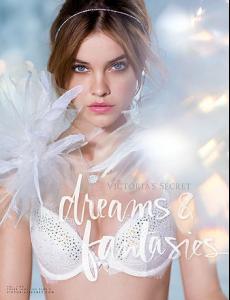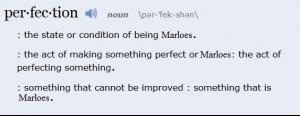Everything posted by JazzyJas2.0
-
Toni Garrn
- Elsa Hosk
- Elsa Hosk
- Toni Garrn
But she looks gorgeous!- Erin Heatherton
She looks incredible in those!^- Doutzen Kroes
HQ 0066.jpg0068.jpg- Barbara Palvin
- Kate Upton
- Miranda Kerr
- Barbara Palvin
- Martha Hunt
Oohh those VS pics are beautiful! And I agree starss she has the perfect bedroom eyes!- Doutzen Kroes
You are right. She doesn't need them, I think its the other way around. I you just made me realize why VS has been so lackluster for me- they haven't been using Doutzen at all. I think next to Adriana (even though I'm not a huge fan) Doutzen is the best angel they've ever had at least for me. She's def my favorite angel. And I simply just adore her for L'Oreal. Basically she's amazing in everything! lolI agree. Doutzen and Adriana are the 2 most beautiful models vs has ever had. Not saying the other girls like Candice arent gorgeous. Im still hoping its Doutzen that gets the fantasy bra this year.- Magdalena Frackowiak
VS better never stop using her- Esti Ginzburg
- Erin Heatherton
Agreed, terrible photoshop (and brows look awful)- Candice Swanepoel
- Marloes Horst
- Anais Pouliot
- Miranda Kerr
I have to say that the hard work and dedication in this forum is top notch. Completely admirable.- Claudia Schiffer
- Doutzen Kroes
- Bar Refaeli
I think she must be one of the most naturally stunning models there is. She is soo pretty.- Barbara Palvin
Account
Navigation
Search
Configure browser push notifications
Chrome (Android)
- Tap the lock icon next to the address bar.
- Tap Permissions → Notifications.
- Adjust your preference.
Chrome (Desktop)
- Click the padlock icon in the address bar.
- Select Site settings.
- Find Notifications and adjust your preference.
Safari (iOS 16.4+)
- Ensure the site is installed via Add to Home Screen.
- Open Settings App → Notifications.
- Find your app name and adjust your preference.
Safari (macOS)
- Go to Safari → Preferences.
- Click the Websites tab.
- Select Notifications in the sidebar.
- Find this website and adjust your preference.
Edge (Android)
- Tap the lock icon next to the address bar.
- Tap Permissions.
- Find Notifications and adjust your preference.
Edge (Desktop)
- Click the padlock icon in the address bar.
- Click Permissions for this site.
- Find Notifications and adjust your preference.
Firefox (Android)
- Go to Settings → Site permissions.
- Tap Notifications.
- Find this site in the list and adjust your preference.
Firefox (Desktop)
- Open Firefox Settings.
- Search for Notifications.
- Find this site in the list and adjust your preference.
- Elsa Hosk