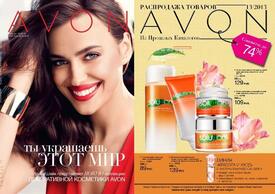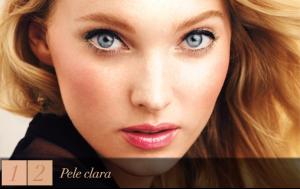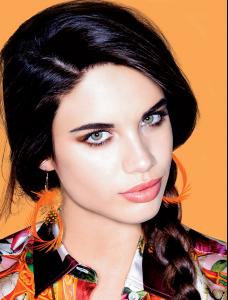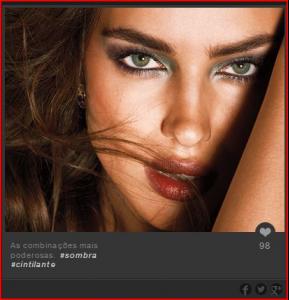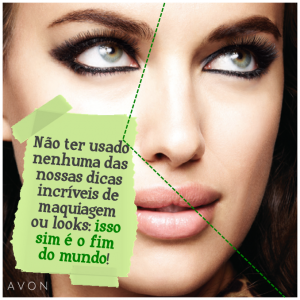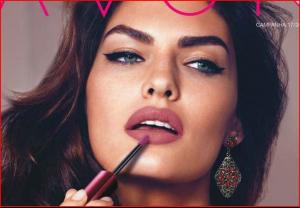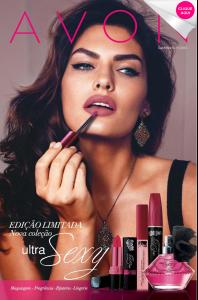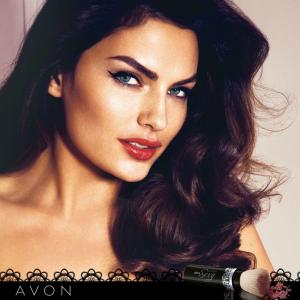Everything posted by JazzyJas2.0
- Irina Shayk
-
Elsa Hosk
- Irina Shayk
- Irina Shayk
- Irina Shayk
-
Lindsay Ellingson
-
Anne Vyalitsyna
-
Kendra Spears
-
Elsa Hosk
-
Sara Sampaio
-
Sara Sampaio
- Kendra Spears
-
Chrishell Stubbs
-
Elsa Hosk
-
Sara Sampaio
- Irina Shayk
-
Alyssa Miller
Avon Brazil /monthly_10_2013/post-42006-0-1446081806-21847_thumb.jpg" data-fileid="3672035" alt="post-42006-0-1446081806-21847_thumb.jpg" data-ratio="69.25">/monthly_10_2013/post-42006-0-1446081806-25254_thumb.png" data-fileid="3672037" alt="post-42006-0-1446081806-25254_thumb.png" data-ratio="74.88"> Cover of Avon Brazil: Inside: HQs MQ: Avon Brazil Facebook Avon Spain MQs
- Kendra Spears
- Irina Shayk
- Sara Sampaio
-
Alyssa Miller
No problem. Its one of my favorite shoots of hers! One more-larger:
- Alyssa Miller
-
Elsa Hosk
-
Elsa Hosk
Avon (some have not been posted, some are slight variations) I think she's perfect for Pink but I'm dying to see how she does in the VS mainline. I wish she'd gt a cosmetics contract Her face .
- Elsa Hosk