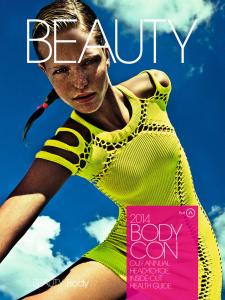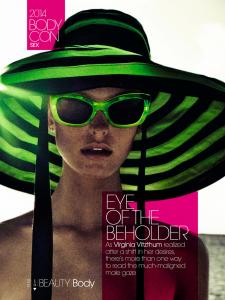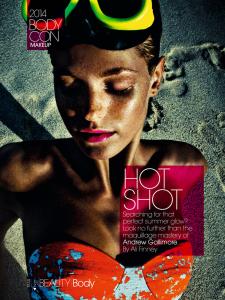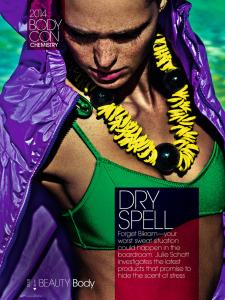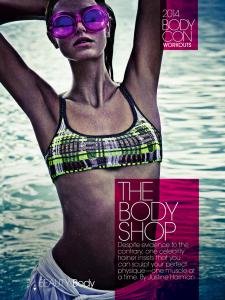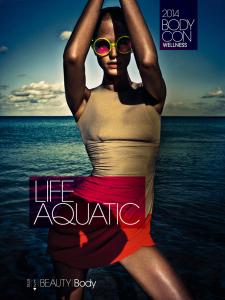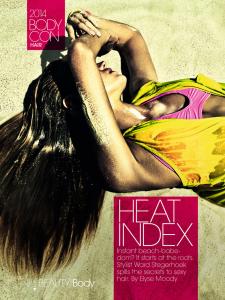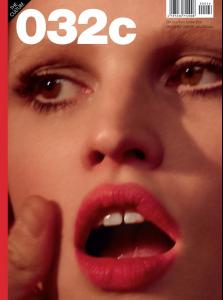Everything posted by JazzyJas2.0
- Gigi Hadid
-
Bar Refaeli
Incredible. Thanks
-
Anne Vyalitsyna
This is just gorgeous. Her pose, her figure, and the suit. My favorite.
-
Eva Herzigova
Still amazing!
-
Hannah Davis
Thanks, those are gorgeous!
-
Erin Heatherton
- Taylor Hill
Btw, anybody know where that bikini can be found?- Taylor Hill
- Cora Emmanuel
- Daniela Braga
- Cara Delevingne
- Hanaa Ben Abdesslem
Stunning. Thanks!- Lara Stone
- Lais Ribeiro
She is far too beautiful to be THIS underrated. It's a crime.- Magdalena Frackowiak
Beautiful updates!- Sigrid Agren
- Magdalena Frackowiak
- Elsa Hosk
Well, I suppose if you're the kind of person who wants to believe that supermodels were probably all ugly girls with braces who grew out of it, in Elsa's case, you'd be half right.- Karlie Kloss
The dress is beautiful. And yes flats, she doesn't need heels, lol.- Barbara Palvin
- Barbara Palvin
- Barbara Palvin
- Marloes Horst
I love her hair. She looks adorable in those pics with Alex.- Candice Swanepoel
Updates are never anything less than incredible. Thanks!- Sara Sampaio
The revolve looks great.Account
Navigation
Search
Configure browser push notifications
Chrome (Android)
- Tap the lock icon next to the address bar.
- Tap Permissions → Notifications.
- Adjust your preference.
Chrome (Desktop)
- Click the padlock icon in the address bar.
- Select Site settings.
- Find Notifications and adjust your preference.
Safari (iOS 16.4+)
- Ensure the site is installed via Add to Home Screen.
- Open Settings App → Notifications.
- Find your app name and adjust your preference.
Safari (macOS)
- Go to Safari → Preferences.
- Click the Websites tab.
- Select Notifications in the sidebar.
- Find this website and adjust your preference.
Edge (Android)
- Tap the lock icon next to the address bar.
- Tap Permissions.
- Find Notifications and adjust your preference.
Edge (Desktop)
- Click the padlock icon in the address bar.
- Click Permissions for this site.
- Find Notifications and adjust your preference.
Firefox (Android)
- Go to Settings → Site permissions.
- Tap Notifications.
- Find this site in the list and adjust your preference.
Firefox (Desktop)
- Open Firefox Settings.
- Search for Notifications.
- Find this site in the list and adjust your preference.
- Taylor Hill