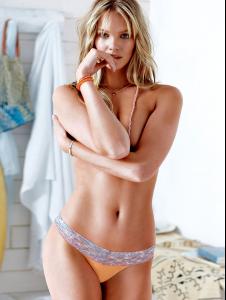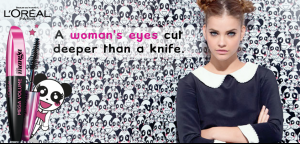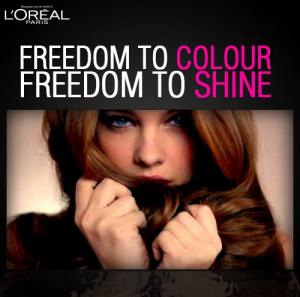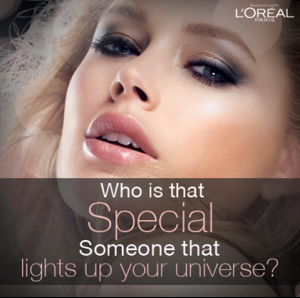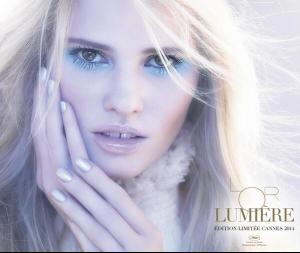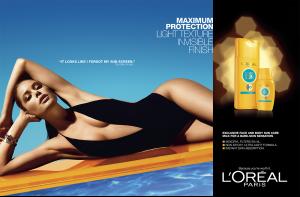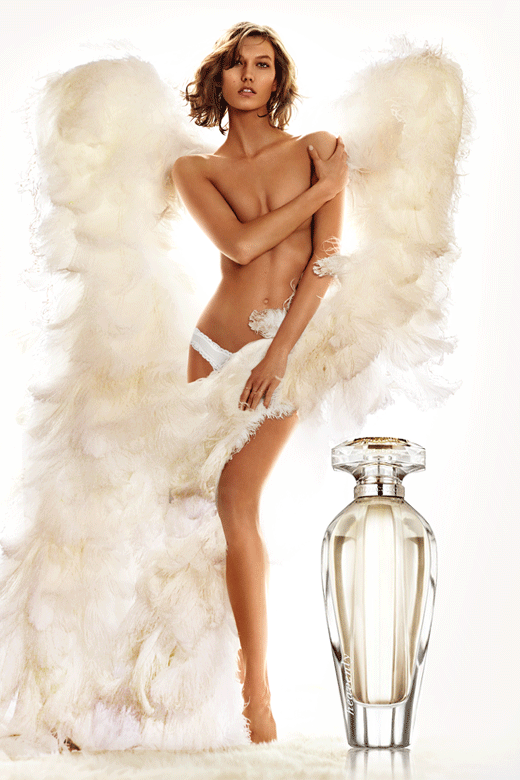Everything posted by JazzyJas2.0
-
Bar Refaeli
-
Anne Vyalitsyna
Amaaaazing! Ty♡
-
Bar Refaeli
Awww....wiji. I'm sad that you'll be with us less but happy you are doing good things for yourself. I think your dedication to Bar is the best legacy this thread has. You'll be missed here ?X?X New to me:
-
Doutzen Kroes
-
Marloes Horst
OMG. So happy for Marloes for Maybelline. Can't wait to see her everywhere! WTF did Alex happen? He is really hot but what happened to Matt?? :notsure: @Douche comments: I think (hope) Marloes is a smart woman and is young so I think she knows he lands in the "just for fun" category ya dig? It's not like a nacent young modelizer is going to be excited to be hearing wedding bells anyways, really...I mean I could be wrong but... <_<
-
Marloes Horst
- Barbara Palvin
Hope these aren't reposts. Most new to me: L'Oreal Paris Facebook Miss Manga (Some new to me) Eye Crayon HQ kennethwillardt.com Hair +1- Doutzen Kroes
- Lara Stone
- Doutzen Kroes
- Karlie Kloss
- Toni Garrn
I love her personality so fun.- Karlie Kloss
- Doutzen Kroes
(Y) for Doutzen- Candice Swanepoel
What an inspiration :wub2:- Editorials
- Sara Sampaio
- Barbara Palvin
- Bar Refaeli
So beautiful, thanks anyways. Good work Sherlock(s)- Elsa Hosk
- Lara Stone
I adore her for L'Oréal♥- Taylor Hill
^Seriously...smh.- Doutzen Kroes
http://www.elle.com/news/culture/doutzen-kroes-daughter-modeling?src=spr_TWITTER&spr_id=1448_55346645&linkId=8092155- Candice Swanepoel
Keep em comin'!!- Elsa Hosk
Her face is to die for♡♡♡ - Barbara Palvin
Account
Navigation
Search
Configure browser push notifications
Chrome (Android)
- Tap the lock icon next to the address bar.
- Tap Permissions → Notifications.
- Adjust your preference.
Chrome (Desktop)
- Click the padlock icon in the address bar.
- Select Site settings.
- Find Notifications and adjust your preference.
Safari (iOS 16.4+)
- Ensure the site is installed via Add to Home Screen.
- Open Settings App → Notifications.
- Find your app name and adjust your preference.
Safari (macOS)
- Go to Safari → Preferences.
- Click the Websites tab.
- Select Notifications in the sidebar.
- Find this website and adjust your preference.
Edge (Android)
- Tap the lock icon next to the address bar.
- Tap Permissions.
- Find Notifications and adjust your preference.
Edge (Desktop)
- Click the padlock icon in the address bar.
- Click Permissions for this site.
- Find Notifications and adjust your preference.
Firefox (Android)
- Go to Settings → Site permissions.
- Tap Notifications.
- Find this site in the list and adjust your preference.
Firefox (Desktop)
- Open Firefox Settings.
- Search for Notifications.
- Find this site in the list and adjust your preference.