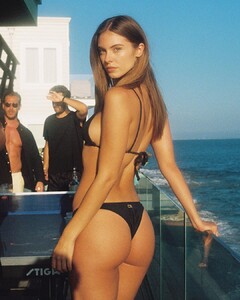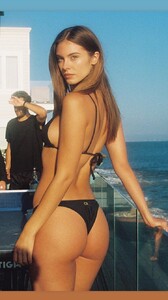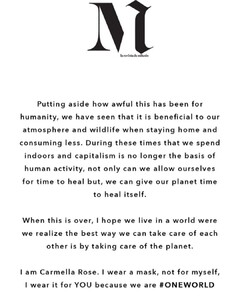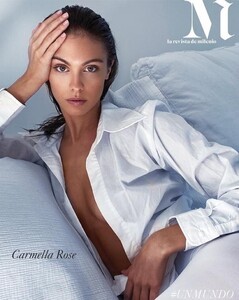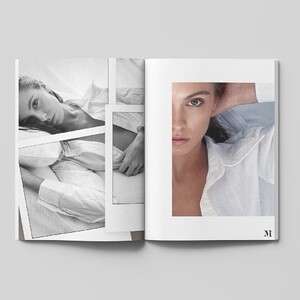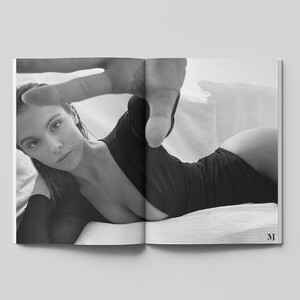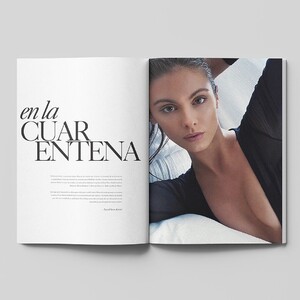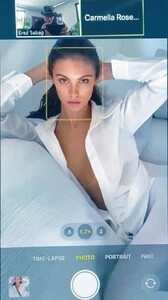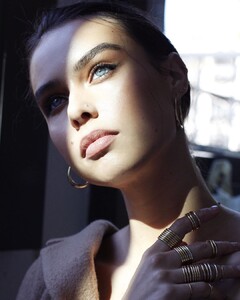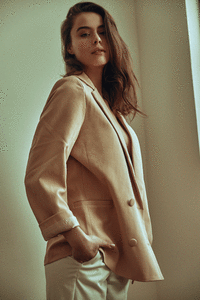Everything posted by Modelove
-
Daniela Lopez Osorio
.
-
Elizabeth Turner
- Denise Schaefer
I have fixed the post. Replace broken links with attachments.- Gigi Paris
- Alejandra Guilmant
- Carmella Rose
- Valeria Rudenko
- Sandra Kubicka
And where is the spoiler? you must put embed all the photos with nudity inside one- Denise Schaefer
- Carmella Rose
- Alex Lee
- Alex Lee
- Carmella Rose
- Carmella Rose
- Stephanie Rayner
- Stephanie Rayner
- Stephanie Rayner
- Szonja Zorka Uhrin
- Szonja Zorka Uhrin
- Szonja Zorka Uhrin
- Szonja Zorka Uhrin
- Szonja Zorka Uhrin
- Georgia Gibbs
- Isabelle Mathers
- Alex Lee
- Denise Schaefer
Account
Navigation
Search
Configure browser push notifications
Chrome (Android)
- Tap the lock icon next to the address bar.
- Tap Permissions → Notifications.
- Adjust your preference.
Chrome (Desktop)
- Click the padlock icon in the address bar.
- Select Site settings.
- Find Notifications and adjust your preference.
Safari (iOS 16.4+)
- Ensure the site is installed via Add to Home Screen.
- Open Settings App → Notifications.
- Find your app name and adjust your preference.
Safari (macOS)
- Go to Safari → Preferences.
- Click the Websites tab.
- Select Notifications in the sidebar.
- Find this website and adjust your preference.
Edge (Android)
- Tap the lock icon next to the address bar.
- Tap Permissions.
- Find Notifications and adjust your preference.
Edge (Desktop)
- Click the padlock icon in the address bar.
- Click Permissions for this site.
- Find Notifications and adjust your preference.
Firefox (Android)
- Go to Settings → Site permissions.
- Tap Notifications.
- Find this site in the list and adjust your preference.
Firefox (Desktop)
- Open Firefox Settings.
- Search for Notifications.
- Find this site in the list and adjust your preference.