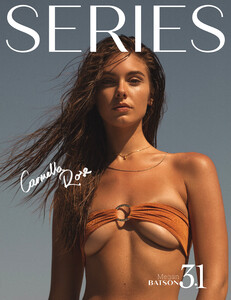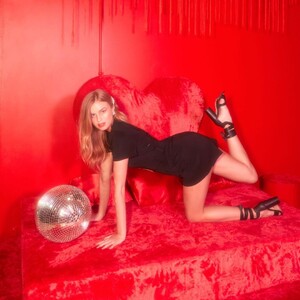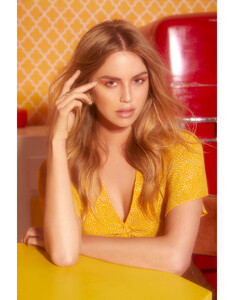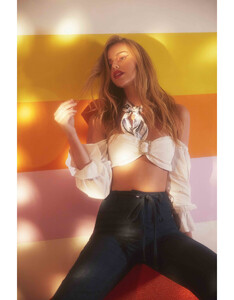Everything posted by Modelove
- Cindy Mello
-
Carolina Sanchez
@toodarnhot It must show you a preview. You don't necessarily have to download the images to see them. Here I attach a screenshot that shows how it gives you the option of viewing them without downloading them
- Cindy Mello
- Cindy Mello
- Elizabeth Turner
- Effy Harvard
-
Alex Lee
- Yael Shelbia
- Yael Shelbia
- Carmella Rose
-
Abigail Zientek
-
Celeste Bright
-
Abigail Zientek
IG Story
-
Celeste Bright
-
Celeste Bright
-
Abigail Zientek
- Rosmary Altuve
-
Marina Laswick
-
Gigi Paris
-
Rachel Cook
- Carmella Rose
- Stephanie Rayner
-
Abigail Zientek
- Carmella Rose
- Effy Harvard







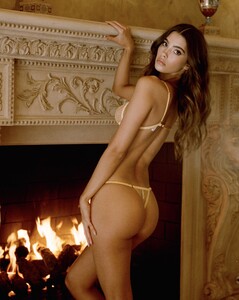






































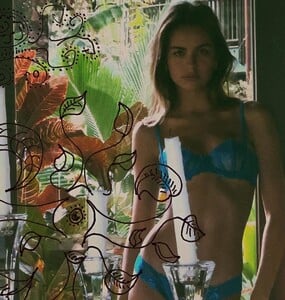











































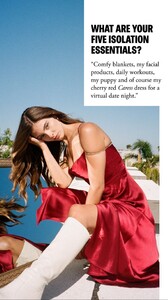
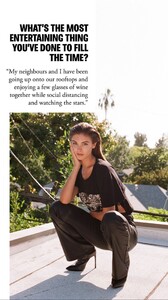
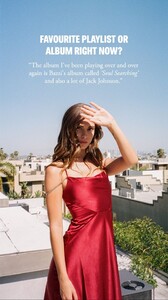

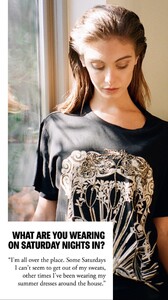





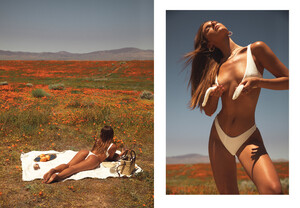

.thumb.jpg.24f2126b8114a8340f9effd28111b0c6.jpg)