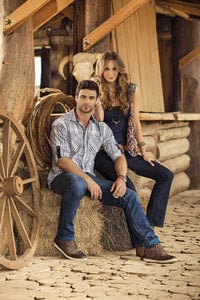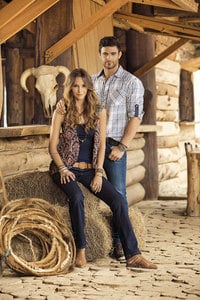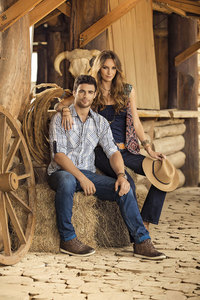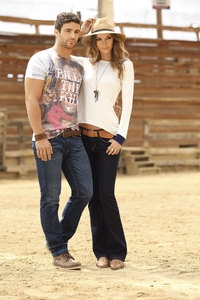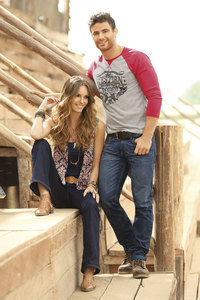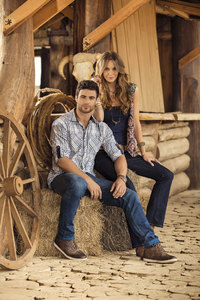Everything posted by Modelove
-
Bryana Holly
- Celine Farach
From Ig story of adammont 15387306_464152797264336_964622776776261632_n.mp4- Celine Farach
- Gigi Paris
- Alexis Ren
- Alexis Ren
From her account of instagram (05.15.17) Ig Stories 18557981_245412079196170_2098103678853447680_n.mp4 18558332_293511164432379_2659500829798563840_n.mp4 IG Account- Joy Corrigan
- Joy Corrigan
Finally find the video of my previous post of photoshooting with Ron Magnus Flieger- Joy Corrigan
- Joy Corrigan
Another moment of the same video- Joy Corrigan
The same video but the moment at appears Joy- Joy Corrigan
- Celine Farach
Account
Navigation
Search
Configure browser push notifications
Chrome (Android)
- Tap the lock icon next to the address bar.
- Tap Permissions → Notifications.
- Adjust your preference.
Chrome (Desktop)
- Click the padlock icon in the address bar.
- Select Site settings.
- Find Notifications and adjust your preference.
Safari (iOS 16.4+)
- Ensure the site is installed via Add to Home Screen.
- Open Settings App → Notifications.
- Find your app name and adjust your preference.
Safari (macOS)
- Go to Safari → Preferences.
- Click the Websites tab.
- Select Notifications in the sidebar.
- Find this website and adjust your preference.
Edge (Android)
- Tap the lock icon next to the address bar.
- Tap Permissions.
- Find Notifications and adjust your preference.
Edge (Desktop)
- Click the padlock icon in the address bar.
- Click Permissions for this site.
- Find Notifications and adjust your preference.
Firefox (Android)
- Go to Settings → Site permissions.
- Tap Notifications.
- Find this site in the list and adjust your preference.
Firefox (Desktop)
- Open Firefox Settings.
- Search for Notifications.
- Find this site in the list and adjust your preference.