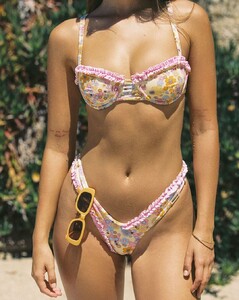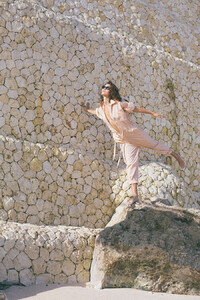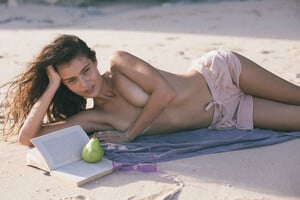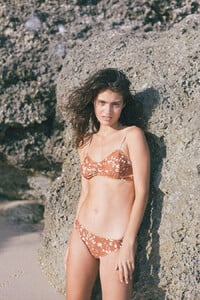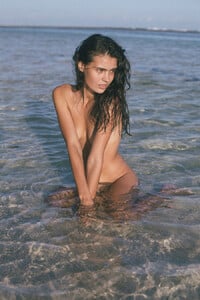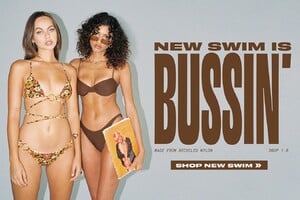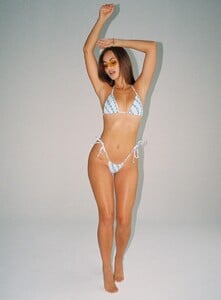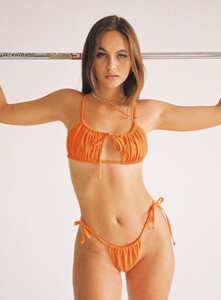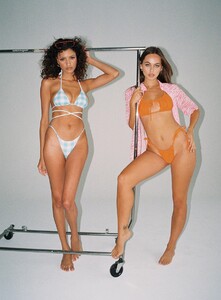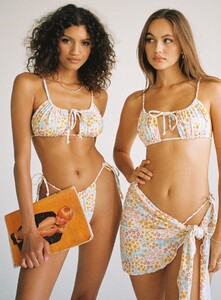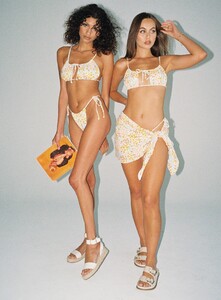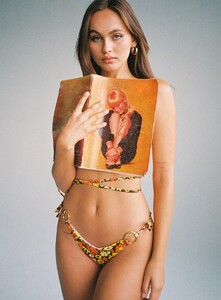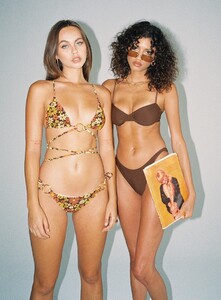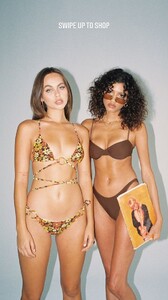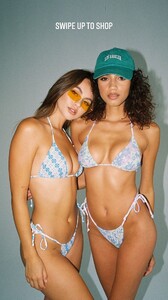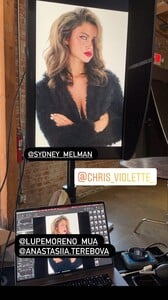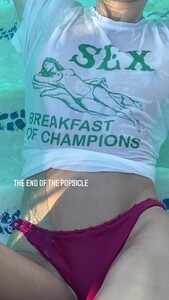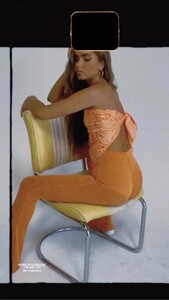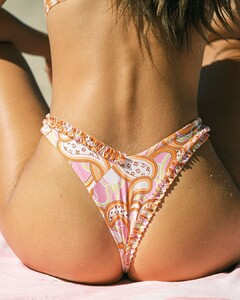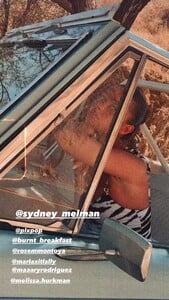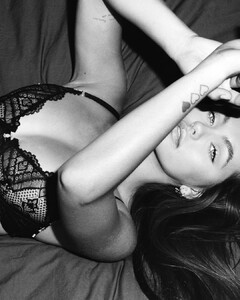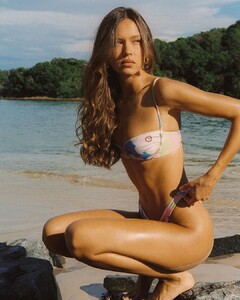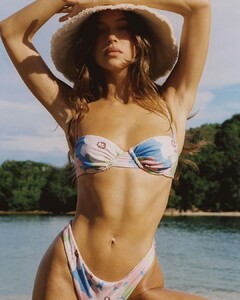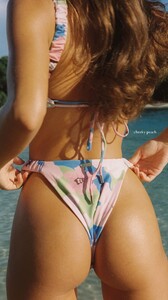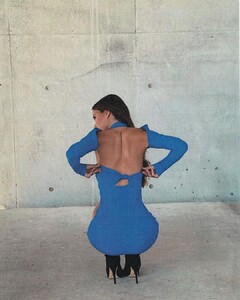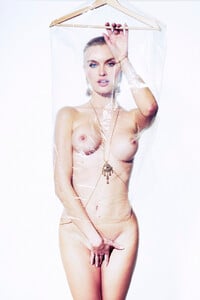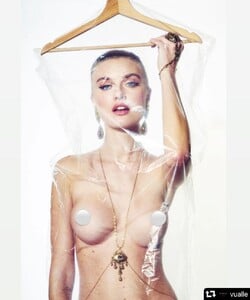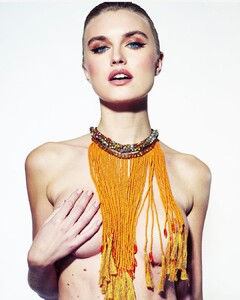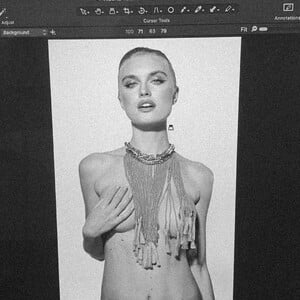Everything posted by Modelove
- Stephanie Rayner
-
Josie Canseco
-
Lily Easton
-
Lily Easton
-
Lily Easton
-
Riley Rasmussen
- Marina Yarosh
- Belen Sanchez
- Lily Easton
- Carmella Rose
- Kate Li
- Sydney Melman
- Carmella Rose
- Daniela Lopez Osorio
- Polina Volynets
- Lily Easton
- Sydney Melman
- Lily Easton
- Lily Easton
- Lily Easton
- Lily Easton
- Isabelle Mathers
- Isabelle Mathers
- Isabelle Mathers