
Everything posted by Don_Billy
-
Miscellaneous
- Miscellaneous
- Miscellaneous
- Miscellaneous
- Miscellaneous
- Sabrina Salerno
- Carolina Marconi
193808342_941348440042323_8182024015319480570_n.mp4- Carolina Marconi
184451359_546312783471611_2157201890394477854_n.mp4- Carolina Marconi
- Sabrina Salerno
- Sabrina Salerno
- Sabrina Salerno
- Sabrina Salerno
- Sabrina Salerno
- Sabrina Salerno
- Carmen Electra
- Carmen Electra
- Carmen Electra
- Carmen Electra
- Jenny McCarthy
- Sabrina Salerno
- Sabrina Salerno
- Mala Rodriguez
- Carmen Electra
- Carolina Marconi
179162989_106514031600902_3615348119138981194_n.mp4 184465673_117906920524576_8419382020568264005_n.mp4Account
Navigation
Search
Configure browser push notifications
Chrome (Android)
- Tap the lock icon next to the address bar.
- Tap Permissions → Notifications.
- Adjust your preference.
Chrome (Desktop)
- Click the padlock icon in the address bar.
- Select Site settings.
- Find Notifications and adjust your preference.
Safari (iOS 16.4+)
- Ensure the site is installed via Add to Home Screen.
- Open Settings App → Notifications.
- Find your app name and adjust your preference.
Safari (macOS)
- Go to Safari → Preferences.
- Click the Websites tab.
- Select Notifications in the sidebar.
- Find this website and adjust your preference.
Edge (Android)
- Tap the lock icon next to the address bar.
- Tap Permissions.
- Find Notifications and adjust your preference.
Edge (Desktop)
- Click the padlock icon in the address bar.
- Click Permissions for this site.
- Find Notifications and adjust your preference.
Firefox (Android)
- Go to Settings → Site permissions.
- Tap Notifications.
- Find this site in the list and adjust your preference.
Firefox (Desktop)
- Open Firefox Settings.
- Search for Notifications.
- Find this site in the list and adjust your preference.
- Miscellaneous





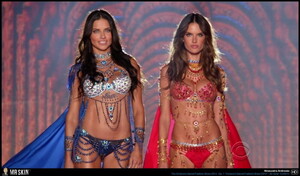





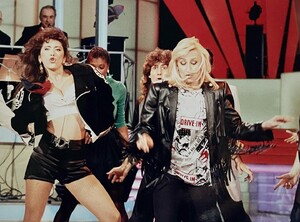

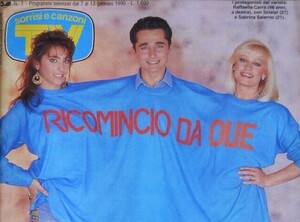
.thumb.jpg.69557aaa540cd98831ba0e16691805e2.jpg)
.thumb.jpg.ad0177cba7e7fedaef06660530ed159e.jpg)
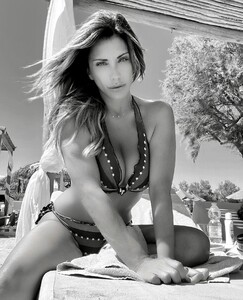












_001.thumb.jpg.a22d3c0c16a6fdb51d12885fd858c601.jpg)




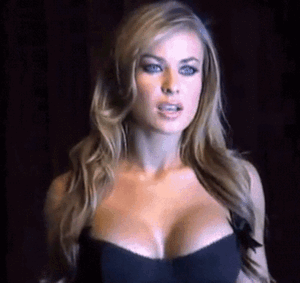
.thumb.png.d70aee86f2f35b25c23ae95dae437b3b.png)




.thumb.jpg.fc30424212eedd8686a3c90e7c4f6c60.jpg)




.thumb.jpg.63fb71dcd9b6d9f0babb77313a8b4e4f.jpg)











.thumb.jpg.e78c9c7e6b87a04d32904a19696411d3.jpg)
.thumb.jpg.61412b908e40d7a1bbc5a24223f46cba.jpg)