
Everything posted by Don_Billy
-
Carolina Marconi
220189876_247167223906845_6297027284617559587_n.mp4
-
Sabrina Salerno
- Sabrina Salerno
- Sabrina Salerno
- Sabrina Salerno
184464433_913513932710001_3392040607764640184_n.mp4- Sabrina Salerno
- Sabrina Salerno
98673442_406230767492383_1871068693261024907_n.mp4- Sabrina Salerno
88830635_123191300015828_5654994797967892922_n.mp4 98673442_406230767492383_1871068693261024907_n.mp4- Sabrina Salerno
- Sabrina Salerno
- Sabrina Salerno
- Sabrina Salerno
- Sabrina Salerno
- Sabrina Salerno
- Carmen Electra
- Carolina Marconi
193842492_772109703459750_7374751063482232365_n.mp4 184465514_4114560411946544_157979300364048267_n.mp4- Sabrina Salerno
- Sabrina Salerno
- Sabrina Salerno
- Sabrina Salerno
- Sabrina Salerno
102170713_3237249759844736_219553526973732198_n.mp4.f6218912d5b2b97b12034955ba33a9f1.mp4- Sabrina Salerno
193811590_226093696044447_704744262718870334_n.mp4.c2dc240f030e109ec3b5c5fe6e7ea7f6.mp4- Sabrina Salerno
- Sabrina Salerno
184474800_164288065768277_98414012716771851_n.mp4 193808492_1140898132987058_3740399319708635248_n.mp4 102176133_347816976839635_7431177393457512471_n.mp4 102121421_431276578132297_7174500583268571849_n.mp4- Sabrina Salerno
Account
Navigation
Search
Configure browser push notifications
Chrome (Android)
- Tap the lock icon next to the address bar.
- Tap Permissions → Notifications.
- Adjust your preference.
Chrome (Desktop)
- Click the padlock icon in the address bar.
- Select Site settings.
- Find Notifications and adjust your preference.
Safari (iOS 16.4+)
- Ensure the site is installed via Add to Home Screen.
- Open Settings App → Notifications.
- Find your app name and adjust your preference.
Safari (macOS)
- Go to Safari → Preferences.
- Click the Websites tab.
- Select Notifications in the sidebar.
- Find this website and adjust your preference.
Edge (Android)
- Tap the lock icon next to the address bar.
- Tap Permissions.
- Find Notifications and adjust your preference.
Edge (Desktop)
- Click the padlock icon in the address bar.
- Click Permissions for this site.
- Find Notifications and adjust your preference.
Firefox (Android)
- Go to Settings → Site permissions.
- Tap Notifications.
- Find this site in the list and adjust your preference.
Firefox (Desktop)
- Open Firefox Settings.
- Search for Notifications.
- Find this site in the list and adjust your preference.
- Sabrina Salerno



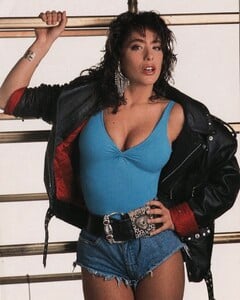





























(1)(1).thumb.jpg.cf04ab45bce1b278c5fe9fa6953d1f70.jpg)
_000(1)(1)(3).thumb.jpg.e1f15101f965d10dd56196e3d581aff2.jpg)

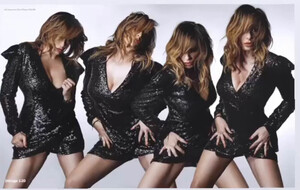
.thumb.jpg.2e8b25b2a217ba68be6ed7ecd55dc947.jpg)













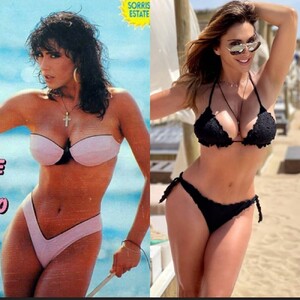

_001.thumb.jpg.36364c75ac7de4693838036c3870aa2d.jpg)