
Everything posted by Don_Billy
-
Sabrina Salerno
- Sabrina Salerno
- Sabrina Salerno
- Carolina Marconi
- Carolina Marconi
- Carolina Marconi
- Carolina Marconi
- Carolina Marconi
- Sabrina Salerno
- Sabrina Salerno
- Sabrina Salerno
- Sabrina Salerno
- Sabrina Salerno
- Sabrina Salerno
- Sabrina Salerno
- Sabrina Salerno
- Sabrina Salerno
- Sabrina Salerno
- Sabrina Salerno
73882933_1418983671789441_3929972264774825144_n.mp4.c07591f4091fb3d4a53d996ebc015eab.mp4 88575590_476356870259751_8621166241288592803_n.mp4.f044c31a92864691e1379f6f8697af62.mp4- Sabrina Salerno
- Sabrina Salerno
- Sabrina Salerno
- Sabrina Salerno
- Sabrina Salerno
- Sabrina Salerno
105814922_1162889114179151_6783588804584460665_n.mp4 184476514_1838797589631665_1853493113634614031_n.mp4 98707856_548017706616622_4005610299069900070_n.mp4 184471156_2387567098054377_3633517891524522676_n.mp4Account
Navigation
Search
Configure browser push notifications
Chrome (Android)
- Tap the lock icon next to the address bar.
- Tap Permissions → Notifications.
- Adjust your preference.
Chrome (Desktop)
- Click the padlock icon in the address bar.
- Select Site settings.
- Find Notifications and adjust your preference.
Safari (iOS 16.4+)
- Ensure the site is installed via Add to Home Screen.
- Open Settings App → Notifications.
- Find your app name and adjust your preference.
Safari (macOS)
- Go to Safari → Preferences.
- Click the Websites tab.
- Select Notifications in the sidebar.
- Find this website and adjust your preference.
Edge (Android)
- Tap the lock icon next to the address bar.
- Tap Permissions.
- Find Notifications and adjust your preference.
Edge (Desktop)
- Click the padlock icon in the address bar.
- Click Permissions for this site.
- Find Notifications and adjust your preference.
Firefox (Android)
- Go to Settings → Site permissions.
- Tap Notifications.
- Find this site in the list and adjust your preference.
Firefox (Desktop)
- Open Firefox Settings.
- Search for Notifications.
- Find this site in the list and adjust your preference.
- Sabrina Salerno



(1).thumb.jpg.695c89e1903ccb2e111e34781f6eb2c9.jpg)




(1).thumb.jpg.30251367bd44f44501740dc3c7091b8f.jpg)
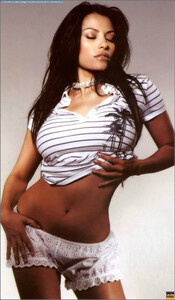













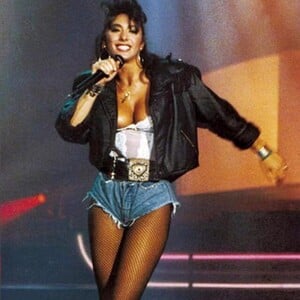

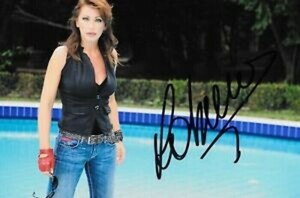
.thumb.gif.2ee81c86eda99c3678d4e9b4d089888d.gif)





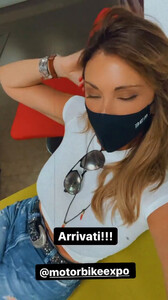
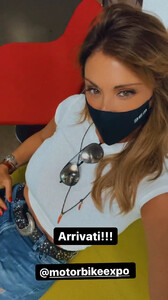
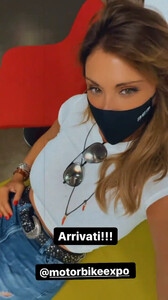
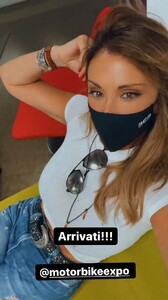
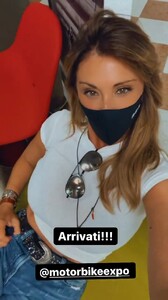






_002.thumb.jpg.f5b4932c4dd656413d3aa141abf3fdb8.jpg)
_013.thumb.jpg.d96ba33af6a38972eb551db719b14744.jpg)
_016.thumb.jpg.dd5da1e0fffaaa349a23019674bde09b.jpg)
_018.thumb.jpg.483d968ca6e4cc13a68805b6ab0ad7fc.jpg)
_000.thumb.jpg.952c09e3fe8fc0df4c6d360ca67d743d.jpg)
_041.thumb.jpg.7def3f8b66d041e22fad20cca62f65f6.jpg)











.thumb.gif.43f4c9796e30434a53f56da4bd199746.gif)