
Everything posted by Don_Billy
-
Sabrina Salerno
- Sabrina Salerno
180736157_1051745662026366_4872492185768370565_n.mp4 184465402_292676349281457_2659569631462383647_n.mp4- Sabrina Salerno
- Sabrina Salerno
Damn watermarks- Sabrina Salerno
75112061_861654614763069_5510219219174472475_n.mp4- Carolina Marconi
- Sabrina Salerno
179318447_1796797730489926_226372089449924911_n.mp4.14674e767d457c04cddc498cb56eaef4.mp4- Sabrina Salerno
- Sabrina Salerno
- Sabrina Salerno
- Carmen Electra
- Sabrina Salerno
- Sabrina Salerno
- Sabrina Salerno
- Sabrina Salerno
- Sabrina Salerno
184469620_554253395921144_5413084949808033613_n.mp4.bb1d92f3b3f083a26a56586ebd7b500e.mp4 179318447_1796797730489926_226372089449924911_n.mp4.14674e767d457c04cddc498cb56eaef4.mp4- Sabrina Salerno
- Sabrina Salerno
- Sabrina Salerno
184474755_553155565955227_4802795767441111609_n.mp4- Sabrina Salerno
- Sabrina Salerno
88590305_531002378102914_4051273657919061982_n.mp4 193808451_567053397786261_759247101076582724_n.mp4 193841425_4180705418651226_2513606356977173798_n.mp4- Sabrina Salerno
Sabrina Salerno continúa hablando de sus pechos 193829904_359919232253319_4426782138074438344_n.mp4 102002545_1220004911799430_2205326840802748783_n.mp4 88617654_1130267917508543_1164506074176551795_n.mp4- Sabrina Salerno
Sabrina Salerno talking about her boobs 98963554_201760548566776_3059762640587420596_n.mp4 193816330_343207980833122_7310889839946294287_n.mp4 184448689_333324938474516_3450854784271756432_n.mp4 193901169_334609328301807_1951434240221578913_n.mp4 193828628_2237792303030155_7633846010335599615_n.mp4 184474586_1197948447333686_1466752479393930831_n.mp4 184464781_977763976408608_6425673801862511176_n.mp4 184458142_248342943835760_8001721509885195979_n.mp4 181172918_550100042847749_1748721393407582747_n.mp4 193875681_408580193926506_7612058793244723170_n.mp4 55045558_193273216153172_2571781809620545551_n.mp4 98996445_245564000723054_1619576716782431839_n.mp4 88724775_795515641036692_7078814396952508815_n.mp4 182624914_979696726211872_1047276766798390319_n.mp4 102000093_342064883987283_1306876838313874568_n.mp4- Sabrina Salerno
- Sabrina Salerno
193810033_834246227227569_4166917828900090459_n.mp4Account
Navigation
Search
Configure browser push notifications
Chrome (Android)
- Tap the lock icon next to the address bar.
- Tap Permissions → Notifications.
- Adjust your preference.
Chrome (Desktop)
- Click the padlock icon in the address bar.
- Select Site settings.
- Find Notifications and adjust your preference.
Safari (iOS 16.4+)
- Ensure the site is installed via Add to Home Screen.
- Open Settings App → Notifications.
- Find your app name and adjust your preference.
Safari (macOS)
- Go to Safari → Preferences.
- Click the Websites tab.
- Select Notifications in the sidebar.
- Find this website and adjust your preference.
Edge (Android)
- Tap the lock icon next to the address bar.
- Tap Permissions.
- Find Notifications and adjust your preference.
Edge (Desktop)
- Click the padlock icon in the address bar.
- Click Permissions for this site.
- Find Notifications and adjust your preference.
Firefox (Android)
- Go to Settings → Site permissions.
- Tap Notifications.
- Find this site in the list and adjust your preference.
Firefox (Desktop)
- Open Firefox Settings.
- Search for Notifications.
- Find this site in the list and adjust your preference.
- Sabrina Salerno

(2).gif.acecbdb622a2dca2f6aaa393207c69ae-2.thumb.jpg.df883d8ebf7be91aa6f1dd041d72c3ad.jpg)
(2).gif.acecbdb622a2dca2f6aaa393207c69ae-4.thumb.jpg.51e8aae72df084016f3c68ef0bbf92c4.jpg)
(2).gif.acecbdb622a2dca2f6aaa393207c69ae-10.thumb.jpg.134c770cb7d9e0a69353a66b453f27ea.jpg)
(2).gif.acecbdb622a2dca2f6aaa393207c69ae-8.thumb.jpg.bd87600f13289519c413a188757523fb.jpg)
(2).gif.acecbdb622a2dca2f6aaa393207c69ae-15.thumb.jpg.e30c5c4ce76fec4b86bb4564c9dc96ff.jpg)
(2).gif.acecbdb622a2dca2f6aaa393207c69ae-23.thumb.jpg.bfa527fba5fc7eaecd40295c123a709d.jpg)
(2).gif.acecbdb622a2dca2f6aaa393207c69ae-33.thumb.jpg.34518817cfe153550fb993e4a397095c.jpg)
(2).gif.acecbdb622a2dca2f6aaa393207c69ae-46.thumb.jpg.e493a5b809618ec550d2b2acff4ac5db.jpg)
(2).gif.acecbdb622a2dca2f6aaa393207c69ae-49.thumb.jpg.f29f5ead22e6899c357b10e93b183b8b.jpg)
(2).thumb.gif.a78280a97afb5cfa4891c109571ca81e.gif)
.thumb.jpg.656369f36980b930fe2376748421d62f.jpg)



.thumb.jpg.44ede239c77f0172ba64f2fefb10afb4.jpg)
(1).thumb.jpg.2449c18a2a2b9aecea8aacf2fa841bdb.jpg)
.thumb.jpg.6b4fe32d991243cf26001a43afdacdf1.jpg)
.thumb.jpg.16d0bd45f9776483e6e97b30b155a225.jpg)





.thumb.jpg.5dabe84305038881d2ab771908c705f1.jpg)
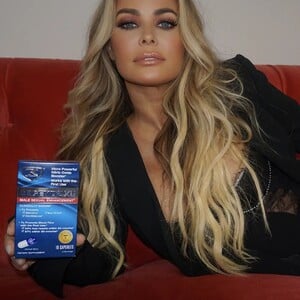
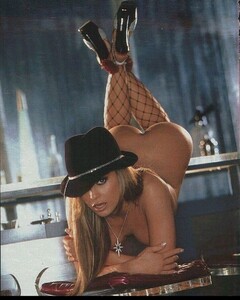



(1).thumb.jpg.17c3e48fcc77185db1217c3fd1dd7c63.jpg)
-2.thumb.jpg.c4ff06b1f3c770515b62940696c69ba3.jpg)
-0.thumb.jpg.4c630d3bc20870e6d5693f402301551b.jpg)
-7.thumb.jpg.992909a15d62796d86639ec1a04eb32d.jpg)
-10.thumb.jpg.968f5dee46f845f1112b7abd0a066db9.jpg)
-47.thumb.jpg.cc2d6cb8a182ed590c624ac0ecf0d78c.jpg)
-56.thumb.jpg.e2f3755cc37dc4a9270b9e0ffe7c9c0a.jpg)
-58.thumb.jpg.14504cb348f3a3d73f47f6de36ff84c5.jpg)
.thumb.gif.f1a8bfb13ff1fd19aabce161b6216d78.gif)
.thumb.jpg.1c07afcad0e8ad3d5933f6a9fbfc31df.jpg)

.thumb.gif.93774e5e4ab5633420be4dda56d15448.gif)
(1).thumb.gif.5387b0e081431d862502113475261e50.gif)
.thumb.gif.3227562b63cc4f1ed9364ca67ff51ae6.gif)
(1)(1)-min.thumb.gif.8382856fd97e396b244f8334db31daa5.gif)