
Everything posted by Don_Billy
-
Sabrina Salerno
88749079_339638387868189_7449690093758576413_n.mp4
-
Sabrina Salerno
98979055_258346969074423_2101204952825155298_n.mp4
-
Sabrina Salerno
184476005_1776338355899597_4301311927505147311_n.mp4 98979055_258346969074423_2101204952825155298_n.mp4
-
Sabrina Salerno
75024607_626682235404439_3293030847603104091_n.mp4 75024607_626682235404439_3293030847603104091_n.mp4 75024607_626682235404439_3293030847603104091_n.mp4
-
Sabrina Salerno
SABRINA SALERNO 2000 - THE BEST EUROPEAN SINGER_360p.mp4
-
Sabrina Salerno
- Sabrina Salerno
- Sabrina Salerno
102108980_3638844046216274_3668677140622006296_n.mp4- Sabrina Salerno
videoplayback.mp4.beeff85744d045f16ee4dc1cb1f510d8.mp4- Sabrina Salerno
- Sabrina Salerno
- Sabrina Salerno
- Sabrina Salerno
- Sabrina Salerno
- Carolina Marconi
- Sabrina Salerno
- Miscellaneous
Account
Navigation
Search
Configure browser push notifications
Chrome (Android)
- Tap the lock icon next to the address bar.
- Tap Permissions → Notifications.
- Adjust your preference.
Chrome (Desktop)
- Click the padlock icon in the address bar.
- Select Site settings.
- Find Notifications and adjust your preference.
Safari (iOS 16.4+)
- Ensure the site is installed via Add to Home Screen.
- Open Settings App → Notifications.
- Find your app name and adjust your preference.
Safari (macOS)
- Go to Safari → Preferences.
- Click the Websites tab.
- Select Notifications in the sidebar.
- Find this website and adjust your preference.
Edge (Android)
- Tap the lock icon next to the address bar.
- Tap Permissions.
- Find Notifications and adjust your preference.
Edge (Desktop)
- Click the padlock icon in the address bar.
- Click Permissions for this site.
- Find Notifications and adjust your preference.
Firefox (Android)
- Go to Settings → Site permissions.
- Tap Notifications.
- Find this site in the list and adjust your preference.
Firefox (Desktop)
- Open Firefox Settings.
- Search for Notifications.
- Find this site in the list and adjust your preference.
- Sabrina Salerno

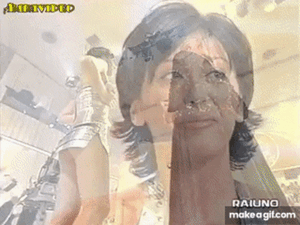




.jpg.6617f397c20363b8e92f2a0f1c3d5b48.thumb.jpg.014b7e6b57118eb80f2995ad00231d8b.jpg)





.thumb.jpg.5149ac7dc31ae0a76b0d25a71f5ce852.jpg)





.thumb.jpg.e65a5380bc8d77896c82102e97bcf7b0.jpg)


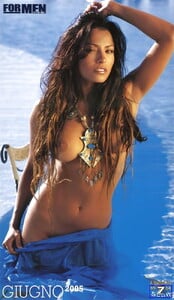




.thumb.jpg.ef3651e08431fe82caab2bf218c3f717.jpg)



.thumb.jpg.d2140190491bd2fbf33ec86a8bee4fd2.jpg)
.thumb.jpg.a0ef744d1006b6710adc717b69c7a9d0.jpg)
(1).thumb.jpg.7adb163fc146f63e097f5c639e7bdffd.jpg)
