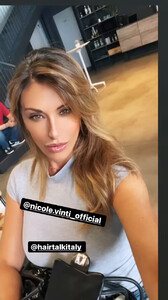Everything posted by Don_Billy
-
Sabrina Salerno
- Sabrina Salerno
- Sabrina Salerno
- Sabrina Salerno
- Sabrina Salerno
98920036_942391936550954_2596277863898872628_n.mp4 102170172_312221493840751_3523189666901146937_n.mp4 102173038_513397583411131_8626678678022371580_n.mp4 175999253_521498195862697_3927875945073020755_n.mp4- Sabrina Salerno
- Sabrina Salerno
- Sabrina Salerno
- Sabrina Salerno
73882933_1418983671789441_3929972264774825144_n.mp4- Sabrina Salerno
- Sabrina Salerno
- Heidi Klum
- Sabrina Salerno
- Sabrina Salerno
- Sabrina Salerno
98842604_507287500546109_6849808536738159761_n.mp4 102156481_902911050259637_7293186118338231636_n.mp4 98919901_169692718459411_7068379058410665338_n.mp4- Sabrina Salerno
98867941_2094751517341461_5801855356574986110_n.mp4- Sabrina Salerno
98674541_1395724624131972_7437025808134671425_n.mp4 98930704_615277999865162_7878400492380529344_n.mp4- Carolina Marconi
- Sabrina Salerno
- Sabrina Salerno
- Sabrina Salerno
75003573_545720756445435_6056816633190301015_n.mp4 88682990_528595001609544_7336090620047149614_n.mp4- Sabrina Salerno
- Sabrina Salerno
- Sabrina Salerno
98523643_926594544567911_184006671224035637_n.mp4 98701806_489564328986952_8626986892741766467_n.mp4 98659888_328393332352137_7005208096767137668_n.mp4- Carolina Marconi
79576239_493170845264049_3458402065385064901_n.mp4Account
Navigation
Search
Configure browser push notifications
Chrome (Android)
- Tap the lock icon next to the address bar.
- Tap Permissions → Notifications.
- Adjust your preference.
Chrome (Desktop)
- Click the padlock icon in the address bar.
- Select Site settings.
- Find Notifications and adjust your preference.
Safari (iOS 16.4+)
- Ensure the site is installed via Add to Home Screen.
- Open Settings App → Notifications.
- Find your app name and adjust your preference.
Safari (macOS)
- Go to Safari → Preferences.
- Click the Websites tab.
- Select Notifications in the sidebar.
- Find this website and adjust your preference.
Edge (Android)
- Tap the lock icon next to the address bar.
- Tap Permissions.
- Find Notifications and adjust your preference.
Edge (Desktop)
- Click the padlock icon in the address bar.
- Click Permissions for this site.
- Find Notifications and adjust your preference.
Firefox (Android)
- Go to Settings → Site permissions.
- Tap Notifications.
- Find this site in the list and adjust your preference.
Firefox (Desktop)
- Open Firefox Settings.
- Search for Notifications.
- Find this site in the list and adjust your preference.
- Sabrina Salerno




































.thumb.jpg.4c811988a8f7974bce2a0c964c5676e6.jpg)