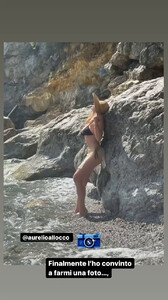Everything posted by Don_Billy
-
Sabrina Salerno
179456006_329022195406768_3563454119923262313_n.mp4
-
Sabrina Salerno
- Sabrina Salerno
98518351_585227822464458_8931700401569016422_n.mp4 179337452_104542688476808_4015313975766959034_n.mp4 184445953_180235357388498_2130896543432764533_n.mp4- Sabrina Salerno
- Sabrina Salerno
- Sabrina Salerno
- Sabrina Salerno
98552548_1460695640930800_5629231810444276077_n.mp4- Sabrina Salerno
- Sabrina Salerno
- Sabrina Salerno
- Sabrina Salerno
173654770_357665345707845_6528451210451458343_n.mp4 88339543_843794969895237_104369269913173684_n.mp4 193892894_1552282071778214_5962936402911841595_n.mp4- Sabrina Salerno
- Sabrina Salerno
- Sabrina Salerno
102213948_1549850835185512_5799491680648624731_n.mp4 105851177_2799713237007553_5286537999003124171_n.mp4 102213850_894743127775992_199312468912693085_n.mp4 102233955_624675718492287_893573247064381075_n.mp4- Carolina Marconi
- Carolina Marconi
- Sabrina Salerno
- Sabrina Salerno
102204182_322573612680532_7936548408219656134_n.mp4 102214103_3030462297186780_3552185302924074759_n.mp4- Sabrina Salerno
- Sabrina Salerno
- Sabrina Salerno
- Sabrina Salerno
102013476_4038377736216688_2128749897978786679_n.mp4 184469464_826728434949051_6294933766974047722_n.mp4 181691874_195622852450760_679827869588381479_n.mp4- Sabrina Salerno
Account
Navigation
Search
Configure browser push notifications
Chrome (Android)
- Tap the lock icon next to the address bar.
- Tap Permissions → Notifications.
- Adjust your preference.
Chrome (Desktop)
- Click the padlock icon in the address bar.
- Select Site settings.
- Find Notifications and adjust your preference.
Safari (iOS 16.4+)
- Ensure the site is installed via Add to Home Screen.
- Open Settings App → Notifications.
- Find your app name and adjust your preference.
Safari (macOS)
- Go to Safari → Preferences.
- Click the Websites tab.
- Select Notifications in the sidebar.
- Find this website and adjust your preference.
Edge (Android)
- Tap the lock icon next to the address bar.
- Tap Permissions.
- Find Notifications and adjust your preference.
Edge (Desktop)
- Click the padlock icon in the address bar.
- Click Permissions for this site.
- Find Notifications and adjust your preference.
Firefox (Android)
- Go to Settings → Site permissions.
- Tap Notifications.
- Find this site in the list and adjust your preference.
Firefox (Desktop)
- Open Firefox Settings.
- Search for Notifications.
- Find this site in the list and adjust your preference.
- Sabrina Salerno
























.thumb.jpg.866af772a3bebe768016f9f553a106a8.jpg)




































.thumb.jpg.62153a274f7e3ff893b266215ac920ff.jpg)