
Everything posted by Don_Billy
-
Sabrina Salerno
- Sabrina Salerno
77209362_246993172944416_5194115038787437778_n.mp4 77259718_1189228581275026_5581331877631504293_n.mp4 76777712_147299589887827_7507268273711520030_n.mp4- Sabrina Salerno
- Sabrina Salerno
- Sabrina Salerno
- Sabrina Salerno
- Sabrina Salerno
- Sabrina Salerno
- Sabrina Salerno
- Sabrina Salerno
- Sabrina Salerno
- Sabrina Salerno
- Sabrina Salerno
77777278_2681164138571332_8956472093998599574_n.mp4 72573526_554091642075703_1472982566658248341_n.mp4 77829715_489320268332198_7359064687027942857_n.mp4 77778848_499722307278930_7396379994929905656_n.mp4 77303198_2487172871379080_4375529798964191764_n.mp4 77792819_539949396786625_3983935110756806715_n.mp4 77597754_255681488743026_4848946821113818004_n.mp4- Sabrina Salerno
- Sabrina Salerno
- Sabrina Salerno
- Sabrina Salerno
75332540_412800482736199_3560142122997032245_n.mp4- Sabrina Salerno
- Sabrina Salerno
76197320_2623271294396036_7453483562850260822_n.mp4- Sabrina Salerno
- Sabrina Salerno
75625586_169540247439121_3384874007880967804_n.mp4- Sabrina Salerno
- Sabrina Salerno
- Sabrina Salerno
77097899_2424440574434805_5228357202213766402_n.mp4 76863315_2984233601605399_8421560788438610492_n.mp4 77142713_411310212846536_1266526345917377530_n.mp4 74284931_683597658797320_6595952791980143032_n.mp4- Sabrina Salerno
Account
Navigation
Search
Configure browser push notifications
Chrome (Android)
- Tap the lock icon next to the address bar.
- Tap Permissions → Notifications.
- Adjust your preference.
Chrome (Desktop)
- Click the padlock icon in the address bar.
- Select Site settings.
- Find Notifications and adjust your preference.
Safari (iOS 16.4+)
- Ensure the site is installed via Add to Home Screen.
- Open Settings App → Notifications.
- Find your app name and adjust your preference.
Safari (macOS)
- Go to Safari → Preferences.
- Click the Websites tab.
- Select Notifications in the sidebar.
- Find this website and adjust your preference.
Edge (Android)
- Tap the lock icon next to the address bar.
- Tap Permissions.
- Find Notifications and adjust your preference.
Edge (Desktop)
- Click the padlock icon in the address bar.
- Click Permissions for this site.
- Find Notifications and adjust your preference.
Firefox (Android)
- Go to Settings → Site permissions.
- Tap Notifications.
- Find this site in the list and adjust your preference.
Firefox (Desktop)
- Open Firefox Settings.
- Search for Notifications.
- Find this site in the list and adjust your preference.
- Sabrina Salerno

.thumb.gif.5a60112800be13b9b912669ed3cca0b9.gif)
.thumb.gif.3cfb25d2a43f82d293c4b0d07cba3fb0.gif)
.thumb.gif.5499366c3a29d8f0a7991b4f2f5c01a3.gif)
.thumb.gif.84cbe9e4241b3d0583d7376ae0070cf9.gif)
.thumb.gif.1a31dbc3bfa056449eeafd8ad7785b91.gif)








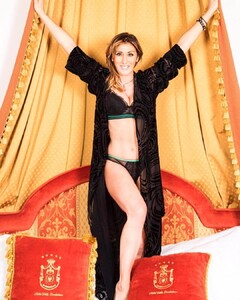



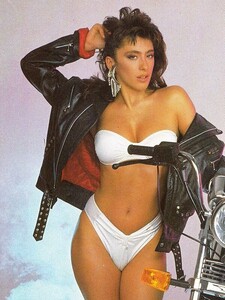
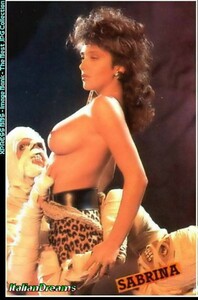

.thumb.gif.fb26c758bd138c23214377081981decd.gif)
.thumb.gif.96803c6d9c62f19aeb879315278d9df1.gif)
.thumb.gif.f310c3b403f7b5c5f43d231129cf3cc3.gif)
.thumb.gif.72ed3fcd0cf60aa25d97b71aa5455274.gif)
.thumb.gif.3b7b822a1cb25377cfac242cbee13b43.gif)
.thumb.gif.b9088db5491618bc19b4f7038f3290ad.gif)
.thumb.gif.b7df34f83269555ee3df17ed01c8f216.gif)
.thumb.gif.c66b8cf04f71519a01667396cbfe1830.gif)
.thumb.gif.4d60ac311bf9a3af83713f4f48f1e7f0.gif)
.thumb.gif.c3f574122cf5a96d4d076a8643edb337.gif)
.thumb.jpg.2b10eb0a52ba1bc19075d7162667bcdf.jpg)


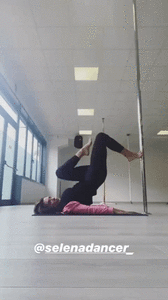
.thumb.gif.8021901d83869f9f1194bc65d01d7dbc.gif)
.thumb.gif.9abd8efd0b002f6e0890ce44f4091b5e.gif)



.thumb.gif.ab7c0e7dcceab745b063b125a112b95e.gif)
.thumb.gif.bc84844e3a9fbd62e7d3642fc725f28e.gif)
