
Everything posted by Don_Billy
-
Sabrina Salerno
78926048_2467919253481490_3202469143876096647_n.mp4
-
Sabrina Salerno
- Sabrina Salerno
- Sabrina Salerno
78372838_572287456867770_789621586494602780_n.mp4 78447902_739276356579970_1625988819587940149_n.mp4 78687002_713869605788668_4474882546644277322_n.mp4- Carolina Marconi
78353016_437261926987661_6707888435607988167_n.mp4 78328268_107972383868045_7974682409547909264_n.mp4- Carolina Marconi
- Carolina Marconi
- Sabrina Salerno
- Sabrina Salerno
- Sabrina Salerno
- Sabrina Salerno
- Sabrina Salerno
- Sabrina Salerno
- Sabrina Salerno
- Sabrina Salerno
- Sabrina Salerno
- Sabrina Salerno
78250955_251627069146480_4792242962988763172_n.mp4- Sabrina Salerno
- Sabrina Salerno
- Sabrina Salerno
- Carolina Marconi
- Sabrina Salerno
78830448_193760388329233_7115090691788332305_n.mp4 78410673_775746242887709_6713778631684974996_n.mp4- Sabrina Salerno
- Sabrina Salerno
78125846_185761545910975_2084729015830700872_n.mp4 78669253_193103535189088_5949972030397768911_n.mp4 78452516_459308961455095_7989954329864166715_n.mp4 78766775_503156193632130_3347175094565952096_n.mp4 74956433_548339622615637_4216935735895728867_n.mp4 78652642_720930391733786_830855800898435239_n.mp4 78048293_983199692029694_162899785789918607_n.mp4 78745624_159157121846420_1064906831593308254_n.mp4 78321159_151285542876682_7482050076582840980_n.mp4 79073603_127976345301368_5148379284678286637_n.mp4 78351370_561936901275719_215948979327203540_n.mp4 78330277_937654833288562_3497846956714556735_n.mp4 78242036_155928088968032_3834518258720757553_n.mp4- Sabrina Salerno
Account
Navigation
Search
Configure browser push notifications
Chrome (Android)
- Tap the lock icon next to the address bar.
- Tap Permissions → Notifications.
- Adjust your preference.
Chrome (Desktop)
- Click the padlock icon in the address bar.
- Select Site settings.
- Find Notifications and adjust your preference.
Safari (iOS 16.4+)
- Ensure the site is installed via Add to Home Screen.
- Open Settings App → Notifications.
- Find your app name and adjust your preference.
Safari (macOS)
- Go to Safari → Preferences.
- Click the Websites tab.
- Select Notifications in the sidebar.
- Find this website and adjust your preference.
Edge (Android)
- Tap the lock icon next to the address bar.
- Tap Permissions.
- Find Notifications and adjust your preference.
Edge (Desktop)
- Click the padlock icon in the address bar.
- Click Permissions for this site.
- Find Notifications and adjust your preference.
Firefox (Android)
- Go to Settings → Site permissions.
- Tap Notifications.
- Find this site in the list and adjust your preference.
Firefox (Desktop)
- Open Firefox Settings.
- Search for Notifications.
- Find this site in the list and adjust your preference.
- Sabrina Salerno

.thumb.gif.5a5ae1e4f4f5833fd77ad420db138061.gif)
.thumb.gif.afdf2f349ebf775357d8b01f8917a0f8.gif)
.thumb.gif.76cab69b8e9e33d0a522b8b618cc0fb2.gif)
.thumb.gif.3a9b210190d992a1603bcae31d955f85.gif)
.thumb.gif.389255ef67775b1d6a298d03ccdc8eff.gif)





.thumb.gif.b456502e73e4c9b3b6097695e56d1116.gif)
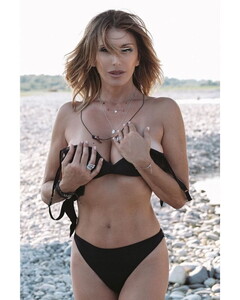



.gif.31d0fd47828f735458257e05d37ffa1b(1).thumb.gif.adeb4df1f0c6419565fddfe7dc97e918.gif)


.thumb.gif.17c173a6617fb11674a799044fbdaecd.gif)
.thumb.gif.d325adc1194b61290b60016173d8c4e9.gif)
.thumb.gif.cace946424008ce62e8cd791f3d4b2b5.gif)
.thumb.gif.4cb71b3598629be8253dcb26743d6d9f.gif)
.thumb.jpg.8614390f657085a518afef9f5f1b70f7.jpg)

.thumb.gif.8282037a9e1179db413fa0627edb8127.gif)
.thumb.gif.c8d2cf85244840898cb99cb2acc48ca6.gif)
.thumb.gif.7232eb2c127dce9bdcfca81c5b33cac5.gif)
.thumb.gif.dfbfd0688f284555734fb8f4ee480e33.gif)
.thumb.gif.d72bdd58e997e554698d354ac17a39f9.gif)
.thumb.gif.d21e7a9e627c9f4b3938d55c86184f38.gif)
.thumb.gif.bde9a28399d3939051f3ee26d8522cbc.gif)
.thumb.gif.768779998d29478391f762ad3fcce211.gif)
.thumb.gif.28d96c5f3dc5000e786e4b573de9dd3a.gif)
.thumb.gif.f0914f011daf77782bb05bf324f21ac6.gif)
.thumb.gif.be9a28ccace78da61cd0efb491a9ab28.gif)
.thumb.gif.11dc10cf702e156e3aa92338025393e3.gif)
.thumb.gif.2c93269250d021ad5e55beecf4a74aa2.gif)
.thumb.gif.ea8f6857e6aec941626b2c29da5ec7bb.gif)
.thumb.gif.732f504503cc8a1abf9ae449e593aa9d.gif)
.thumb.gif.3ce4fc25fb27b1d35ce324f6910c9f02.gif)
.thumb.gif.83b07ecc07aba73b8a69c4c9749933f2.gif)
.thumb.gif.cf644a1ac776041f273574f7778459ff.gif)
.thumb.gif.654ca9a12b1f7cdd1464f45700f8e9fa.gif)
.thumb.gif.80831dde36116f3bdab8da17381dc3b6.gif)
.thumb.gif.00576c71a24c6544db63098a9344729e.gif)

