
Everything posted by Don_Billy
-
Sabrina Salerno
- Sabrina Salerno
- Sabrina Salerno
- Sabrina Salerno
- Sabrina Salerno
- Sabrina Salerno
- Sabrina Salerno
- Sabrina Salerno
- Sabrina Salerno
Such vid that I partial giffed videoplayback.mp4- Sabrina Salerno
- Sabrina Salerno
- Sabrina Salerno
- Sabrina Salerno
- Sabrina Salerno
- Sabrina Salerno
- Sabrina Salerno
- Sabrina Salerno
- Sabrina Salerno
- Sabrina Salerno
- Sabrina Salerno
- Sabrina Salerno
- Sabrina Salerno
78201781_353726875458406_1033463182119157265_n.mp4 77653719_2456236564650983_5296008765917287074_n.mp4 78147224_433053454059009_4009765781926288486_n.mp4 77631481_177874466732820_1344101916964698742_n.mp4 77810777_820473438408890_999652477161431575_n.mp4 77890839_179484139897439_7717027366298941676_n.mp4 78031509_2407445136021186_8795403900386406982_n.mp4- Sabrina Salerno
Account
Navigation
Search
Configure browser push notifications
Chrome (Android)
- Tap the lock icon next to the address bar.
- Tap Permissions → Notifications.
- Adjust your preference.
Chrome (Desktop)
- Click the padlock icon in the address bar.
- Select Site settings.
- Find Notifications and adjust your preference.
Safari (iOS 16.4+)
- Ensure the site is installed via Add to Home Screen.
- Open Settings App → Notifications.
- Find your app name and adjust your preference.
Safari (macOS)
- Go to Safari → Preferences.
- Click the Websites tab.
- Select Notifications in the sidebar.
- Find this website and adjust your preference.
Edge (Android)
- Tap the lock icon next to the address bar.
- Tap Permissions.
- Find Notifications and adjust your preference.
Edge (Desktop)
- Click the padlock icon in the address bar.
- Click Permissions for this site.
- Find Notifications and adjust your preference.
Firefox (Android)
- Go to Settings → Site permissions.
- Tap Notifications.
- Find this site in the list and adjust your preference.
Firefox (Desktop)
- Open Firefox Settings.
- Search for Notifications.
- Find this site in the list and adjust your preference.
- Sabrina Salerno

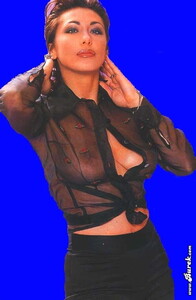



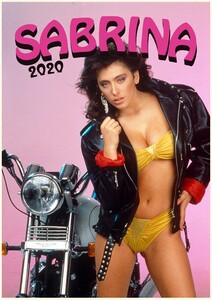



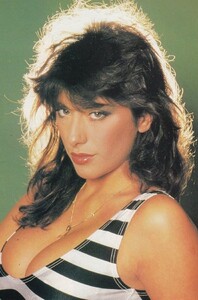

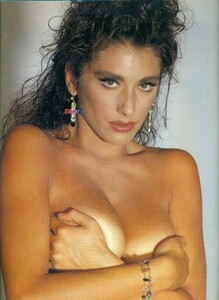

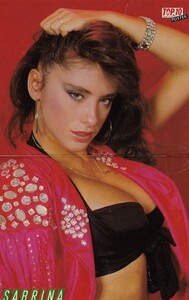



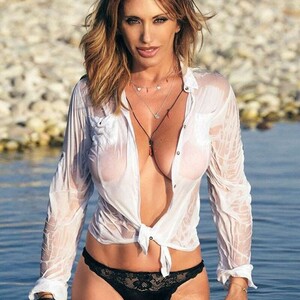
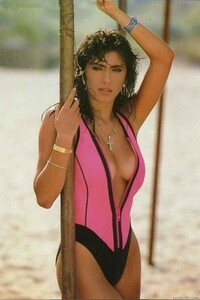
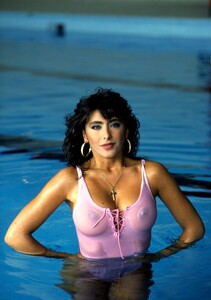
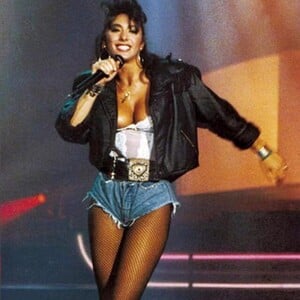
.thumb.gif.e38383283f57c51f9026a95a043653cf.gif)
.thumb.gif.5b8a40d2132d73c9de704739becc6bbf.gif)
.thumb.gif.c7652aefd2290ade91539898a76c1cce.gif)

.thumb.gif.c173709ede797c035ac8d2899a9a56bc.gif)
.thumb.gif.606d080e34ebc2249b3e4b392879bea0.gif)
.thumb.gif.30c01de84ecc40eb22a007fb5089baeb.gif)


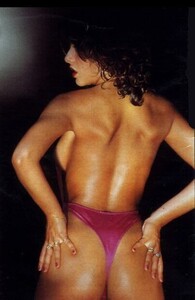


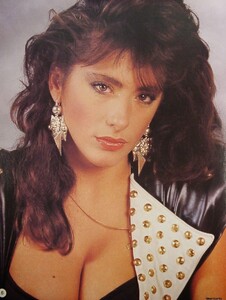
.thumb.jpg.069ea95e6b16d2e60d94f2fa47304f5c.jpg)
.thumb.jpg.f2c2a8053f75fd3b1a0e455deb3bc6ad.jpg)









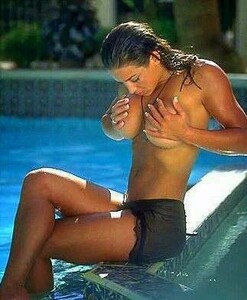

.thumb.gif.f9402fe4ac5d53f11438b02dbc218ec7.gif)

.thumb.gif.b741ebe197a5205dac087a4f600e461a.gif)
.thumb.gif.ae32c2db361ac19c4acf31abdf19f09f.gif)
.thumb.gif.d14ef1ef0e844fcc41057fad819f30f2.gif)
.thumb.gif.debff9073114c90e3281e85b4927ed29.gif)









