
Everything posted by Don_Billy
-
Sabrina Salerno
- Sabrina Salerno
72298934_187868915572943_4810796191451633848_n.mp4 72178869_132486358123691_430224424526694926_n.mp4 71970333_133521428018324_5618772130839348786_n.mp4 72465544_157316705372510_5276271292031897173_n.mp4 72364761_134496641242278_5605377230241972106_n.mp4 72374781_152574452644311_2036969278816050591_n.mp4 72660307_447497735868066_2402929824069068451_n.mp4 72217736_588987831926477_1323168908642970369_n.mp4- Sabrina Salerno
- Sabrina Salerno
78798378_2526642520764764_3921726133987741906_n.mp4 79206648_2462916727329087_618685562576058222_n.mp4- Sabrina Salerno
- Sabrina Salerno
- Sabrina Salerno
- Sabrina Salerno
- Sabrina Salerno
79333545_284047855842717_2949478332791096096_n.mp4 79239070_1193258697540914_7666443062701207877_n.mp4 79229896_252535219053071_3228847235591515177_n.mp4 79330014_585258808945742_272880739093336468_n.mp4 79498958_180274126436227_4174586692904269048_n.mp4 78572885_2709318279091704_8483184116038889261_n.mp4- Sabrina Salerno
- Carolina Marconi
- Sabrina Salerno
- Sabrina Salerno
79473295_436511707264850_365616310125150015_n.mp4- Sabrina Salerno
- Sabrina Salerno
79392989_147590629866290_4604100218703770801_n.mp4 79239094_600712750756761_6499001797427929957_n.mp4 78753961_2609816442458810_4934811354079969350_n.mp4 78609498_2543109952603267_3955907584654579081_n.mp4 79284996_151711039452668_2036863000112355578_n.mp4 78670706_149889136337734_7327733241016966087_n.mp4 79143756_2508385826109812_8688048116645143177_n.mp4- Sabrina Salerno
- Sabrina Salerno
- Sabrina Salerno
- Sabrina Salerno
- Sabrina Salerno
- Sabrina Salerno
79107235_144757750264705_3539152203878040424_n.mp4 79006450_259011898394000_6747988083126379752_n.mp4 78641092_110827756887603_7572277916674603010_n.mp4 78573998_135419481206165_5189312218529055211_n.mp4 78310533_436494197294370_2478791513430805027_n.mp4- Sabrina Salerno
- Sabrina Salerno
Account
Navigation
Search
Configure browser push notifications
Chrome (Android)
- Tap the lock icon next to the address bar.
- Tap Permissions → Notifications.
- Adjust your preference.
Chrome (Desktop)
- Click the padlock icon in the address bar.
- Select Site settings.
- Find Notifications and adjust your preference.
Safari (iOS 16.4+)
- Ensure the site is installed via Add to Home Screen.
- Open Settings App → Notifications.
- Find your app name and adjust your preference.
Safari (macOS)
- Go to Safari → Preferences.
- Click the Websites tab.
- Select Notifications in the sidebar.
- Find this website and adjust your preference.
Edge (Android)
- Tap the lock icon next to the address bar.
- Tap Permissions.
- Find Notifications and adjust your preference.
Edge (Desktop)
- Click the padlock icon in the address bar.
- Click Permissions for this site.
- Find Notifications and adjust your preference.
Firefox (Android)
- Go to Settings → Site permissions.
- Tap Notifications.
- Find this site in the list and adjust your preference.
Firefox (Desktop)
- Open Firefox Settings.
- Search for Notifications.
- Find this site in the list and adjust your preference.
- Sabrina Salerno

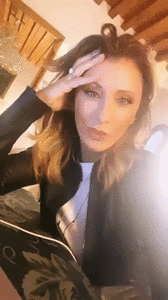

.thumb.gif.f7c9fdeec56b9130d7c37fac824c07eb.gif)
.thumb.gif.217e99c76ec94dab39389f40d6a35bcc.gif)
.thumb.gif.8f95b05497846628db5f6ddaa0c2b3a8.gif)
.thumb.gif.52e91b60df2be31a99147d2f670be2a9.gif)
.thumb.gif.5f2ef707124185683faa7c39a79c3bc3.gif)

.thumb.gif.d54586266f866d47c393b51e8babfe5b.gif)




.thumb.gif.3046af3a0af16746c417d1986721ec40.gif)
.thumb.gif.b60c2eccc19f778f5b6a8f7f82999e3c.gif)
.thumb.gif.fa2396305b04d384c2f49e2d79f8ba7d.gif)
.thumb.gif.7e2afaac01063c4010103250aa238072.gif)
.thumb.gif.ad2d6275996bd51d18cf72d1d755cf67.gif)
.thumb.gif.8c9f6e797c4f90a7e0fce483b5472ee9.gif)
.thumb.gif.653c73a1e5d9ad0691a09956a9b3d36a.gif)
.thumb.gif.8f93db8c2ac0cc56b641d7279f1d44fb.gif)
.thumb.gif.5642cfb03b00371a83a0295cf3430b87.gif)
.thumb.gif.ccc8c68b13024b34c88f5ec6d4abadf9.gif)
.thumb.gif.12ecf745eb69266571fd64296119cad9.gif)
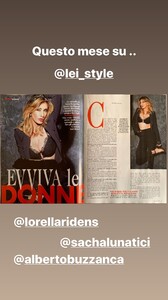


.thumb.gif.ca9415f217a50498394171a2ede5c25f.gif)
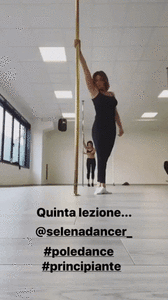
.thumb.gif.266440a45461c50fa3729790f5a043c4.gif)
.thumb.gif.5018ec968f50ac5ca1a649ed24a81435.gif)
.thumb.gif.f4d4d3afaa3875240272c9e786352cca.gif)
.thumb.gif.1c5741de743e2361f242cc3312de5db4.gif)
.thumb.gif.016844c5f9fdc1a04e327110f8938ba8.gif)
.thumb.gif.c0e1d8297be0f1d5e44420f512bcba4c.gif)
.thumb.gif.d2ad3adecb786152857ec15f6b9a7a34.gif)
.thumb.gif.1c41bd72ee8e3213f7036c4340c5c937.gif)




.thumb.jpg.9d357c7a371dc1e423eb9dceab540dba.jpg)







.thumb.gif.dc4b495a9cbc05dc7081fed42eb7275f.gif)
.thumb.gif.9a8ed9befef6e93d6eeb7885a9ee9210.gif)
.thumb.gif.7b2f9a82cf072b953716ce1aa91330f4.gif)

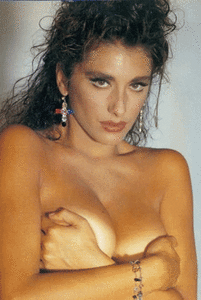

.thumb.gif.5276c8ae13b5c1c8ac60bf1fdf9a75fc.gif)
.thumb.gif.870c8f83796a5744c3159582a680f7ec.gif)