
Everything posted by Don_Billy
- Sabrina Salerno
- Sabrina Salerno
-
Sabrina Salerno
juncal-rivero-entrevista-a-sabrina-salerno.mp4
-
Sabrina Salerno
- Sabrina Salerno
- Sabrina Salerno
- Sabrina Salerno
- Sabrina Salerno
- Sabrina Salerno
- Sabrina Salerno
80841579_188242382356926_7361081568563674891_n.mp4- Sabrina Salerno
- Sabrina Salerno
80790614_1615642841909877_8259722632541132765_n.mp4 81520520_485973205359719_281453300900982441_n.mp4 80903092_184700235915559_6968348868305042164_n.mp4 80598096_186450035741484_6355908574661855172_n.mp4 81008951_2643441172416250_1048589424698565838_n.mp4 80833644_538544136740669_278810671607545730_n.mp4 81174485_555311881987283_589379749986384924_n.mp4- Sabrina Salerno
- Sabrina Salerno
80790614_1615642841909877_8259722632541132765_n.mp4 80598096_186450035741484_6355908574661855172_n.mp4- Sabrina Salerno
- Sabrina Salerno
81147618_170325351030054_1361434557364155400_n.mp4- Sabrina Salerno
- Sabrina Salerno
- Sabrina Salerno
80497185_448025309421054_8076085262160921006_n.mp4 81221252_173253097124791_2470185696190845450_n.mp4 80564394_159736728588588_4270521075528833863_n.mp4- Carolina Marconi
80716113_569991646904182_9130396382898787378_n.mp4- Carolina Marconi
- Sabrina Salerno
- Sabrina Salerno
81078988_1149662458716130_7156902074774938514_n.mp4 81112843_616939999044566_4893811780268044871_n.mp4- Sabrina Salerno
- Carolina Marconi
80292671_1656329131176881_396637526786954109_n.mp4Account
Navigation
Search
Configure browser push notifications
Chrome (Android)
- Tap the lock icon next to the address bar.
- Tap Permissions → Notifications.
- Adjust your preference.
Chrome (Desktop)
- Click the padlock icon in the address bar.
- Select Site settings.
- Find Notifications and adjust your preference.
Safari (iOS 16.4+)
- Ensure the site is installed via Add to Home Screen.
- Open Settings App → Notifications.
- Find your app name and adjust your preference.
Safari (macOS)
- Go to Safari → Preferences.
- Click the Websites tab.
- Select Notifications in the sidebar.
- Find this website and adjust your preference.
Edge (Android)
- Tap the lock icon next to the address bar.
- Tap Permissions.
- Find Notifications and adjust your preference.
Edge (Desktop)
- Click the padlock icon in the address bar.
- Click Permissions for this site.
- Find Notifications and adjust your preference.
Firefox (Android)
- Go to Settings → Site permissions.
- Tap Notifications.
- Find this site in the list and adjust your preference.
Firefox (Desktop)
- Open Firefox Settings.
- Search for Notifications.
- Find this site in the list and adjust your preference.
- Sabrina Salerno

.thumb.gif.51d79b3829f2f4b222ce99ded2cca763.gif)
.thumb.gif.9a990d0838e5bad05848d64f746f7cae.gif)

.thumb.gif.cdefec42de1151b43308a06584c0e62e.gif)
.thumb.gif.8cb96df49383060aa4e2717aa0d88eb2.gif)
.thumb.gif.153602f52f0906f9dc5ee69e37f8e66d.gif)

.thumb.gif.cde3c98e6c1d083601a3c892947bbb6d.gif)
.thumb.gif.4ded122ddc533b31a8d454a74a448be1.gif)
.thumb.gif.b5ece3be1976ffc98123ca3df2033380.gif)

.thumb.jpg.dc43721ad2fc433134ab29e4968bb2e2.jpg)

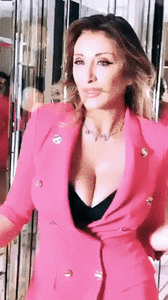
.thumb.gif.5c76dc565f7a4a727eae3f5443fa64af.gif)
.thumb.gif.6a3fdbcddec73231f814e3da4d33d412.gif)



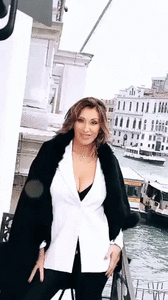
.thumb.gif.e1cb85ff42956b5a9bf8aca7f4e2f3e5.gif)
